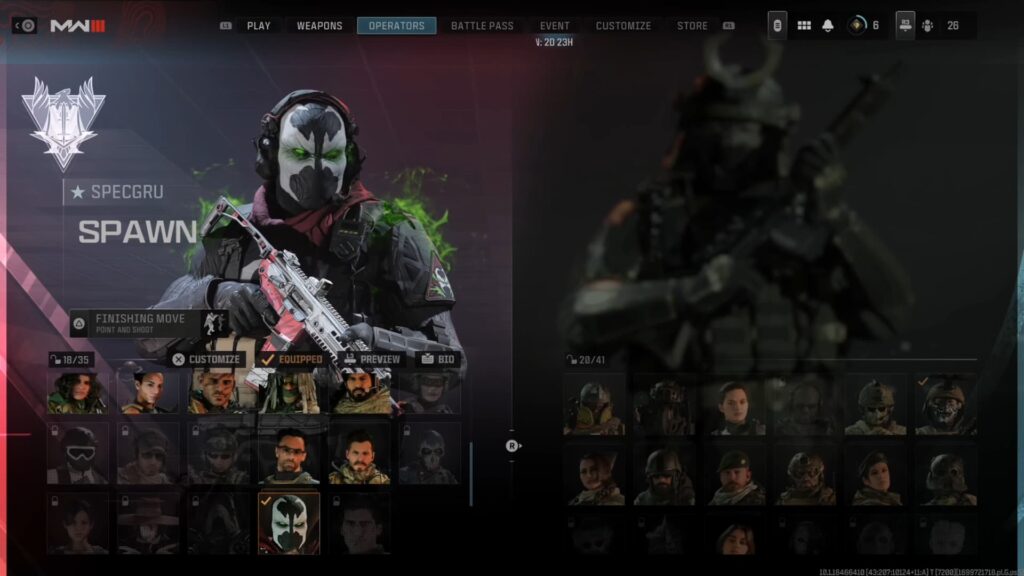Executing a Finishing Move in MW3 is one of the most satisfying ways that you can net a kill in Call of Duty.
There's no flashier way to take out an opponent in MW3 than with a Finishing Move. Not only does it look cool, but it means you got better positioning, caught them by surprise, and utterly embarrassed them on the battlefield.
So, how exactly do you pull off a Finishing Move? We'll walk you through it.
How to perform a Finishing Move on an opponent in MW3
A Finishing Move in MW3 is basically like an execution. The only way to escape is if you're shot down by one of their teammates. Otherwise, they're done for.
So, here is how you pull off the most satisfying of kills in the game:
- Locate the enemy's position
- Get behind them
- Hold the melee button to begin the Finishing Move
- Xbox: Press in the right stick
- PlayStation: R3
- PC: V
- Watch as your selected Finishing Move plays out and you get the kill credit
Note that the ways to perform the Finishing Move in MW3 listed above, for each platform, is with the default layout. If you change your keybind or use another controller layout, just look for the appropriate button in your settings.
How to change your Finishing Move in MW3
There are many ways you can obtain a Finishing Move. There's the default one, ones earned through the Battle Pass, and bundle exclusive ones that can be used with specific skins.
When you get one, just follow these simple steps to take a look at it or change it:
- Navigate to the Operators tab from the main menu
- Choose the Operator you want to change the Finishing Move for in MW3
- Press the button that corresponds to the Finishing Move option
- Look through them and pick the one that you enjoy best
That's the easy part. It is the flanking and performing the Finishing Move that is the hard part, so good luck.
Stay tuned to esports.gg for more esports news and Call of Duty content.