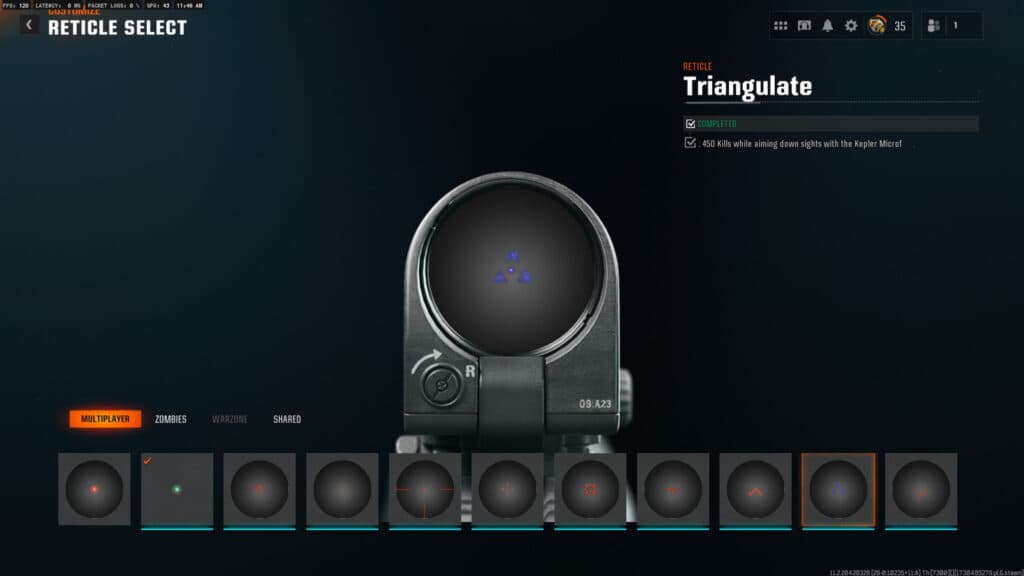Reticle customization is back in Black Ops 6 and there are tons of options to choose from.
One of the most beloved features in older Call of Duty titles was the ability to unlock and use different reticles. The reticles were different shapes, sizes, and colors and players could choose any one to unlock so they could equip on their favorite optic. This feature disappeared for a while but reticle customization has fully returned in Black Ops 6.
Moreover, Black Ops 6 offers the ability to unlock reticles in multiplayer, Zombies, and Warzone. The different mode-specific reticles offer different colors and shapes entirely but can be shared across all modes. To see how to unlock different reticles and colors in Black Ops 6, keep reading the guide below.
How to unlock new Reticles in Black Ops 6
Before you can think about changing your reticle for an optic, you need to know how to unlock them. In Black Ops 6, the reticles are split up depending on the optic you're using.
For example, if you unlock a certain reticle for the Kepler Microflex optic, that same reticle won't be unlocked if you swap to the Accu-Spot Reflex optic. As such, if you plan on using a wide variety of optics in Black Ops 6, you'll need to unlock all the reticles separately for each one.
Reticles are unlocked for each optic by getting kills with the optic equipped on a weapon. You need to earn 500 kills using an optic to unlock every single reticle for it. There are 10 reticles that can be unlocked at different kill intervals, with the default red dot reticle being unlocked right away.
Of course, different optics will have different reticles available to it. Longer range optics feature different reticles than a basic red dot sight. This means there are more reticles than may appear in Black Ops 6, so go through every optic and see if it has different reticles available for it.
How to change Reticles in Black Ops 6
Now that you know how reticles are unlocked, it's time to learn about changing them. To change your reticle, follow the steps below:
- Go into the loadouts menu in Black Ops 6
- Equip any weapon and then go to its Gunsmith
- Find the "Optic" slot in the Gunsmith and pick your preferred optic
- Once it's equipped, move over to the "Customize" tab at the top of the screen
- Select "Reticle" and here you can see all the available reticles for your equipped optic
- To change to a different reticle, click the one you want to use (if you have it unlocked)
- Then, back out of the reticle menu and your new reticle is ready for use
- You can preview the reticle by going to the Firing Range in the loadouts menu
And that's all it takes to change your reticles in Black Ops 6. If you want to swap colors of a certain reticle, unfortunately, that's not possible. The only way to change reticle colors is by using a Zombies or Warzone reticle. Those reticles have different colors from their multiplayer counterparts, but you're still limited to the color the developers have chosen.
Perhaps in the future, we'll have the ability to fully customize the color of a certain reticle. For now, though, we'll have to deal with the current options in Black Ops 6.
Stay tuned to esports.gg for more esports news and Black Ops 6 coverage.