Is your Wuthering Waves Update stuck on the Verifying File Integrity? Here’s how to solve the problem, it’s easier than you think.
Wuthering Waves has had a bumpy launch and one of the errors that is frustrating players is the Verifying File Integrity error message when they try to apply the new update.
The error has been quite common among players but we're to tell you there is a fix.
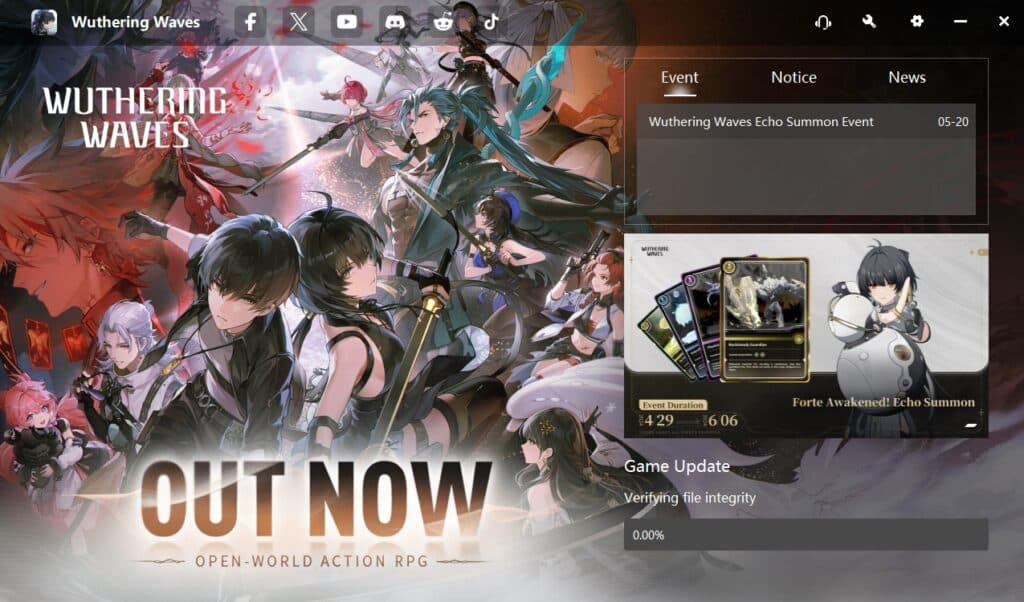
How to fix Verify File Integrity Error
The Verifying File Integrity Error can be fixed simply by waiting. The progress bar is currently not accurate and can be stuck at 0% for a good 5-10 minutes before it shows progress. Resist closing the client as this will start the whole process again. Once it does start to verify the file integrity it will seem slow, perhaps 0.25% at a time, but just hold on and it will speed up dramatically.

After you reach around 1-2% it will suddenly speed up dramatically and go from 2% to 95%+ in a matter of seconds. In total it took us around 10-15 minutes for the verifying file integrity to be completed.
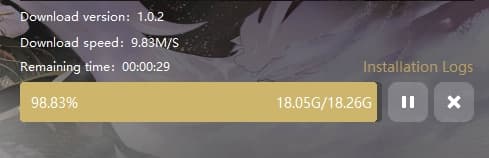
This is not the only technical difficulty players of the newly released international version of Wuthering Waves have encountered. Stuttering and lag have also been a common issue.