There will be free World of Warcraft’s Dragonflight Twitch drops to celebrate the launch of Embers of Neltharion! Here’s how to get them.
World of Warcraft's Dragonflight Embers of Neltharion launch will feature some free Twitch drops! Read on for a quick guide on how to get a free K'aresh: the Ethereal Portal and the Blazing Hippogryph mount.

Free Ethereal Portal and Blazing Hippogryph mount
To obtain the K'aresh: the Ethereal Portal item, make sure to watch at least four hours of World of Warcraft Dragonflight content on an eligible Twitch channel. This Twitch drop is available between May 2 at 10 a.m. PDT and May 9 at 9:59 a.m. PDT.
- Free K'aresh: the Ethereal Portal
- Start Time: May 2nd, 10:00 a.m. PDT
- End Time: May 9th, 9:59 a.m. PDT

The freebies don't end there. There's also the Blazing Hippogryph mount to claim and show off. Just like the previous drop, watch at least four hours of Dragonflight content on a qualifying channel. This event kicks off on May 9 at 10 a.m. PDT and ends on May 17 at 10 a.m. PDT.
- Free Blazing Hippogryph
- Start Time: May 9th, 10 a.m. PDT
- End Time: May 17, 10 a.m. PDT
"You can earn progress towards a drop on any eligible channel in the World of Warcraft category on Twitch," Blizzard noted.
This means you can spend some time on one channel and hop over to another one. This still earns you progress towards a Twitch drop.
Related articles
How to get WoW Dragonflight Twitch drops
Getting these Twitch drops requires linking up your Twitch and Battle.net accounts. To do this, simply visit the "Connections" page on Battle.net. Next, press the "Connect" button located beside the Twitch option. Follow the simple prompts to link your accounts.
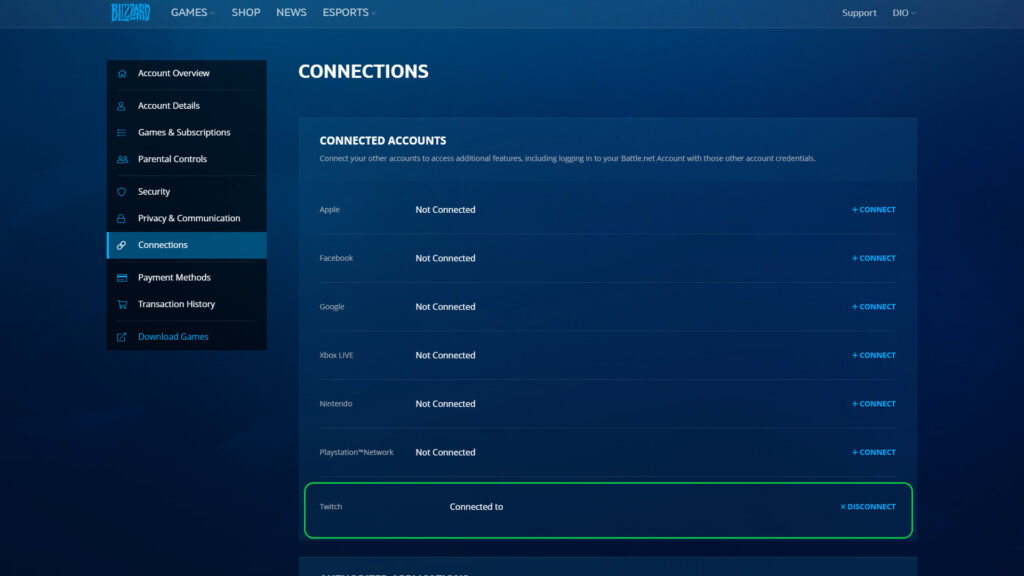
- Head to the "Connections" section on Battle.net
- Under "Connected Accounts," press "Connect" for Twitch
- Follow the simple prompts
- Watch World of Warcraft Dragonflight content on Twitch
- Check your Twitch inventory via the "Drops & Rewards" page
- Claim your Twitch drops
- Log in to your Battle.net account and launch World of Warcraft

"Earned Twitch Drop rewards will expire [seven] days after they’ve been claimed if a Battle.net account has not been linked," according to Blizzard. It can also take up to 24 hours to receive your items in the game.
That's all for now. Stay tuned on esports.gg for more news and updates!