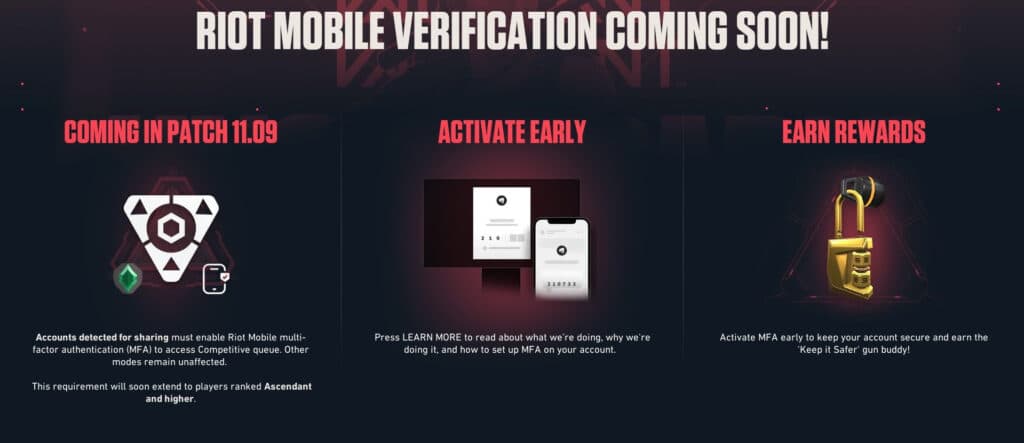In VALORANT patch notes 11.09, Riot is targeting account sharing in some regions while rolling out quality-of-life updates.
Don't worry, nothing too crazy is happening in the VALORANT patch notes 11.09. Riot Games brings us a light patch focused on bug fixes and small quality updates. The biggest change is happening in some regions, where accounts detected for sharing will now have to enable the Riot Mobile multi-factor authentication (MFA). Stay around, and we will tell you everything you need to know!
Account sharing after VALORANT patch 11.09
One of the major highlights of the VALORANT patch notes 11.09 is the introduction of account-sharing restrictions. Starting with North America, Latin America, Brazil, and South Korea, players caught sharing accounts will now be required to enable Riot’s Multi-Factor Authentication (MFA) system.
First announced in September, this rollout marks the initial phase of Riot’s effort to strengthen account security and curb shared account activity across key regions. This new restriction will apply specifically to accounts ranked Ascendant and above, as Riot identified these players as having the highest potential to cause significant competitive imbalance when smurfing.
If you’re not from one of the affected regions or are not Ascendant, these restrictions won’t apply to you. However, it’s still a good idea to enable Multi-Factor Authentication (MFA) to protect your account from unauthorized access or theft.
Object behavior updates
Alongside security updates, Patch 11.09 introduces several quality-of-life improvements aimed at making in-game interactions more intuitive and responsive. This update focuses on interactive objects, essentially, anything activated using the “Use Object” key (default F on PC or Square/X on console).
- Interactive Object Highlighting: All world interactions, including switches, ropes, ziplines, and ultimate orbs, now feature the standard green highlight used for other interactive elements. This change ensures greater visual consistency and clarity during gameplay.
- Interactive Object Prioritization: The game now allows players to prioritize highlighted actions when multiple interactions are possible. For instance, when caught in a Deadlock GravNet near a rope, players will have more precise control over which object they interact with first.
VALORANT patch notes 11.09: Bug fixes
Maps
- Pearl: Fixed an issue where a crate on the B Site was missing collision in certain
game modes - Breeze: Fixed a spot on Breeze where players could destroy utility through a wall
- Abyss: Fixed a spot on the map where using Deadlock’s GravNet could potentially instantly eliminate teleporting agents like Yoru and Omen
- Corrode: Adjusted an area on A Site to prevent Agents such as Waylay, Jett, and Raze from accessing unintended locations above the playable space
Agents
- Astra: Fixed an issue that caused a Star activation sound for an already used Star to play when Astra was revived
- Gekko: Fixed a bug where Gekko's Wingman did not play the intended animation when defusing the Spike
- Gekko and Killjoy: Fixed a bug that caused Detain visual effects to show through thin walls and doors
- Iso: Fixed a bug that caused Iso’s Kill Contract to scale up when spectating Iso with this ability equipped
- Omen: Omen’s Paranoia icon will be smaller, so the overlay does not cover the minimap
- Reyna: Fixed a bug where using Reyna's Empress would sometimes not progress the Use Your Ultimate Ability mission
- Skye: Fixed an issue that caused Skye’s Guiding Light visual effects to linger when equipping and unequipping immediately
- Sage: Fixed an issue that allowed Sage’s Healing Orb to target players who were decayed but fully healed underneath the decay
- Viper: Fixed a bug where Viper’s Snake Bite visual effects didn’t fade at the same time for allies and enemies, and a bug that caused Viper’s Viper Pit to linger in front of you when unequipped without casting
- Vyse: Fixed a bug that caused Razorvine to appear to be missing its bottom half when Vyse died or Razorvine became inactive
- Yoru: Fixed a bug where Yoru’s Fakeout wasn’t being destroyed by abilities that took lethal damage, and a bug where Yoru’s Fakeout didn’t collide with things in the game as if it were a player
- Fixed a bug that caused Concuss visual effects to show through thin walls and doors, and an issue where audio timing for Suppress audio didn’t end when the Suppress duration actually ended
Veto bug fixes
- Fixed an issue where the radius indicator when placing the Crosscut vortex wouldn't match the placed one
- Softened the visual effects during Veto’s Evolution transformation and fixed some bright spots flickering in Agent Select
- Fixed an issue where Veto's Crosscut and Chokehold ability descriptions were inconsistent with their in-game behavior
- Fixed the tendrils' exit animation on the Chokehold ability that was not showing up, and an issue where some visual swirl effects wouldn't show up during the Crosscut equip animation on some specific occasions
- Fixed a bug where using Veto’s Evolution would sometimes not count towards weekly mission progress
Console only updates
In multiple agents, Riot Games fixed a rare bug where players were sometimes unable to move the cursor while using map-targeted abilities like Brimstone's Sky Smoke.
As always, you can read the full details on the official VALORANT patch notes page. Stay around for more VALORANT news, guides, and updates on esports.gg.