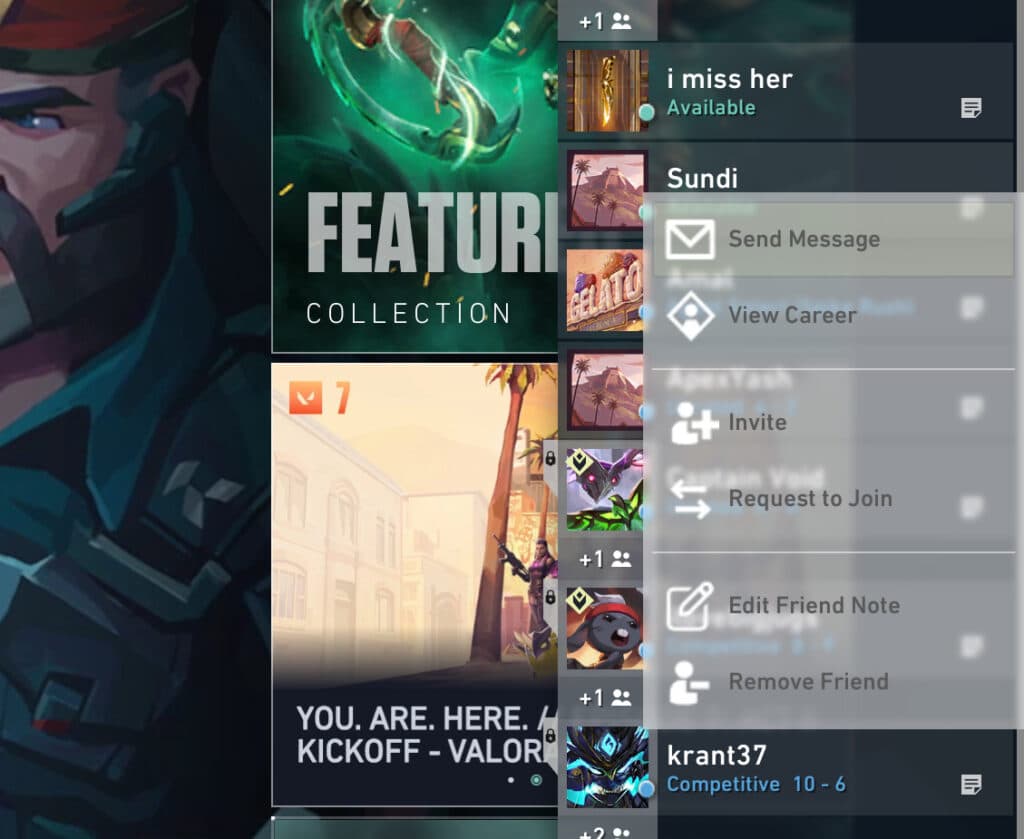Send private messages to one teammate that you don’t want everyone to know. Be nice.
VALORANT is a very strategic game that requires a balance between aim, firepower and strategy. While you might get a lot of kills being a solo player, it is nearly impossible to win matches without a well-executed strategy against a formidable opponent. As such, communication with teammates becomes extremely important in VALORANT. You can use voice chat or team chat to convey messages, but sometimes you need to whisper something to a player to discreetly send a message. Here’s how to Whisper in VALORANT.
How to Whisper in VALORANT?
You could be in-game or just sitting idly in the lobby. Here’s how to whisper to any player in VALORANT both in-game as well as when you’re in a lobby.
How to Whisper in-game in VALORANT
- During the match, open the chat text- box via CTRL+Enter.
- Type the name of the recipient. Make sure to spell the account name properly.
- Once you enter the message, hit Enter to send the message.
It is important to keep your message short and to the point. This prevents the recipient from being bombarded with a lot of text distracting him from the game.
If you want to go back to Team Chat or All Chat, you can simply hit Tab while the chat box is open. Tab allows you to cycle through the various types of messages.
How to Whisper in a lobby in VALORANT
The above-mentioned steps will allow you to Whisper to teammates or other players while you’re in the game. You can also whisper to other payers when you are in the Main Lobby.
- Click on the Social tab to expand the Friends List. This vertical tab is usually visible on the right edge of the screen.
- Scroll to the player who you want to send a message to and right-click on their name. This will open a drop-down box.
- Click on ‘Send Message’ to send them a Whisper.
- You should see their name in the Chatbox. You can then enter your message and hit Send.
This method only works if the player is on your friends' list. So if you are not yet friends with the intended recipient, make sure to add him to your friends list before sending a message. The Send option will only be visible to you if you have the recipient in your friends list.
Stay tuned to esports.gg for the latest VALORANT news and updates.