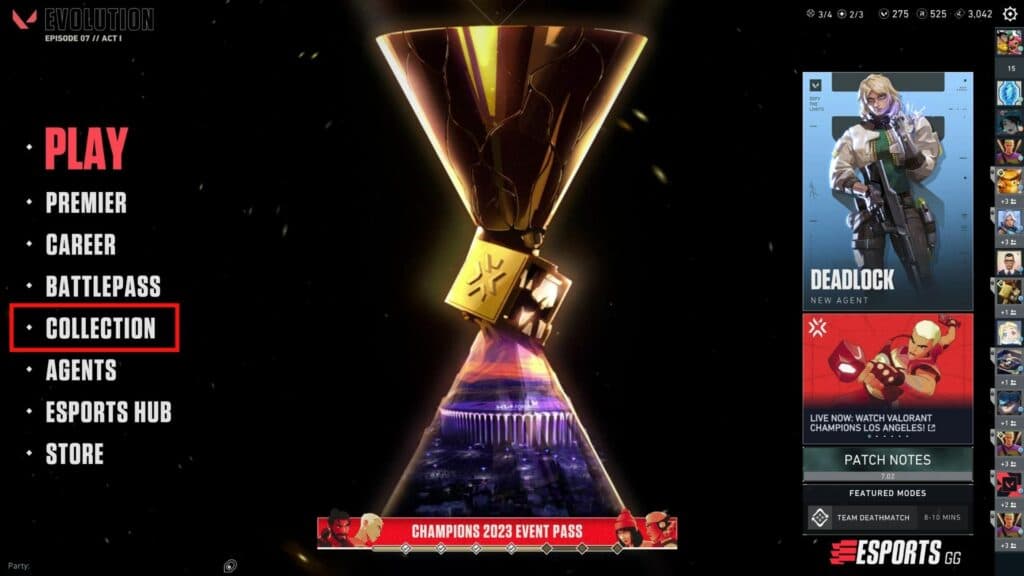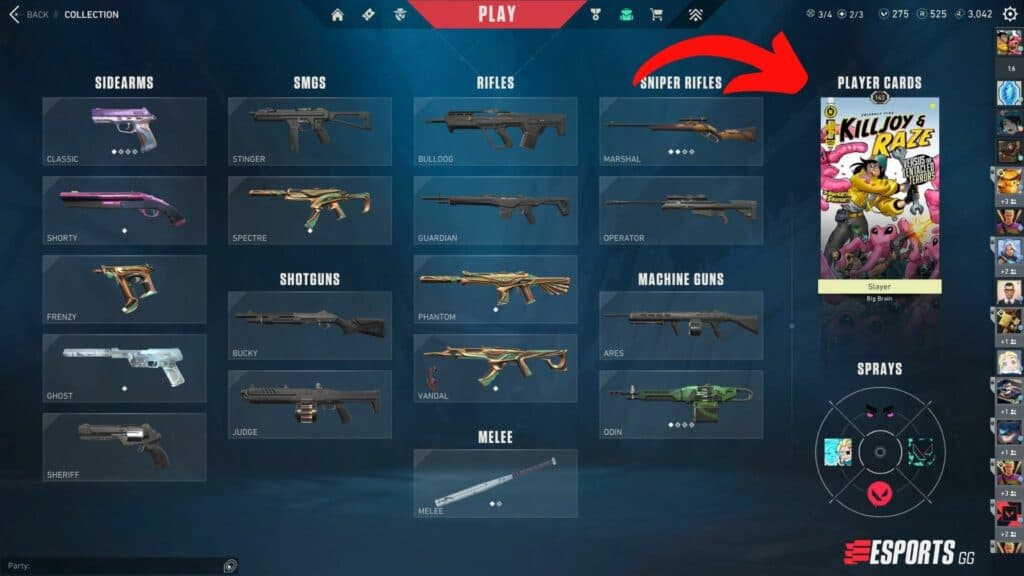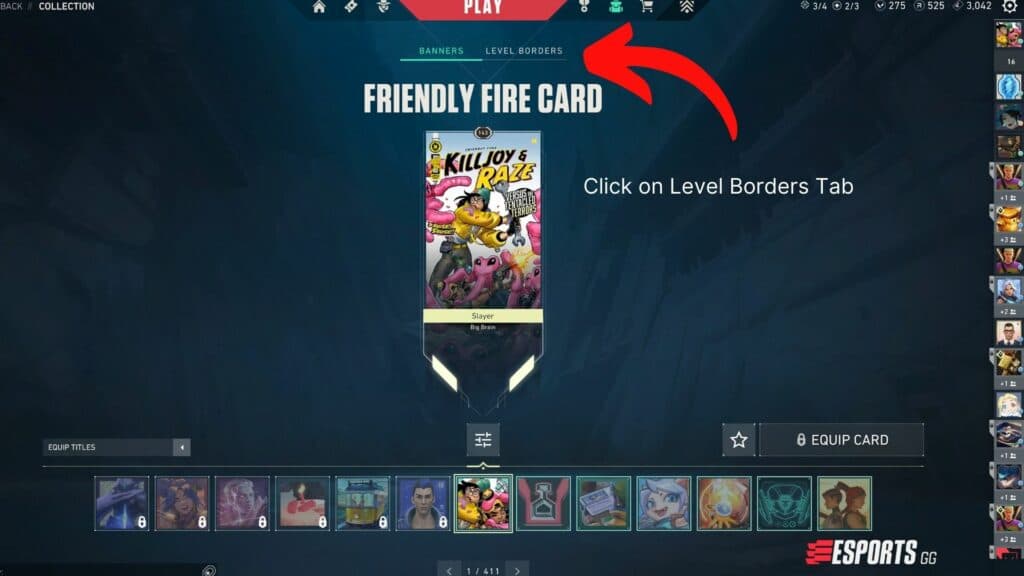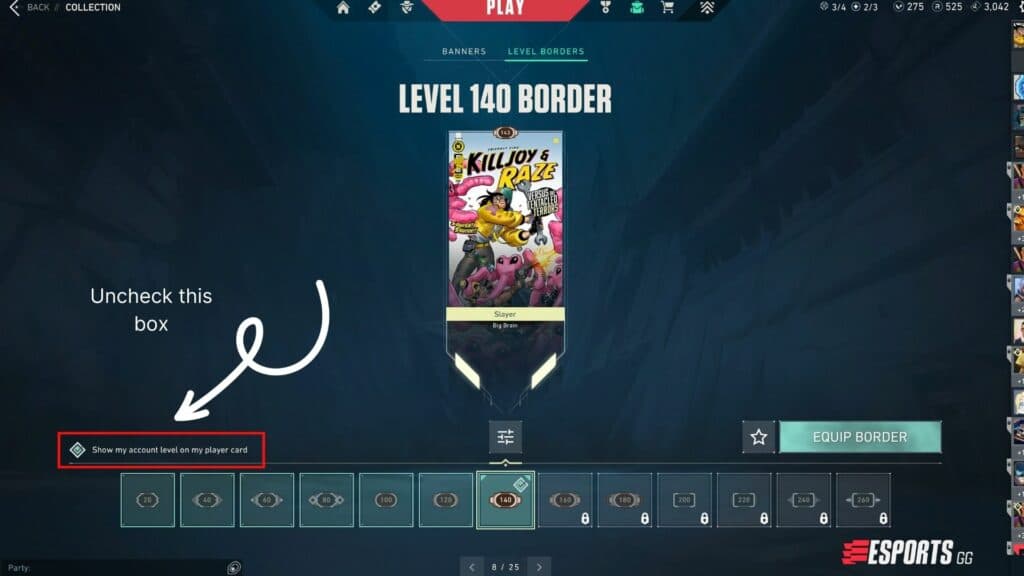Hide your level and avoid toxicity!
There are multiple game modes in VALORANT and not all of them give you a rank. Most of the game modes give you levels. A player’s account level indicates how much time they have spent in VALORANT. But displaying your account level can be a double-edged sword, inviting toxicity from others. The best way to avoid that is to hide your account level. Here’s how to hide your account level in VALORANT.
What is the VALORANT account level?
VALORANT Episode 3 added a new way for the game to recognize and reward players for spending time in VALORANT. Players could play any game mode including Spike Rush, Deathmatch, or the relatively new Team Deathmatch. They receive levels for the time they spend in the game and this level is independent of the outcome of these matches.
Account Levelling is a new long-term system for your account and can be found as a border on your in-game Player Card. This border will change every 20 account levels, and leave you with a way to visualize and rep the time you've spent in-game, even if it was all in Spike Rush.
How to Hide Level in VALORANT?
- Launch VALORANT
- Click on Collections Tab in the menu
- Click on Player Cards
- You will see a Banners and Level Borders tab. Go to the Level Borders tab
- On the bottom left side of your monitor uncheck the box “Show my account level on my player card”
Once you follow the above steps, your account level will only be visible to your friends. This means other players in your pub matches. The ability to hide your account level means other players will not (and cannot) judge your gameplay based on your level.
Riot Games is all set to introduce Team Capsules in the next update on February 21, 2024. The announcement came during the ongoing VCT Kickoff events. Team Capsules are a means for participating League teams to earn revenue while competing at the highest level of VALORANT.
Stay tuned to esports.gg for the latest VALORANT news and updates.