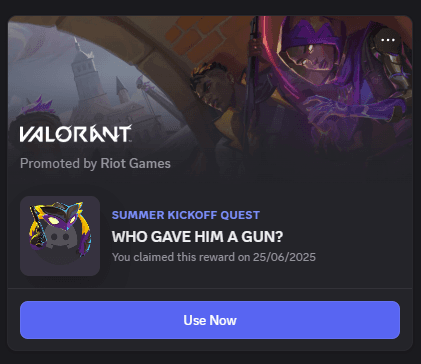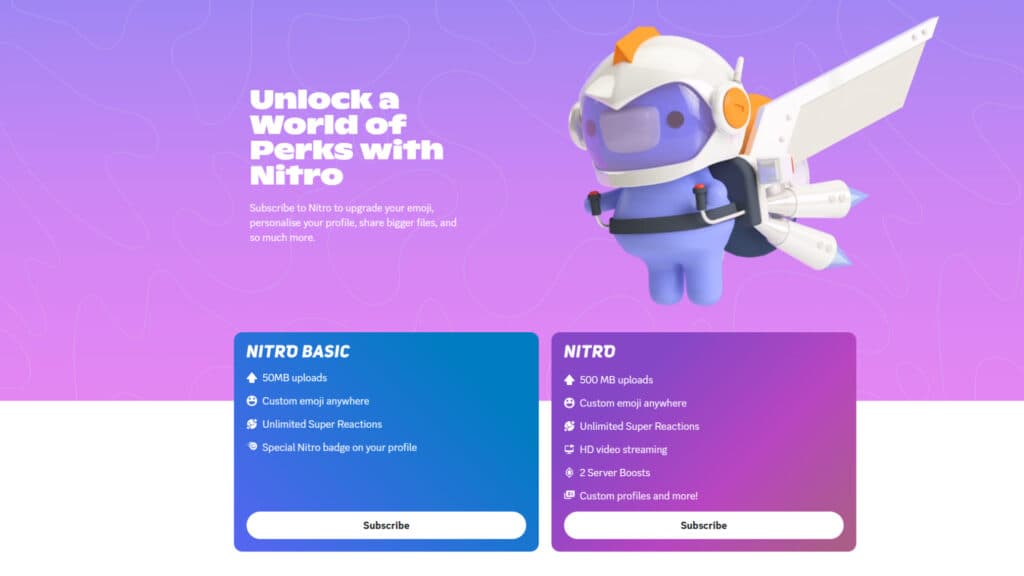The VALORANT Wingman decoration is back through Discord Quests! Here’s everything you need to know to unlock it.
The Wingman decoration for your Discord avatar is back and ready to collect. If you want to show off your VALORANT love to your Discord friends, now is the time to grab your Wingman. Let's dive into all you need to do to acquire your Wingman!
Wingman Discord quest
The Wingman avatar decoration is available on Discord and will remain above your avatar. To obtain the Wingman, you must first activate the quest.
- Click on the Discover icon located on the left side of Discord, just below your servers. It resembles a compass
- Search for the VALORANT quest called "Who Gave him a gun?"
- Start the quest and play VALORANT for 15 minutes to acquire the Wingman decoration!
After playing VALORANT for 15 minutes or simply having the game open, go to the Quest menu and redeem your adorable Wingman. You can click "Use Now" to see how the decoration appears above your avatar, in case you want to match a new icon to your Wingman! Have fun showing off your cute (but fierce) Wingman to your friends.
When does the quest end?
The Wingman quest will not be available on Discord indefinitely, so make sure to complete it before it ends. The Summer Kickoff Quest event runs until June 30. You can keep the quest on your profile until August 30. However, if you want to maintain it on your profile for a longer period, you will need to subscribe to Discord Nitro. You must choose one of the available plans: Nitro Basic or Nitro.
Palia, Rainbow Six Siege, World of Tanks, Brawl Stars, and the movie Old Guard 2 all have available quests. The last one rewards you with a free month of Discord Nitro! Be sure to check it out.
That's all for now. Stick around for more VALORANT news, guides, and updates on esports.gg.