Sometimes, the strongest friendships are forged through battle.
As you duke it out against other players in Tekken 8, you might want to add some of them to your list of friends. Therefore, we're created a step-by-step guide on how to add friends in Tekken 8. We also go over how to play Tekken 8 with your current friend group!
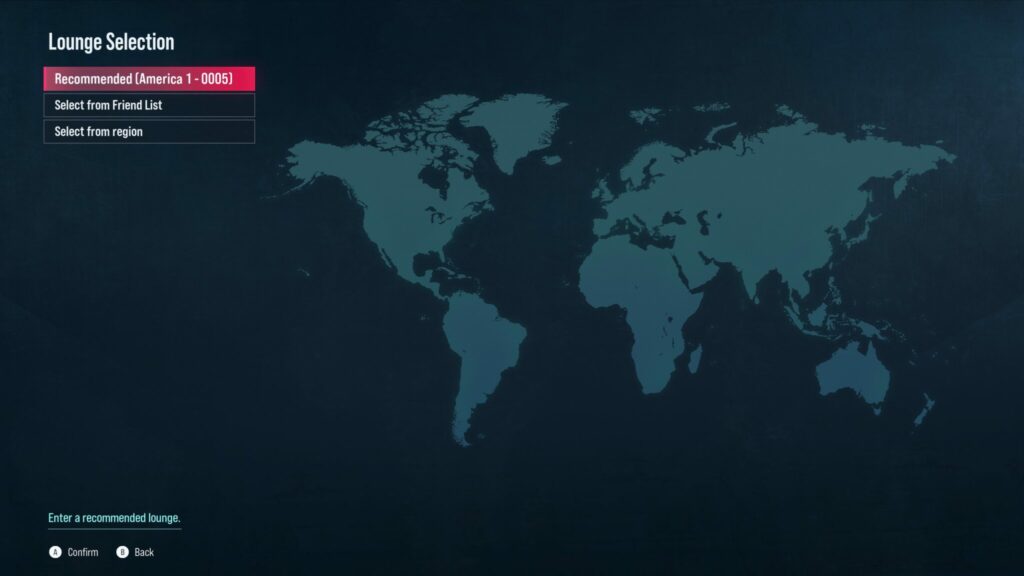
How to add friends in Tekken 8
- Launch Tekken 8
- Select "Tekken Fight Lounge" from the main menu
- Enter a lounge of your choice
- Walk up to another player
- Press the "A" button on your controller
- Select the "TEKKEN 8 Friend Request" option
- Confirm the request by selecting the "Yes" option

A notification pops up after you send over your friend request. Select the "Ok" button to proceed. The other player must then accept your request before they're added to your list of friends.
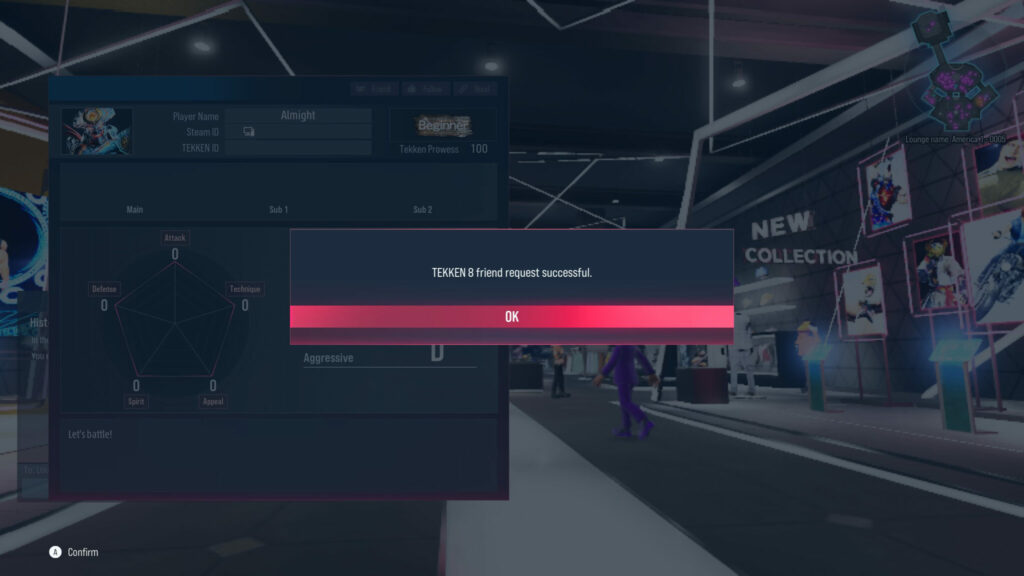
Until then, you can withdraw the request or check out the other options such as registering them as a rival, following them, and engaging in a ghost battle with them, and more.

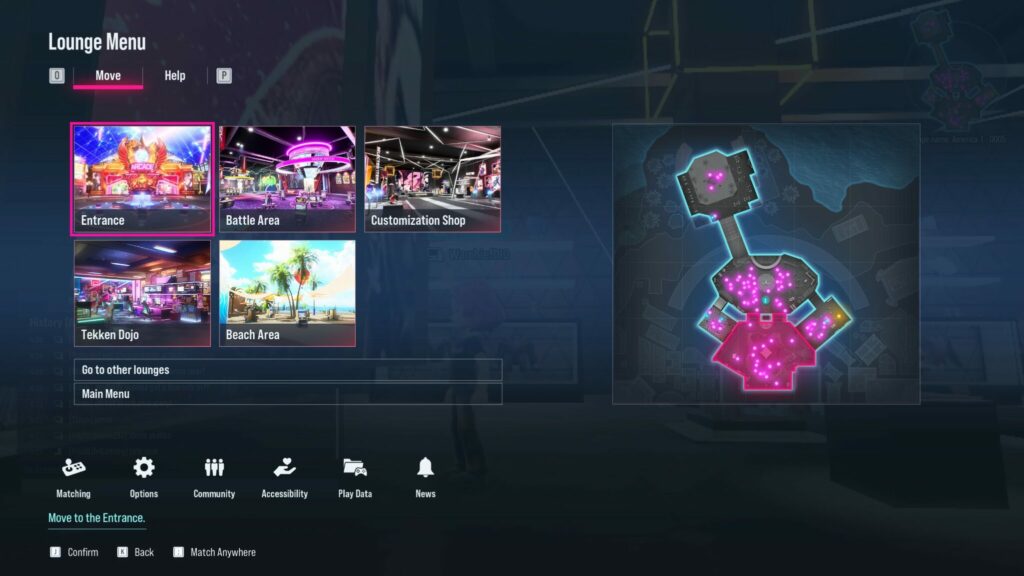
Related articles
How do you play Tekken 8 with friends?
- Launch Tekken 8
- Go to the "Online" tab
- Select the "Player Match" option
- Choose the "Create Session" option
- Name your session
- Set the rules and details for your session
- Press the "Create Session" option
- Invite your friends to join the session
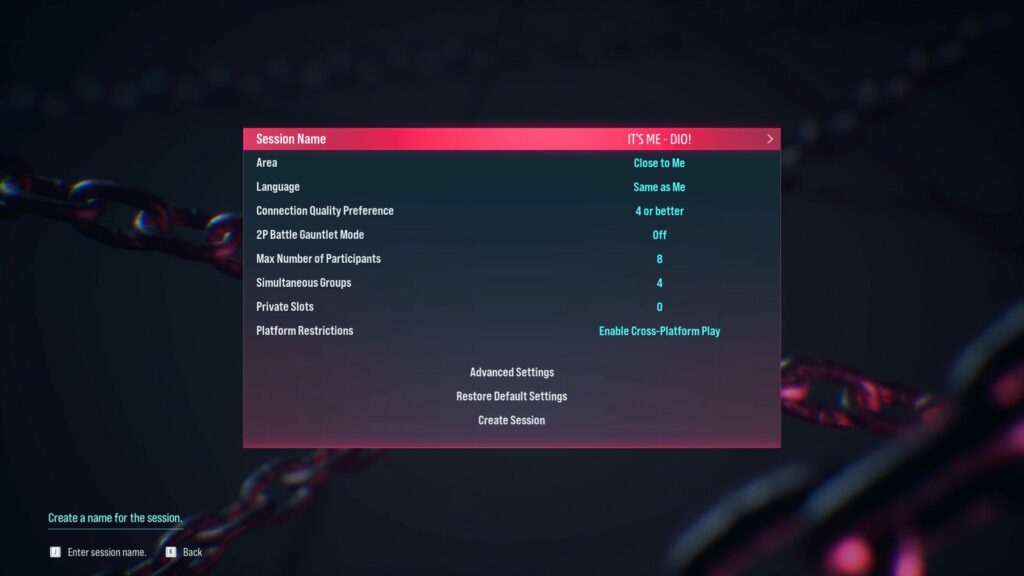
Alternatively, you can browse different sessions by selecting "Search Sessions" under the main menu's "Online" tab. Doing this brings up a list of game rooms that you can join and hopefully build new friendships in.

That's all for now. Stick around on esports.gg for more Tekken 8 news, guides, and updates!