Twitch has introduced a new layer of protection for streamers called Shield Mode, and it is already proving successful.
Introduced Nov. 30, 2022, Shield Mode is effectively a panic button for streamers. Shield Mode can mass ban and block trolls from your stream for using a word that you have banned, meaning no more individual click and ban.
It can be implemented by mods or the streamer, and can be edited by both groups of people. It was essentially implemented to make streaming a nicer experience and keep unwanted pests out of streams to stop harassment.
What can Shield Mode do?
As mentioned above, it is a panic button, and can allow for mass ban of trolls from your stream. This mass ban works on banned words, and those who come in to hate raid, using those words. The words that are banned flag up the accounts and the accounts in question can then be mass banned.

You can also restrict who can be in the chat, not just sub only chat mode, but no first time chatters. Meaning were you to be hate raided, and the people conducting the hate raid had never been to your stream before, they would not be able to speak in the chat feature. Therefore cancelling the whole purpose of the hate raid in the first place.
This also applies to lurkers, who if they have been a viewer of your stream for a time you set, can be banned from chat.
Does Shield Mode protect streamers?
Of course, Shield Mode does not take away from the importance of having active mods, and streamers be aware of who is coming into their stream, but it does take out some of the heavy lifting.
Shield Mode has been shown to be highly effectual despite only having been implemented a few days ago. This was demonstrated when joshseki, a streamer and content creator Evil Geniuses posted a tweet, letting the community know the new feature had helped protect him against a hate raid which had spammed his chat while streaming Valorant.
How can I implement it on my stream?
Go into stream manager, and access the chat there. You then type the command ‘/shield’ which will active it. You can then begin setting up the shield as you see fit for your stream and go back and alter as required. To turn off the shield type the command ‘/shieldoff’ in the chat.
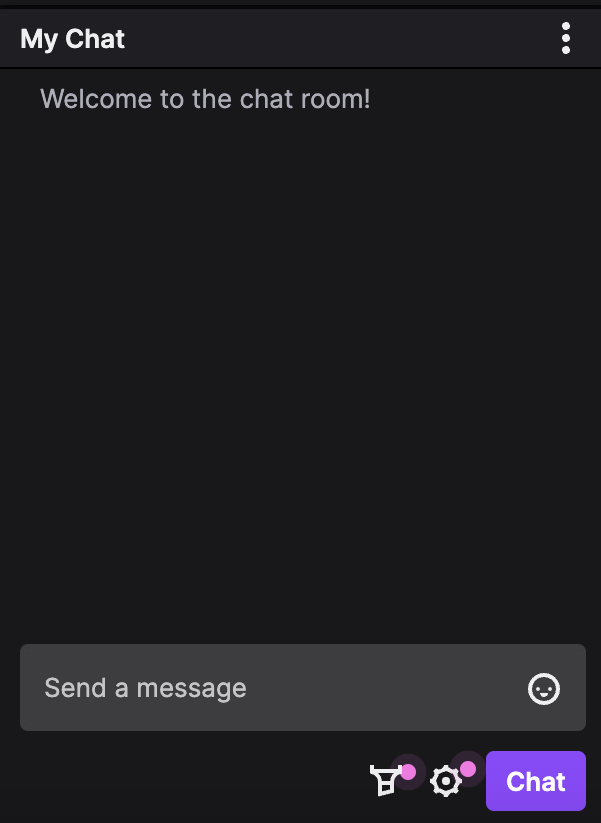
Follow esports.gg for all the latest gaming and streaming updates