OMEGALUL is one of the most ridiculous Twitch emotes but there’s a story behind it. Here’s what it means and how to unlock it.
What is the meaning of OMEGALUL?
OMEGALUL is an emote used to indicate laughter on Twitch Chat, much like LUL and LULW. All variations of the LUL emote feature the face of the late John "Totalbiscuit" Bain.
The OMEGALUL emote is not part of Twitch Chat by default, and you will need BTTV or FrankerFranz plugins installed to use it and view it.
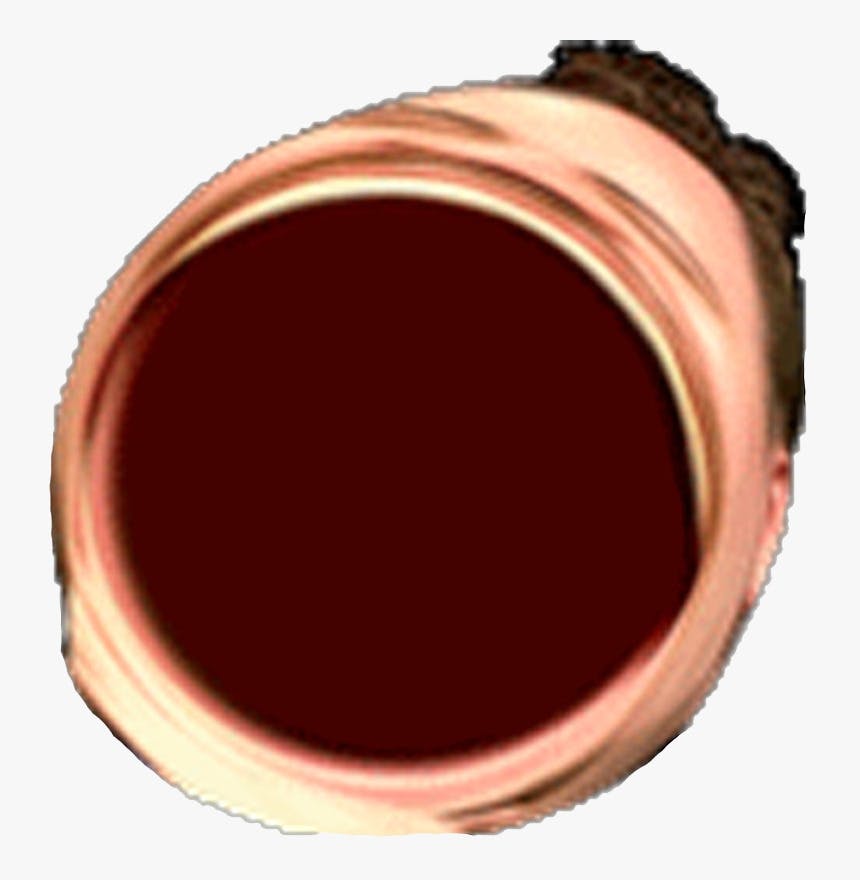
Origins of OMEGALUL
LUL, and it’s variants like LULW and OMEGALUL, originated from an image in 2013. Flickr user itsjustatank posted an image of popular Game Critic and Esports Commentator John “TotalBiscuit” Bain at the Major League Gaming Spring Championship 2013 for StarCraft II. The image was a portrait of Bain laughing animatedly while on the desk.

In 2014, Bain himself added the image to the subscriber emotes on his twitch channel with the keyword “cynicalLaughter”.
The "cynicalLaughter" image was later modified to create the popular LULW, and OMEGALUL emotes. The former is an upright, cropped-in edit of the LUL emote, while the latter is the image modified to look like a funhouse mirror reflection.
DMCA’d, BetterTTV, Global Twitch Emote
In 2014, Bain received a DMCA takedown from the photographer for unauthorized use of the image. TotalBiscuit announced the temporary unavailability of the emote in the following message.

In 2016 the LUL emote was added to the BetterTTV Twitch Extension. On September 1st 2017, the emote was officially added to Twitch globally, making it usable for every user on the platform. The same day Bain tweeted that the emote was altered from the original to avoid copyright issues.
Popularity of the OMEGALUL emote
LUL, LULW and OMEGALUL are some of the most popular emote on the platform. LUL being a global emote, has been used over 3 billion times, while LULW and OMEGALUL combine for nearly half a billion uses across BTTV and FFZ.
How can I use OMEGALUL emote?

If you’re seeing OMEGALUL spammed but no emote, it’s likely you don’t have BetterTTV or FrankerFaceZ activated.
To enable BTTV, head to betterttv.com and click Download. Install the BTTV extension for your browser, then head back to betterttv.com and click Login. Authorize BTTV to have access to parts of your Twitch account, and you’ll now be able to use the BetterTwitchTV emotes.

To enable FrankerFaceZ, there’s a similar method. Head to the FrankerFaceZ site and download the extension.
Then head back to the site and click Connect with Twitch. Once your Twitch account is linked, you can use FrankerFaceZ emotes.
And the next time you’re in twitch chat, you’ll be ready to OMEGALUL at the failures of your favorite streamer.