Here’s how to easily pre-download the update so you can jump right in at the start of Overwatch 2 Season 17.
The next season of Blizzard Entertainment's hero shooter is almost here, and players can pre-download the Overwatch 2 Season 17 patch ahead of time. Read on for instructions on how to do this and more.

How to pre-download Overwatch 2 Season 17
- Launch the Battle.net app on desktop
- Log in to your Battle.net account
- Click on the Overwatch 2 logo
- Press the gear icon located next to the "Play" button
- Click on the "Check for Updates" text
- Pre-download the Overwatch 2 Season 17 patch
To pre-download Overwatch 2 Season 17, open the Battle.net app on your PC and sign into your account. Then, click on the Overwatch 2 logo before pressing the gear icon that's right by the "Play" button. Finally, simply click on "Check for Updates." After, the text below the "Play" button should read "Pre-release content downloaded."
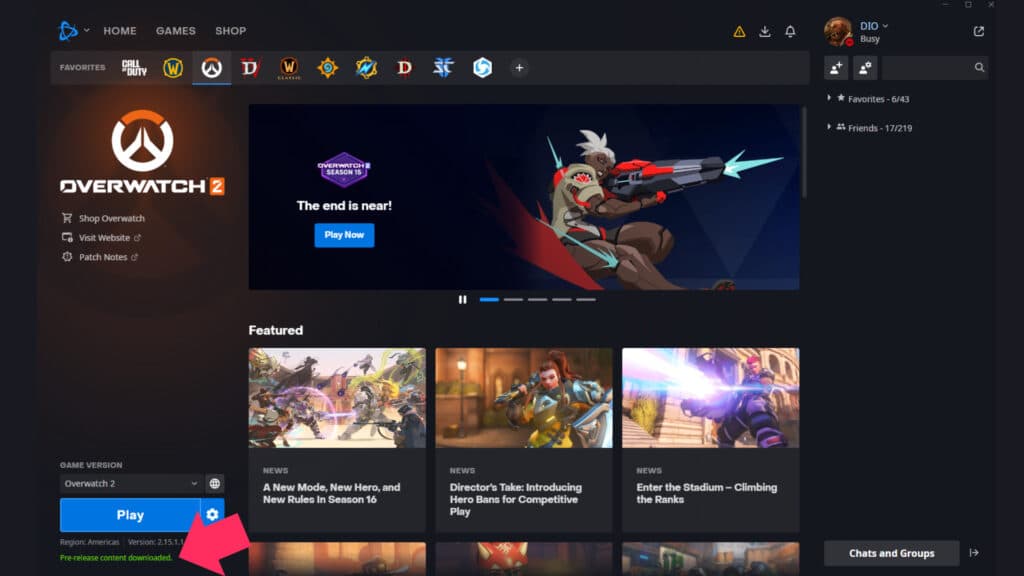
You can also automate these Overwatch 2 updates by clicking on the Overwatch 2 logo on the Battle.net app and visiting the "Settings" area.
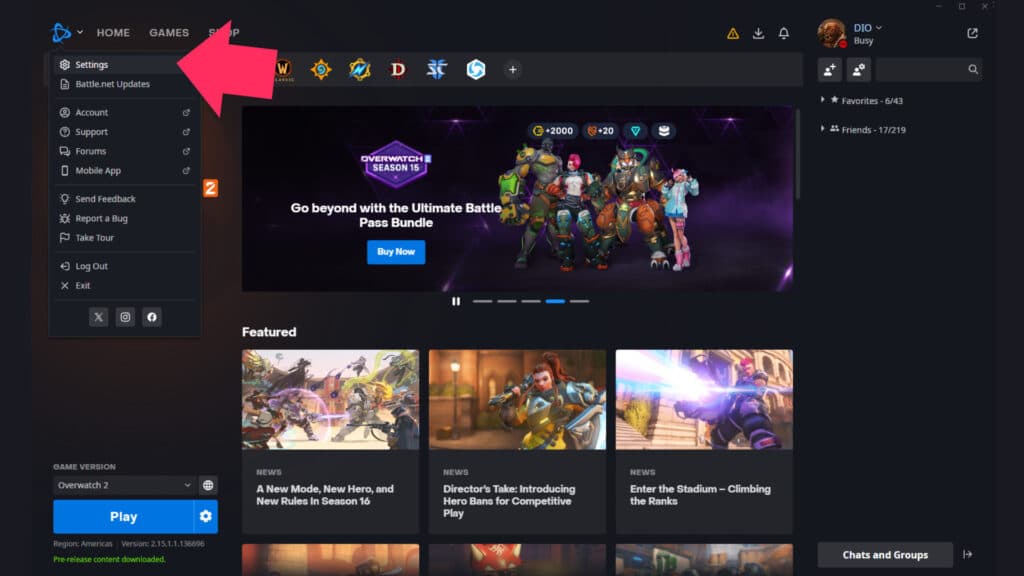
Then, choose the "Downloads" option and go to the "Game Updates" tab. Look for the "Automatic Updates" section, select your preferences, and press the "Done" button.
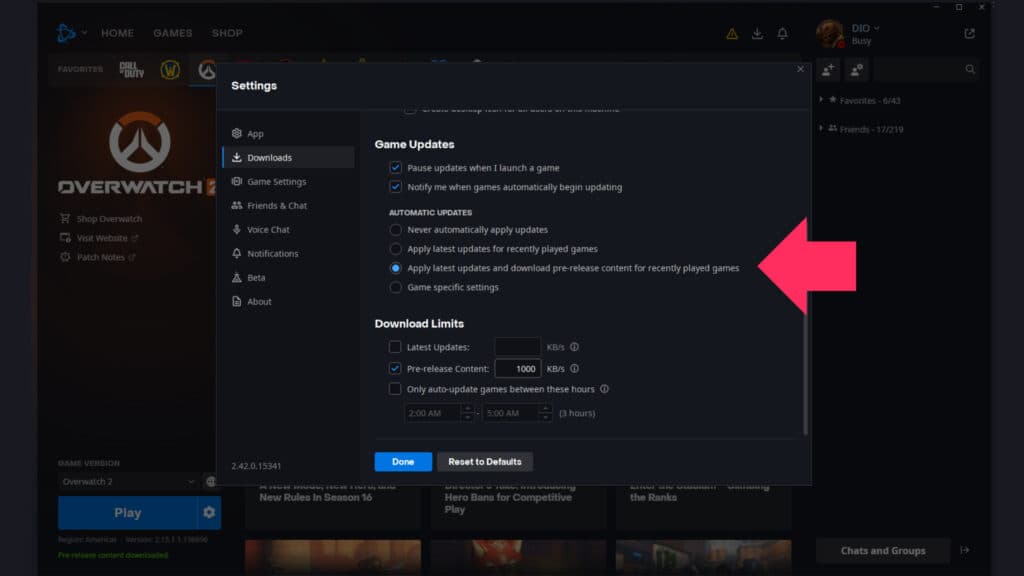
Overwatch 2 Season 17 patch notes
In terms of the Overwatch 2 Season 17 patch notes and updates, players should expect three new heroes entering the Stadium game mode. There are Sigma, Junkrat, and Zenyatta. Stadium also features the Esperança and Samoa maps, the Stadium Forge feature, Stadium Drives, new All-Star rewards, custom games, plus more example builds.
Meanwhile, the core game itself gets a map voting, Aatlis as a Flashpoint map, a Wuyang hero trial, Suravasa and New Junk City reworks, smaller Bastion model, Junker Queen, Lifeweaver, and Pharah updates, the Powered Up and Hacks & Hijinx events.
Don't forget about the fresh Battle Pass rewards. For example, Season 17 features 8-bit skins for Genji, Reinhardt, and Sombra skins. As for Delinquent Cassidy and Professor Fawkes Junkrat, they're part of an academy universe.
As for other cosmetic updates, the seasonal mythics go to D.Va and Reaper while Genji gets the Snake Eyes skin as part of the G.I. Joe x Overwatch 2 crossover. There might be a Nerf collaboration on the horizon, too.
Beyond the Season 17 launch, players can expect Pharah, Winston, Brigitte, and Tracer entering Stadium, the new Payload Race game mode, Stadium endorsements, and so much more.
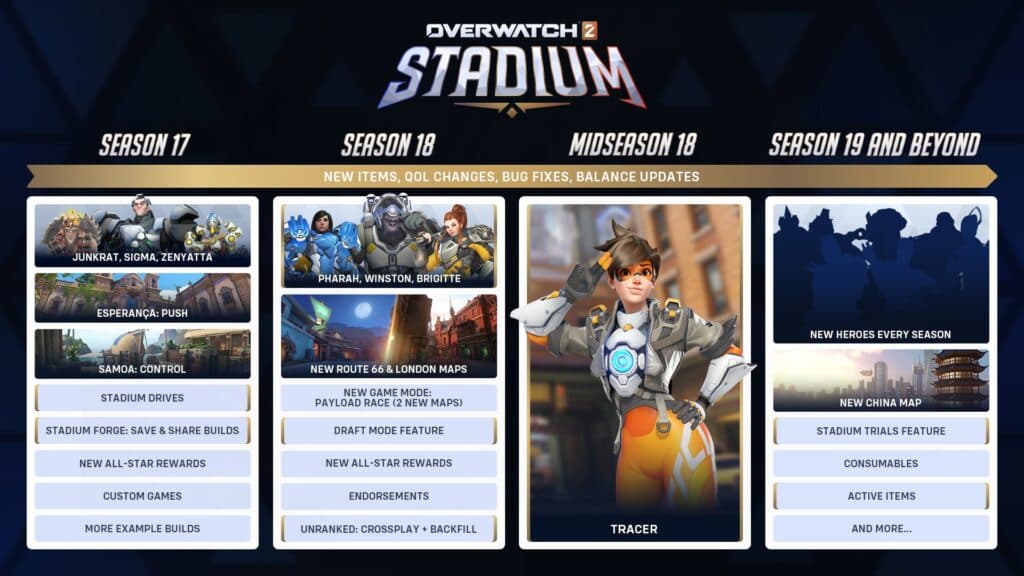
That's all for now. Overwatch 2 Season 17 arrives on June 24. Stick around on esports.gg for more news and updates.