Here’s how to score some Overwatch 2 Twitch Drops while watching the 2025 OWCS Stage 2 Playoffs.
North America (NA) plus Europe, the Middle East, and Africa's (EMEA) Stage 2 Playoffs for the Overwatch Champions Series (OWCS) kick off on June 21. However, prior to that, you can start earning some free Overwatch 2 Twitch Drops. These are in celebration of Japan's Playoffs. The rewards include special name cards, sprays, and player icons.

Overwatch 2 Twitch Drops
- OWCS Team Goals spray
- OWCS Earned Not Given spray
- OWCS Entry Secured player icon
- OWCS Regional Rivalries name card
- Overwatch 2 Hold W Spray
- Overwatch 2 Dreams of Celebration spray
- Overwatch 2 Reigning Champions player icon
- Overwatch 2 Midseason Championship Goals name card
The first batch of new Overwatch 2 Twitch Drops include a couple of sprays, the Entry Secured player icon, and the Regional Rivalries name card. These can be earned between June 16 at 12 a.m. PT and June 22 at 11:59 p.m. PT by watching some Overwatch 2 esports action on an eligible channel like ow_esports or OW_ESPORTS_JP.
As for the rest of the OWCS Twitch Drops, they can be earned between June 28 and June 29. At the time of publishing this article, the exact start and end times haven't been revealed yet. However, they're likely going to be available between June 28 at 12 a.m. PT and June 29 at 11:59 p.m. PT.
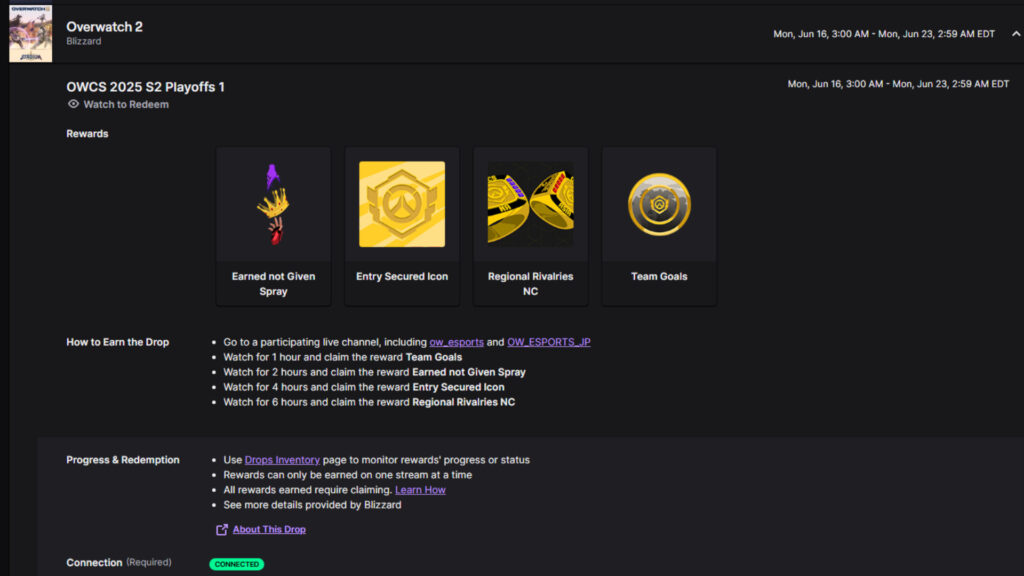
Related articles
How to get unlock free Overwatch 2 Twitch Drops
As noted, you must watch some Overwatch 2 esports action on qualifying Twitch channels to earn these OWCS items. Watching content for a total of six hours earns you all four items from the first batch of Twitch Drops. The same goes for the second batch of Stage 2 items.
Duration | Watch Time | OWCS Twitch Drop |
|---|---|---|
| June 16 to June 22 | 1 hour | Team Goals spray |
| 2 hours | Earned Not Given spray | |
| 4 hours | Hold W spray | |
| 6 hours | Entry Secured player icon | |
| June 28 to June 29 | 1 hour | Regional Rivalries name card |
| 2 hours | Dreams of Celebration spray | |
| 4 hours | Reigning Champions player icon | |
| 6 hours | Midseason Championship Goals name card |
How to connect your accounts for OWCS Twitch Drops
- Log in to your account on the Battle.net website
- Head to the "Account Overview" section
- Click on the "Connections" tab
- Scroll down to the Twitch option
- Press the "Connect" button
Remember that you need to connect your Twitch and Battle.net accounts to earn progress toward these new OWCS Twitch Drops. To get started, simply log in to your account on the Battle.net website, visit the "Connections" page, scroll down a bit, and click on the "Connect" button.
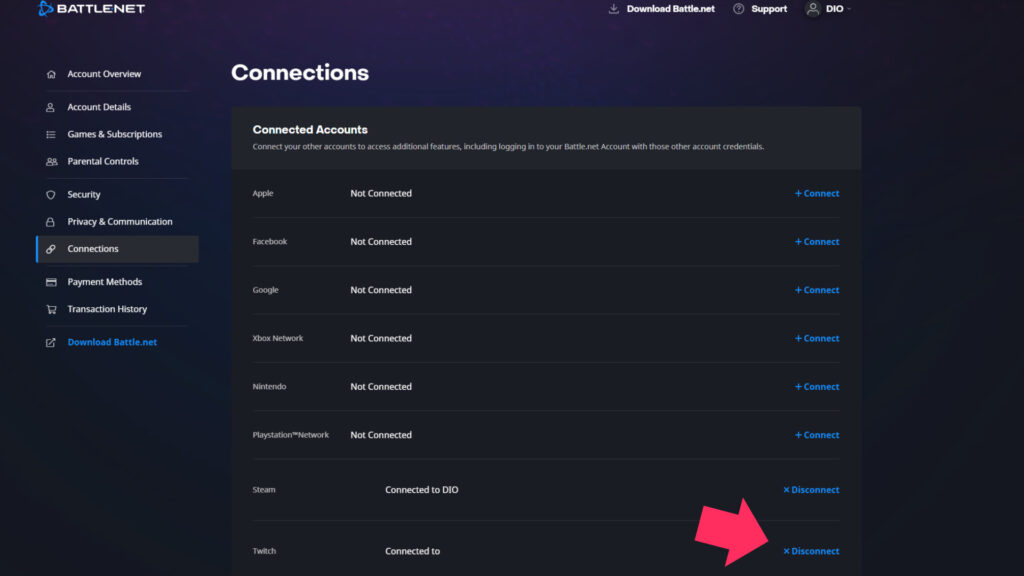
That's all for now. Are you watching the OWCS esports action? Stick around for more Overwatch 2 news and updates on esports.gg.