Want to play Overwatch Classic mode and earn some free rewards? Here’s everything you need to know about this limited-time event!
The first-ever Overwatch Classic event is now live! This event lets players take on some new challenges and earn lots of in-game rewards. Read on for all of the Overwatch Classic challenges, how to complete each one, and the list of rewards you can collect! We also go over how to access this limited-time game mode.
Overwatch Classic challenges and rewards
In total, there are 11 Overwatch Classic challenges to take on and complete. Notable rewards include the Strike Commander's Watch name card, 6v6 Enthusiast player title, Classic Cooperation spray, and Pachihardt player icon. There's also a total of 65,000 Overwatch 2 Season 13 Battle Pass XP up for grabs.
Overwatch Classic Challenges | How to Complete It | Overwatch Classic Rewards |
|---|---|---|
| Classic Champion | Complete 6 challenges from the Overwatch Classic event. | 15,000 Battle Pass XP and Strike Commander's Watch name card |
| OW Classic I | Play 5 games of Overwatch Classic. Wins grant double progress. | 5,000 Battle Pass XP |
| OW Classic II | Play 50 games of Overwatch Classic. Wins grant double progress. | 6v6 Enthusiast player title |
| Classic Tank | Play 15 games as any Tank Hero in Overwatch Classic. | 5,000 Battle Pass XP |
| Classic Offense | Play 15 games as any Offense Hero in Overwatch Classic. | 5,000 Battle Pass XP |
| Classic Defense | Play 15 games as any Defense Hero in Overwatch Classic. | 5,000 Battle Pass XP |
| Classic Support | Play 15 games as any Support Hero in Overwatch Classic. | 5,000 Battle Pass XP |
| Classic Hero I | Play 10 games. Wins grant double progress. | 5,000 Battle Pass XP and Classic Cooperation spray |
| Classic Hero II | Play 20 games. Wins grant double progress. | 5,000 Battle Pass XP |
| Classic Hero III | Play 40 games. Wins grant double progress. | 5,000 Battle Pass XP |
| Classic Hero IV | Play 60 games. Wins grant double progress | 5,000 Battle Pass XP and Pachihardt player icon |
How to access Overwatch Classic mode
Players can access the Overwatch Classic game mode by launching Overwatch 2 and selecting the option from the main menu. Next, simply press the "Play button" located near the bottom-right corner.
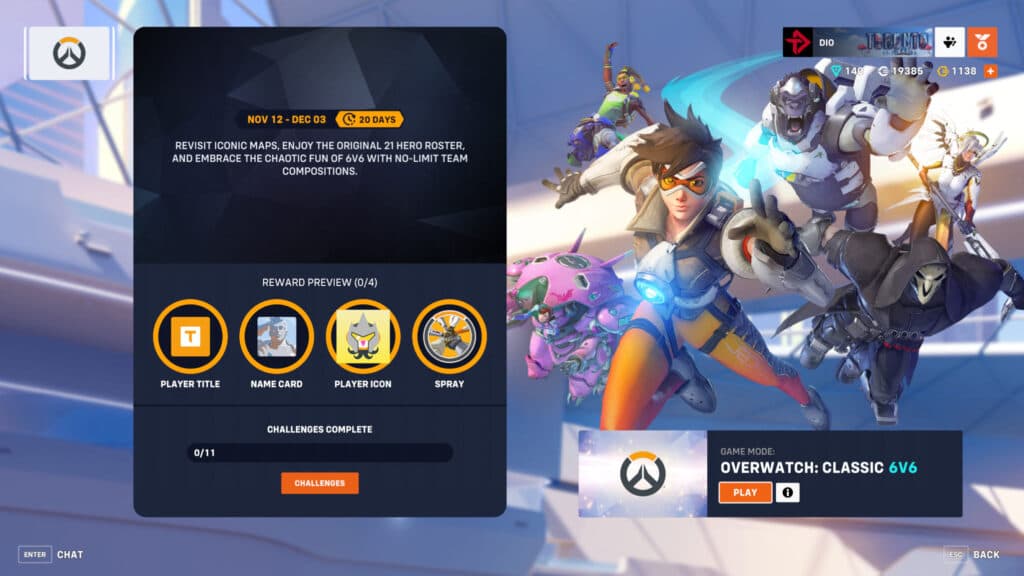
Remember that you don't need to download a new game or anything of that nature. "This is not a separate game," Blizzard explained in a recent post, adding that this mode is indeed playable in Overwatch 2 via the aforementioned events hub.
Overwatch Classic start time and end time
This Overwatch 2 game mode is here for a limited time. It kicks off on Nov. 12 and can be played until Dec. 3.
That's all for now. Are you ready to jump into the six-versus-six (6v6) action and experience Overwatch patch 1.0 again or for the first time ever? Stick around on esports.gg for more news and updates!