Pre-download this Overwatch 2 update to jump right in at the start of the season.
A new season of Blizzard's hero shooter arrives on Feb. 18, and players can pre-download the Overwatch 2 Season 15 patch ahead of time. Read on for the step-by-step instructions on how to do this and how to automatically download future Overwatch 2 updates.

How to pre-download Overwatch 2 Season 15
- Launch the Battle.net app
- Log in to your account
- Click on the Overwatch 2 logo
- Go into the "Settings" area located next to the "Play" button
- Choose the "Check for Updates" option
- Pre-download the Overwatch 2 Season 15 patch
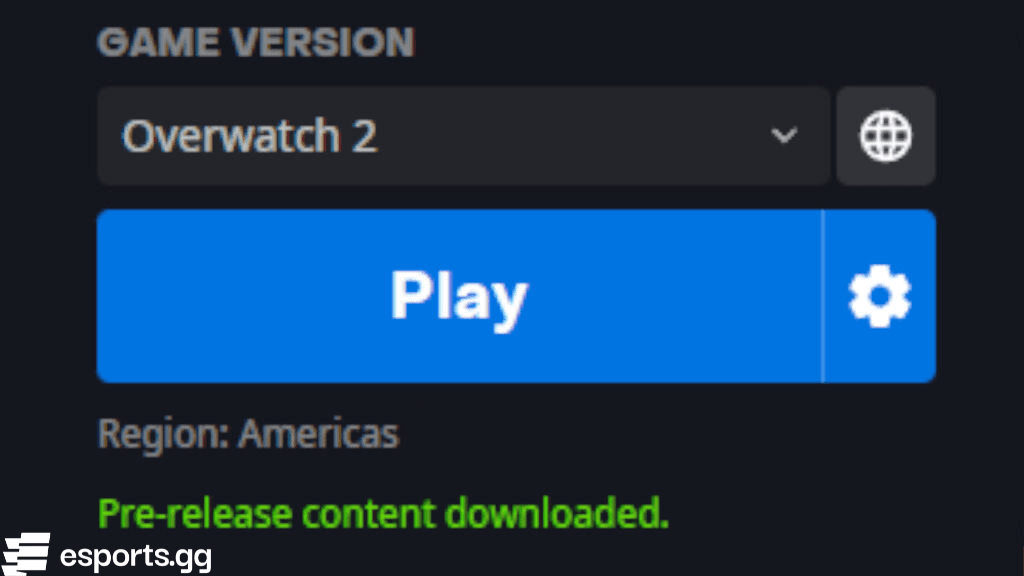
To load in the Overwatch 2 Season 15 patch ahead of time, launch the Battle.net app and log into your account. Then, click on the "Overwatch 2" logo before navigating to the "Settings" area. This is located to the right side of the "Play" button. Next, select "Check for Update" to begin the download. Once it reaches 100%, there should be some green text that reads, "Pre-release content downloaded."

How to download Overwatch 2 patches automatically
- Launch the Battle.net app
- Log in to your account
- Click on the blue Battle.net logo near the top-left corner
- Choose the "Settings" option
- Click on the "Downloads" option
- Navigate to the "Game Updates" section
- Select preferences for Overwatch 2 updates
- Click on the "Done" button
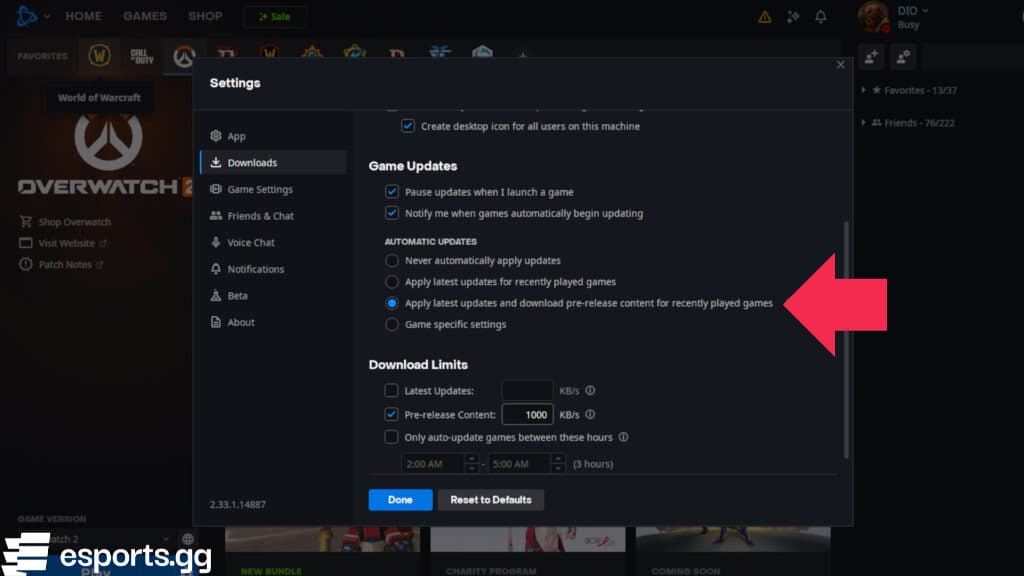
If you'd like to edit your preferences for future Overwatch 2 updates, then launch the Battle.net app and log in to your account. Next, click on the blue "Battle.net" logo and select the "Settings" option. From there, simply choose the "Downloads" option and head to the "Game Updates" section. Then, edit your preferences — we opted for the one that reads, "Apply latest updates and download pre-release content for recently played games." After this, just click on the "Done" button.
That's it! Now, all you have to do is wait until Feb. 18 for the arrival of Season 15. What are you most excited about in the new season? Stay tuned to esports.gg for more news and updates on all things Overwatch 2.