It’s time to show off Moira’s deadly looks.
Overwatch 2 players can now get the Rosewood Moira skin for free if they're members of Prime Gaming. Read on for our quick guide on how to add this epic Moira skin to your collection and how to get a free Prime Gaming trial.
How to unlock the Rosewood Moira skin in Overwatch 2
To get the Rosewood Moira skin in Overwatch 2, log in to your Prime Gaming account and visit the website's homepage. Next, search for "Overwatch" and click on the "Claim" button that pops up under the search result.
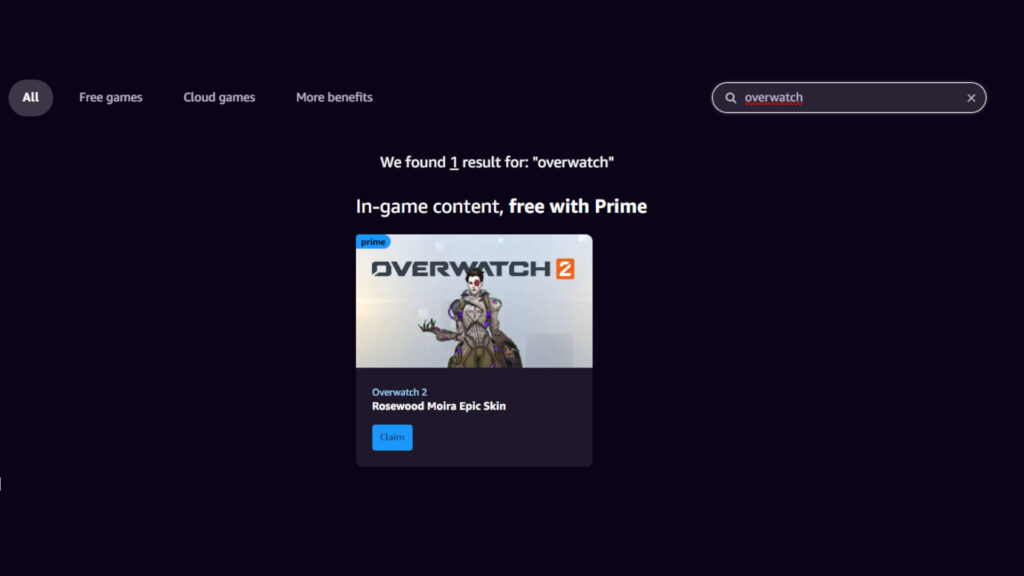
This button leads you to a page that's unique to you. Click on the "Get in-game content" button to receive the free Moira skin. According to Blizzard on social media, you have until Feb. 14 to do this.
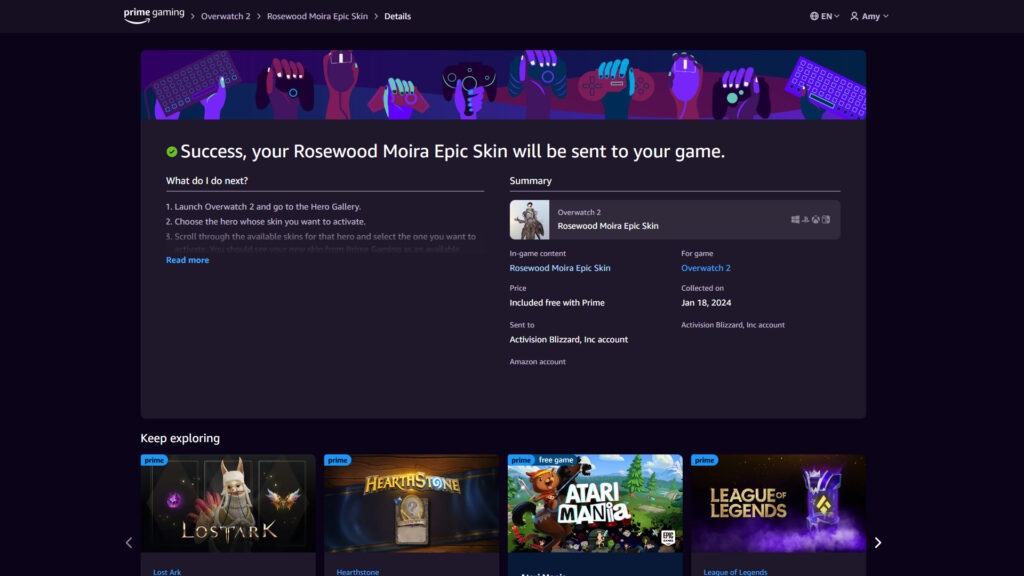
Launch Overwatch 2 and head into the hero galley. Select Moira, scroll through your collection, and press the "Equip" button once you reach the Rosewood Moira skin. After selecting your Moira customizations, you jump into an Overwatch 2 match in style.

How to get a free Prime Gaming trial for Overwatch 2 items
If you don't already have a Prime Gaming membership, then you can sign up for a free trial through either Amazon Prime or Prime Video. Do this by visiting Prime Gaming's homepage and clicking on the "Try Prime" button. Follow the simple instructions to set everything up.
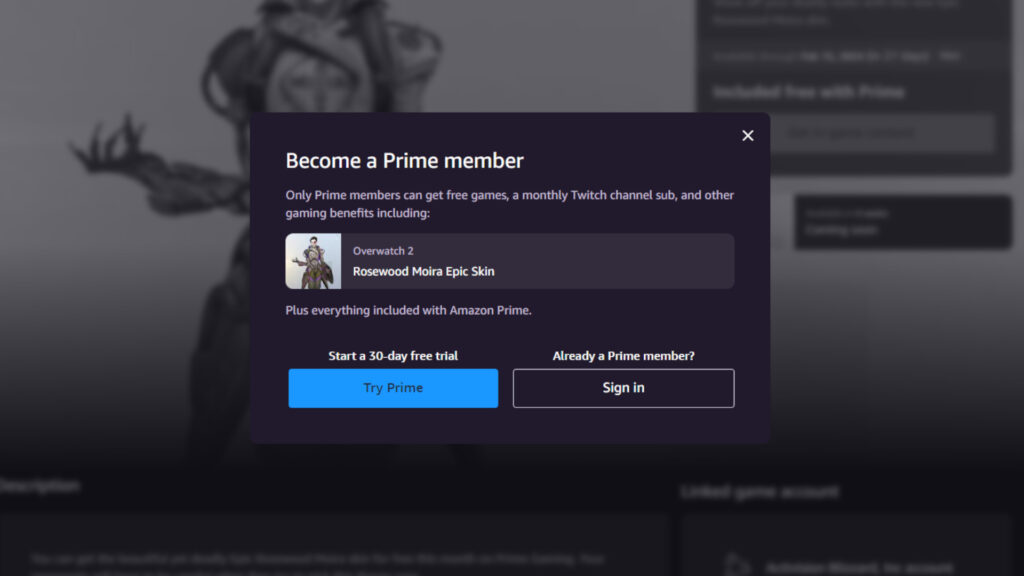
Make sure that you're located in a supported country or territory as well. Additionally, don't forget to cancel your Prime Gaming trial if you don't plan on continuing with the membership.
That's all for now. Stay tuned on esports.gg for more Hearthstone news and updates!