Choo-choo! Here’s how to add this legendary Conductor Reinhardt skin to your Overwatch 2 collection!
Tank mains and Reinhardt fans rejoice! There's a free legendary skin for the hero that's up for grabs through Prime Gaming. Read on for how to claim the Overwatch 2 Conductor Reinhardt skin plus how to get a free trial of Prime Gaming if you're not already a member of it.
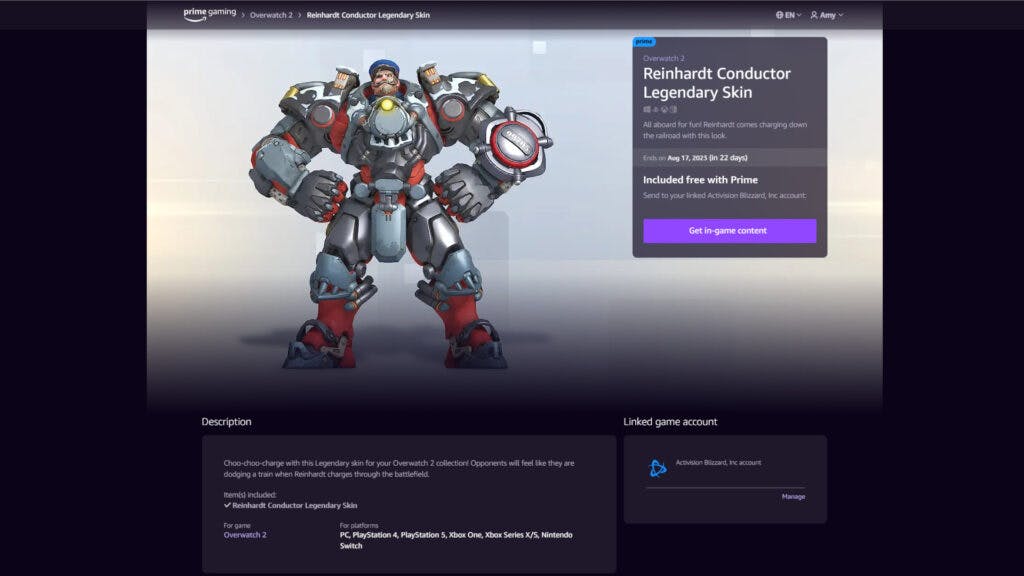
Free Overwatch 2 Conductor Reinhardt skin
To get this free legendary Reinhardt skin, head to the Prime Gaming homepage and search for "Overwatch 2." Then, press the purple "Claim" button that pops up in the search result. On the next page, click on the "Get in-game content" button. You have until Aug. 18 to claim this skin, so don't wait up!
- Visit Prime Gaming's homepage
- Search for "Overwatch 2"
- Press the "Claim" button
- Press the "Get in-game content" button
- Launch Overwatch 2
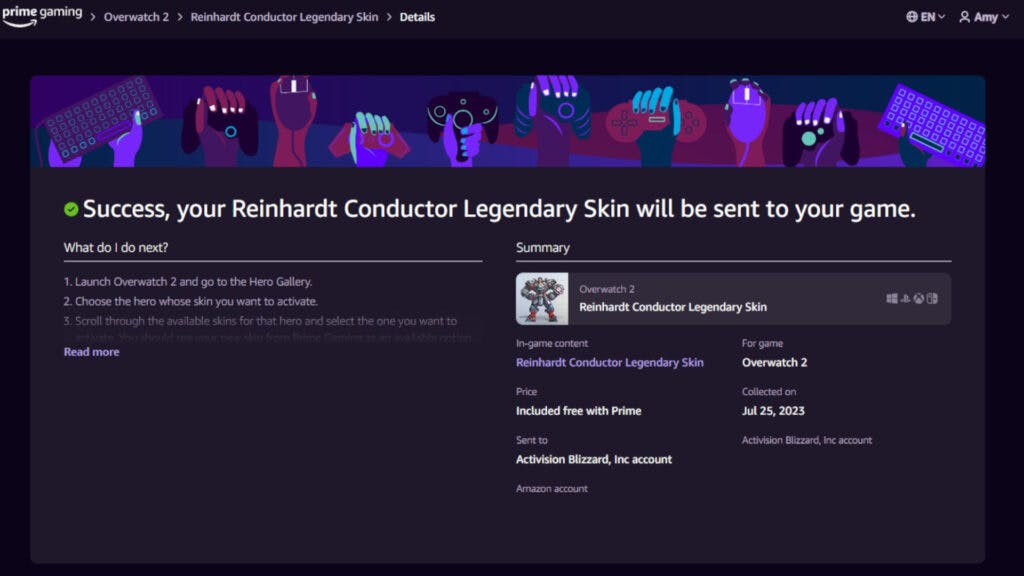
After collecting the Overwatch 2 Conductor Reinhardt skin, launch Overwatch 2 and select "Heroes" in the main menu. Choose Reinhardt, look through his skins, and press the "Equip" button to show off this outfit in glorious battle.

How to get a free Prime Gaming trial
Don't worry if you don't already have a Prime Gaming account. You can sign up for a free trial by hitting the "Try Prime" button located on either the homepage or the free Overwatch 2 item's specific page.
- Head to Prime Gaming's homepage
- Type "Overwatch 2" in the search bar
- Click on the "Claim" button
- Select the "Get in-game content" button
- Press the "Try Prime" button
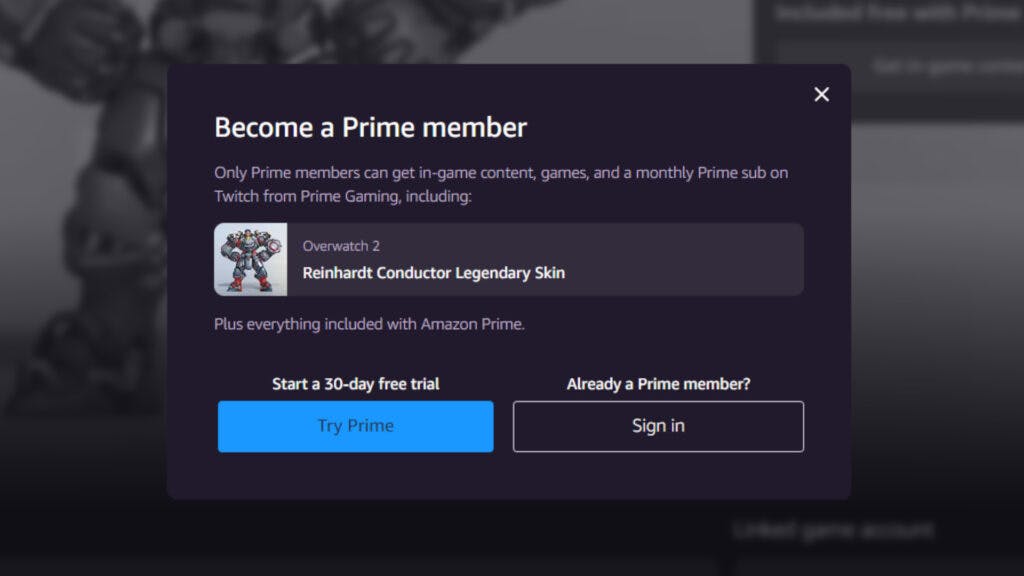
In terms of eligibility, you must have either an Amazon Prime or Prime Video membership. These options depend on your country. The full list of locations can be accessed on Prime Gaming's support page.
That's all for now. Stay legendary and stay tuned on esports.gg for more Overwatch 2 news and updates!