We also go over how to earn Microsoft Rewards Points faster.
Overwatch 2 players can now get the epic Iced Zarya skin for free. The Flexing Snowman spray is also up for grabs through Microsoft Rewards. Read on for our quick guide on how to unlock these in-game items.
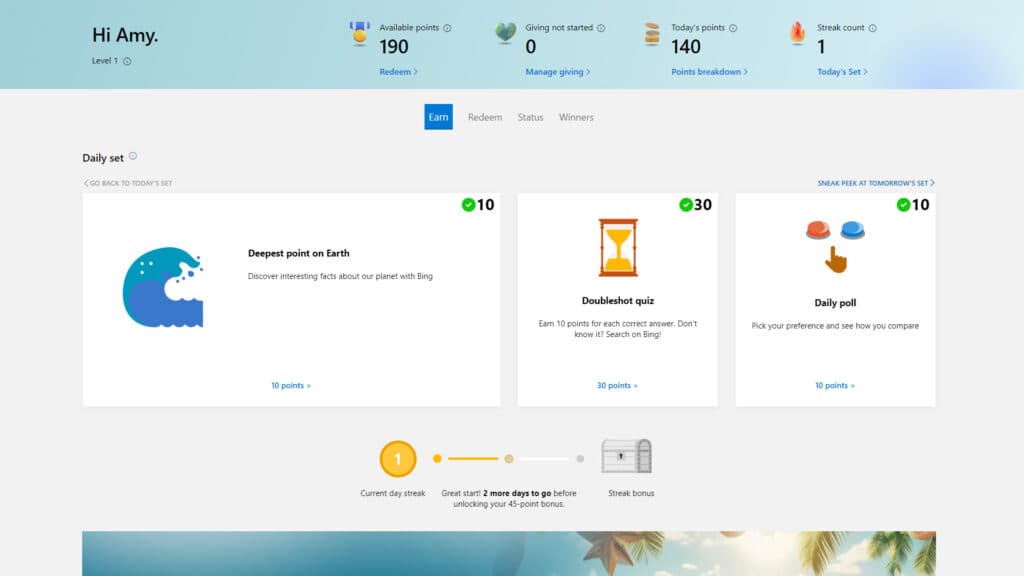
How to unlock the free Iced Zarya skin in Overwatch 2
- Sign in to your Microsoft Rewards account
- Click on the "Redeem" tab
- Enter "Overwatch" in the search bar
- Select the offer if it's available in your region
- Redeem either 500 or 1,000 Overwatch Coins
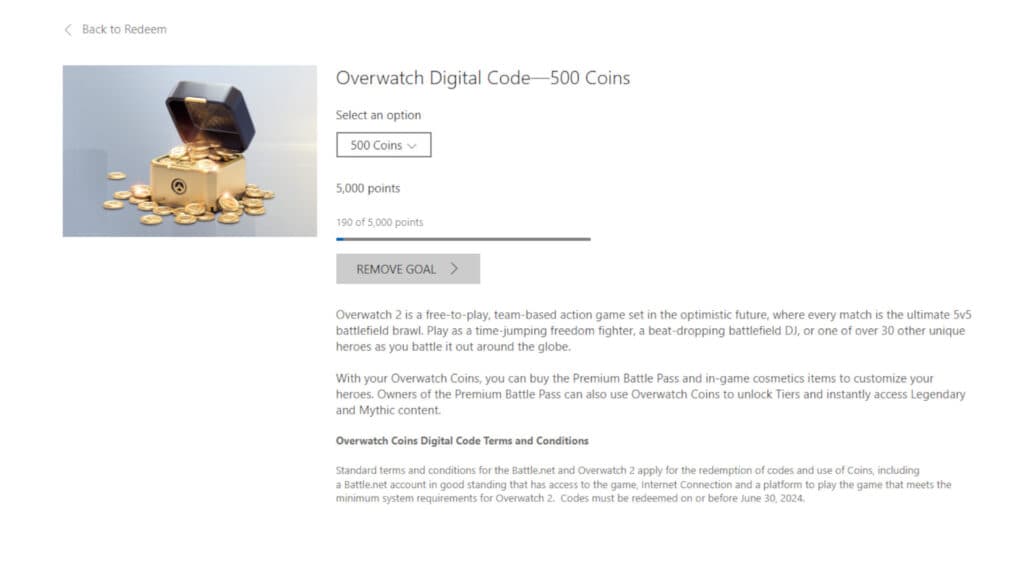
After logging in to your Microsoft Rewards account, visit the "Redeem" tab and search for "Overwatch." Next, select the offer for the spray and epic Iced Zarya skin before redeeming a digital code for either 500 or 1,000 Overwatch Coins. Follow the simple instructions such as checking your email for the code. According to a Reddit post by PsillyPseudonym, you have between Jan. 23 and March 5 to get the in-game items.
A reply on the Overwatch 2 subreddit also detailed the conditions required, as quoted below:
| Skin and Spray Offer: Offer valid for Microsoft Rewards members who redeem Microsoft Rewards points for 500 or 1,000 Overwatch Coins between 1/23/24 at 11 a.m. PST – 3/5/24 at 11 a.m. PST. Limit 1 Skin and 1 Spray code (The Code) per person/account. Code will be sent to your Microsoft account; redeem Code by 12/31/24 at battle.net/code. Code requires Battle.net account in good standing with access to Overwatch 2. Battle.net and Overwatch 2 terms and conditions apply to Codes. Codes can also be redeemed to your Blizzard account through the Battle.net App. A code can only be claimed once & once claimed, cannot be sold, traded, gifted, etc. Some codes may have regional restrictions. |
How to earn Microsoft Rewards Points faster
- Do the daily activities such as quizzes and polls
- Complete the bonus quizzes
- Earn a streak bonus for extra points
- Check out the quote of the day
- Use the Microsoft Bing search engine
- Download the Microsoft Rewards extension
- Install the Bing mobile app
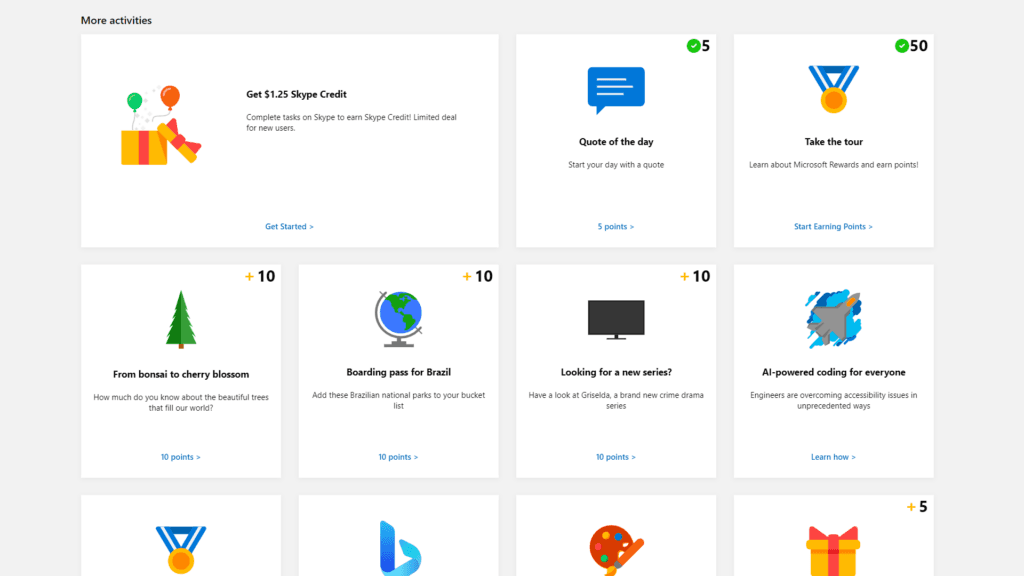
If you would like to earn more Overwatch Coins for free, be sure to check out our dedicated guide to that as well.
That's all for now. Stick around on esports.gg for more news and updates!