Set up the car wash in style!
Fans of the Overwatch 2 Art Deco Symmetra skin can now unlock it for free thanks to the game's latest set of Twitch drops! Here's our quick and easy guide on how to activate these drops and add Art Deco Symmetra to your in-game collection.

How to unlock the Art Deco Symmetra skin in Overwatch 2
- Link up your Twitch and Battle.net accounts
- Watch Overwatch 2 content on a participating live channel
- Earn the free Symmetra spray, icon, and legendary skin
- Visit the Twitch inventory page and claim your items
- Launch Overwatch 2 to customize your loadout and account

To unlock the free Art Deco Symmetra skin, you must first connect your Twitch and Battle.net accounts. Then, watch Overwatch 2 content on a participating live channel between July 9 at 11 a.m. PT and July 15 at 11:58 p.m. PT.

Free Overwatch 2 Twitch drops and requirements
Required Watch Time | Overwatch 2 Twitch Drop |
|---|---|
| Watch for 3 hours | Symmetra Posed spray |
| Watch for 6 hours | Symmetra Cute icon |
| Watch for 10 hours | Symmetra Art Deco skin |
While the Symmetra Posed spray requires you to watch Overwatch 2 content for three hours on Twitch, the Symmetra Cute icon requires six hours of your time. As for the coveted Art Deco skin, it requires a total of 10 hours watched. Additionally, whenever you earn a Twitch drop, remember to claim it through the platform's inventory page.
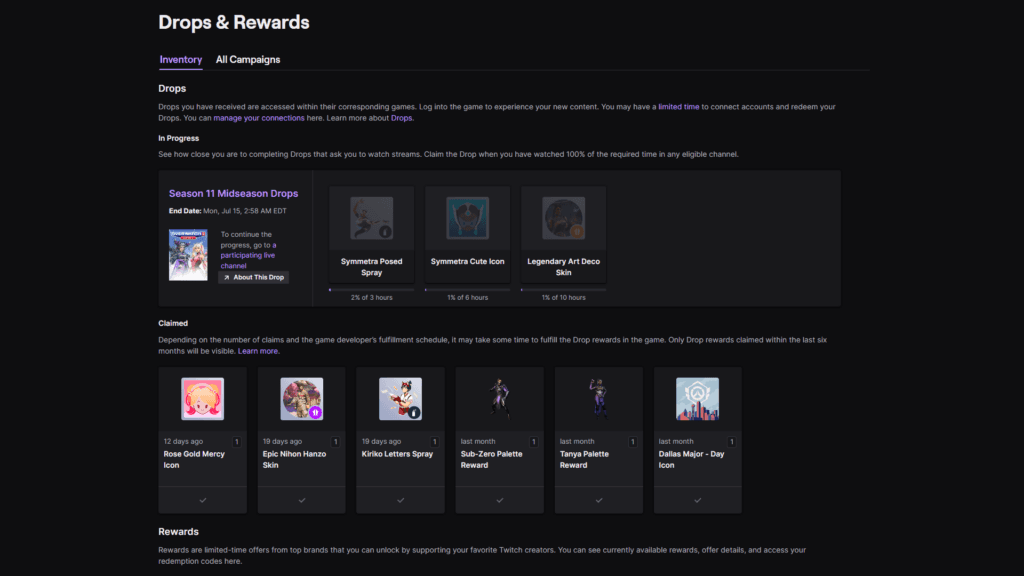
After claiming these items, simply launch Overwatch 2 to view them. You can visit Symmetra in the hero galley to equip the skin and spray. To change your player icon, right-click your current icon, select "View Career Profile," head to the "Customization" tab, and filter for the Symmetra one.

That's it! For more Overwatch 2 news and updates, be sure to stick around on esports.gg.