Check out these custom visual effects!
Overwatch 2 players can now unlock a couple of new weapon skins! Read on for the Overwatch 2 Los Muertos weapon skins details, how to unlock them, their cost, and more.

Overwatch 2 Los Muertos weapon skins
The visual effects of the Los Muertos weapon skins change depending on whether players are in the light or in the shadows. For example, when Soldier: 76 is in the shadows, his Heavy Pulse Rifle glows purple. But once he steps into the sunlight, the glow turns green.

In addition to Soldier: 76, Junkrat also received a Los Muertos weapon skin for his Frag Launcher. Different from Soldier: 76, however, Junkrat's weapon glows green in the dark and blue in the light.

How to unlock Los Muertos weapon skins in Overwatch 2
To obtain these new Overwatch 2 weapon skins, head to the in-game shop and select either the individual options for Soldier: 76 or Junkrat. These require 1,200 Overwatch Coins each. If you would like to get both weapon skins, then you can purchase them at a 20% discount for 1,900 Overwatch Coins.
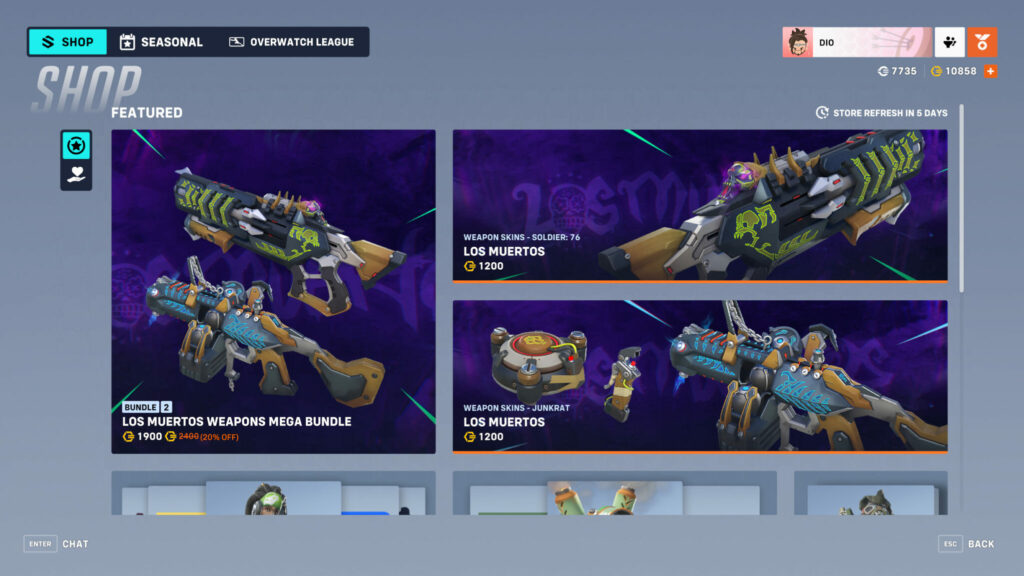
Before you make a purchase, you can even try out the Los Muertos weapon skins for yourself. Just select the "Try Out" button near after clicking into the shop offer.

After buying a skin, you can press the "Equip" button then and there to show it off in your next match. To customize your hero loadout further, visit the Hero Gallery and click through the A, B, and C options. Don't forget to check out how the Los Muertos weapon skin looks with different hero skins, highlight intros, and victory poses!

That's all for now. Are you a fan of these new weapon skins? Stick around on esports.gg for more news and updates!