The Overwatch 2 DirectX 12 beta is now live. Here’s how to enable it.
Blizzard has announced that Overwatch 2 now supports DirectX 12. However, it should be noted that it's currently in beta. Read on for everything you need to know plus the instructions on how to enable DirectX 12 in Overwatch 2.
Overwatch 2 DirectX 12 beta now live
On Feb. 4, Blizzard posted an announcement alongside the latest Overwatch 2 patch notes. The announcement stated that the game now supports DirectX 12 for the first time ever. According to Blizzard, this update is part of the company's "ongoing commitment to deliver technology and improvements for our players."
As noted, Overwatch 2 with DirectX 12 is currently a beta feature. This means some systems may experience stuttering or performance degradation compared to DirectX 11.

How to enable the DirectX 12 beta in Overwatch 2
- Launch Overwatch 2
- Click on the "Esc Menu" button located in the lower-right corner
- Press the "Options" button
- Go to the "Video" tab
- Navigate to the "Graphics API" section
- Select "DirectX 11" from the drop-down menu
- Restart Overwatch 2 to apply the changes
To enable the DirectX 12 beta2, launch the game and click on the "Esc Menu" button located in the bottom-right corner. Next, press the "Options" button and go to the "Video" tab. It should be the default tab.
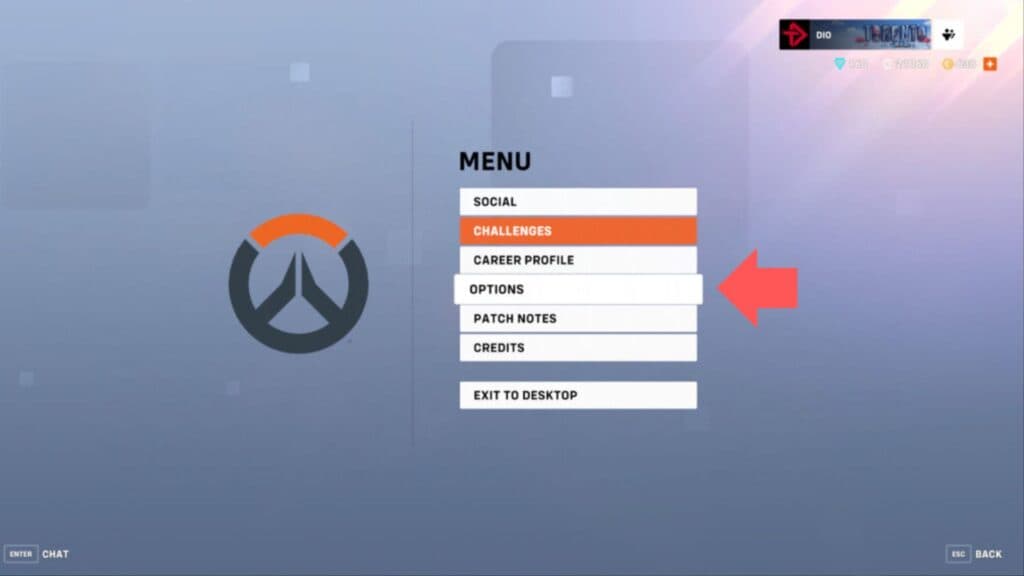
Then, in the "Graphics API" section, select "DirectX 12" from the drop-down menu. Finally, restart the game to apply the changes. It should be noted that computers that cannot support DirectX 12 won't see the option to enable it.

What about DirectX 11 in Overwatch 2?
In terms of DirectX 11, it's still the main application programming interface (API) and Blizzard will keep supporting it.
"This update represents the beginning of our journey with DirectX 12, as we explore its potential to enhance the Overwatch 2 experience," the announcement assured. "Our goal is to leverage advancements in GPU technology, allowing Overwatch 2 to fully embrace cutting-edge innovations from modern GPUs and deliver an enhanced experience for our players."
That's all for now. Stick around on esports.gg for more news and updates.