The days of avoiding only three teammates are over!
The start of Overwatch 2 Season 12 coincides with a long-awaited update to the Avoid a Teammate feature. Here's how the new system works and more!

Overwatch 2 lets you avoid 15 teammates
Beginning in Overwatch 2 Season 12, players can avoid up to 15 teammates. This new system also includes three pinned avoid slots, allowing you to permanently avoid specific players. The best part? These slots never expire!
Meanwhile, the other 12 avoid slots expire after seven days, similar to the system used before Overwatch 2 Season 12.

Overwatch 2 Avoid a Teammate explained
"They also use a priority system that takes many factors into account when determining whether an avoided player can be placed in a match with you," Overwatch 2 systems designer Gavin Winter explained.
He continued, noting that it's still possible to enter a match that involves an avoided player. This might happen if you're at a high rank or in a region with a lower player population.

Additionally, if your recent avoid list is full, the new system automatically replaces the player with the shortest duration.
"As queue time increases, we’ll slowly begin ignoring players at the bottom of the [recent] list," Winter stated. "You can reset the duration of each player on the Recent list individually, sending them back to the top of [the recent] list."
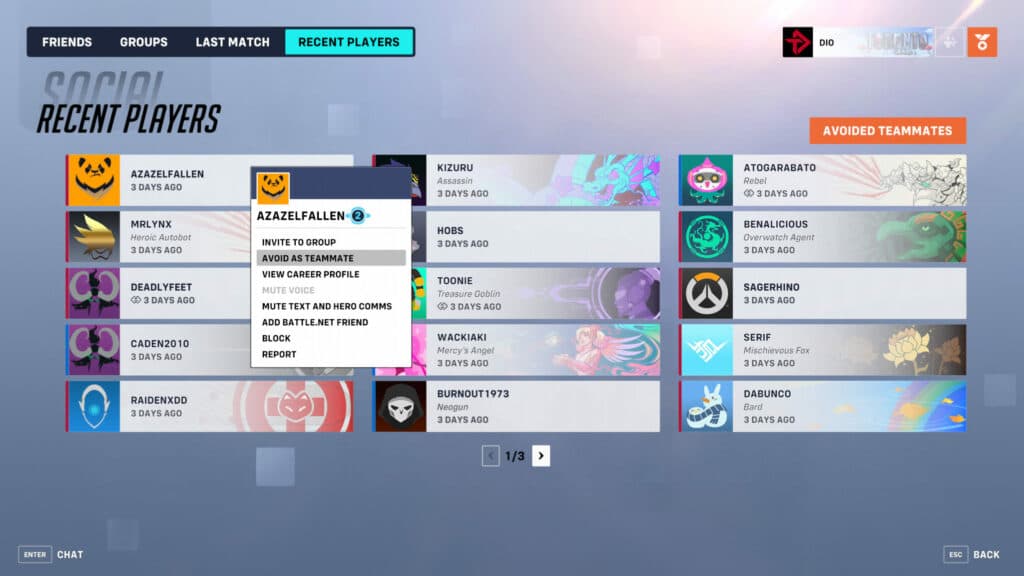
How to avoid players in Overwatch 2
To avoid a player in Overwatch 2, press the "P" key on PC. This shows you a list of players you've recently encountered. Right-click their name and choose the "Avoid as Teammate" option.
That's all for now. Stick around on esports.gg for more news and updates on all things Overwatch 2!