It’s time to tank up with… cardboard? Here’s a quick guide on how to obtain the Cardboard Reinhardt skin in Overwatch 2!
The Cardboard Reinhardt skin is here! Enter the fray with this hilarious armor that totally puts even the best Overwatch 2 cosplayers to shame. Read on for our guide on how to get the Cardboard Reinhardt skin in Overwatch 2!
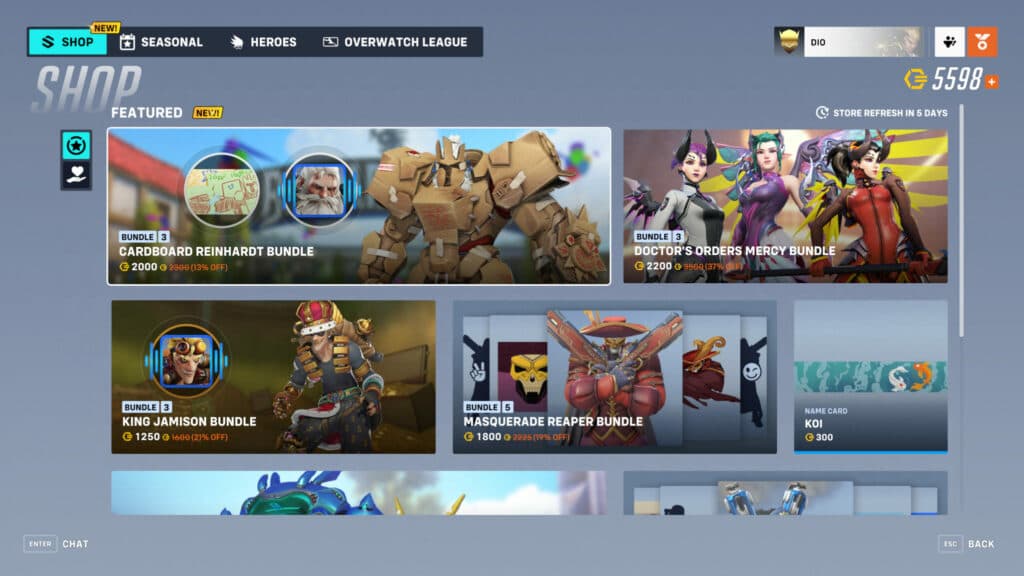
Overwatch 2 Cardboard Reinhardt skin
To obtain the legendary Reinhardt skin, launch Overwatch 2 and select the "Shop" option from the main menu. Next, select the "Cardboard Reinhardt Bundle" to see what in-game items are included in this offer. This bundle costs 2,000 Overwatch Coins, which is about $20 USD.
Here are screenshots of what's in the Cardboard Reinhardt Bundle:
The bundle features the legendary Reinhardt skin itself, the Crayon Art name card, and the A Thousand Ships voice line. The voice line goes, "A thousand ships? Ha! Barely a fleet!"
- Legendary Cardboard Reinhardt skin
- Crayon Art name card
- A Thousand Ships voice line

How to get the Cardboard Reinhardt skin in Overwatch 2
If you just want the skin by itself, then that's 1,900 Overwatch Coins or about $19 USD. To unlock this legendary skin, head back to the main menu, select "Heroes," choose Reinhardt, and scroll through his skins until you see the item.

If you need more Overwatch Coins, then visit the in-game shop and press the orange "+" sign located near the top right on the screen. You can also purchase Overwatch Coins through the Battle.net shop.
There's also the option to get some Overwatch Coins for free. You can check out our guide on it here.
That's all for now. Stay tuned on esports.gg for more news and updates!