Here’s a quick guide on how to obtain the Sleighing D.Va Legendary Skin for free.
The Overwatch 2 Winter Wonderland event features a bunch of holiday-themed items. One of these items is a cosmetic for D.Va. Here's how to unlock the free Sleighing D.Va Legendary Skin in Overwatch 2.
How to get free Sleighing D.Va Legendary Skin
From Dec. 25 through Jan. 4, you can get the Sleighing D.Va Legendary Skin for free via Twitch drops. Just visit the Overwatch 2 Twitch category and watch the game on a channel with dropped enabled. Watch the livestream for two hours to get the Festive D.Va Victory Pose. Then, keep watching for four additional hours to get the free skin.
- Visit the Overwatch 2 Twitch category.
- Select a channel that has drops enabled.
- Watch two hours for the Festive D.Va Victory Pose.
- Watch four additional hours for the Sleighing D.Va Legendary Skin.

Before Dec. 25, you can also watch some Overwatch 2 content for a free Traveling Monk Legendary Ramattra Skin. This event for the game's newest playable hero runs from Dec. 6 through Dec. 20.
How to connect your Battle.net and Twitch accounts
Make sure that your Battle.net account is set up to earn these Twitch drops. Sign in to your Battle.net account on your browser and visit the "Connections" page. Then, press the "Connect" button located next to Twitch under the "Connected Accounts" section. Follow the simple prompts to link up your accounts.
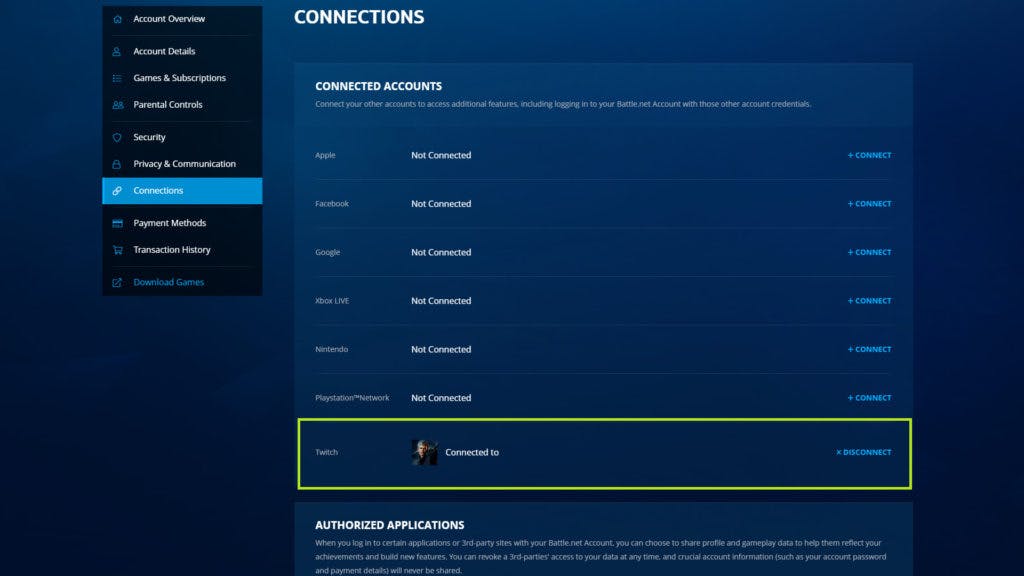
Once that's done, just wait until Dec. 25 to get the Sleighing D.Va Legendary Skin through Twitch drops. These drops can be earned and claimed via your PC or Mac web browser. The Twitch app for iOS and Android works as well.
If you're an Overwatch 2 streamer and would like to have these drops enabled on your Twitch channel, then head over to the "Drops" section on the platform. Next, click the "Enable Drops" slider.
That's all for now. Stay tuned on Esports.gg for more Overwatch 2 news and updates.