A new season means a new Battle Pass. Here’s how to earn some free tier skips to complete the current one before it expires.
Overwatch Season 13 is coming to an end, which means players are on a time limit in terms of completing the current Battle Pass. While players can pay for tier skips, there's also a free option. Read on for our quick guide on how to unlock free tier skips via Overwatch 2 Twitch drops!
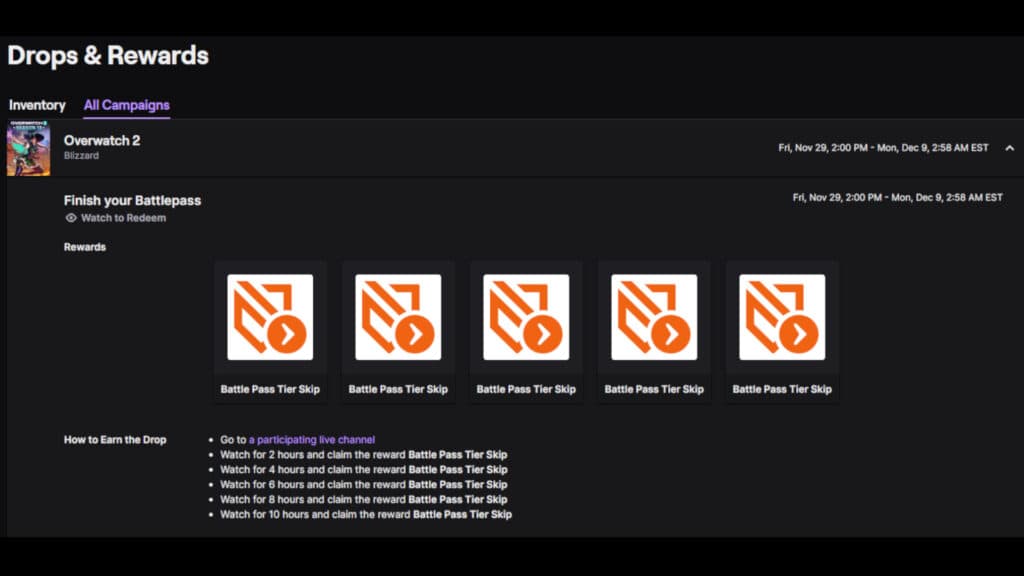
Overwatch 2 Twitch drops
Players have between Nov. 29 at 11 a.m. PST to Dec. 9 at 11:58 p.m. PST to earn some free Overwatch 2 Twitch drops. In total, there are five Battle Pass tier skips available. To unlock all of these Twitch drops, go to a participating live channel and watch 10 hours of Overwatch 2 content in total.
Watch Duration | Reward |
|---|---|
| 2 hours | 1 Battle Pass Tier Skip |
| 4 hours | 1 Battle Pass Tier Skip |
| 6 hours | 1 Battle Pass Tier Skip |
| 8 hours | 1 Battle Pass Tier Skip |
| 10 hours | 1 Battle Pass Tier Skip |
If you've already completed your Overwatch 2 Season 13 Battle Pass, then these free tier skips get banked for Season 14. Additionally, make sure to claim these drops by Dec. 9 at 11:59 p.m. PST.
"If you don’t claim within 24 hours from when the promotion ended, the drop will no longer be available," according to Blizzard.
How to connect your Overwatch 2 and Twitch accounts
- Log in to your account on Battle.net
- Visit the "Account Overview" section
- Click on the "Connections" tab
- Scroll down to the Twitch option
- Press the "Connect" button
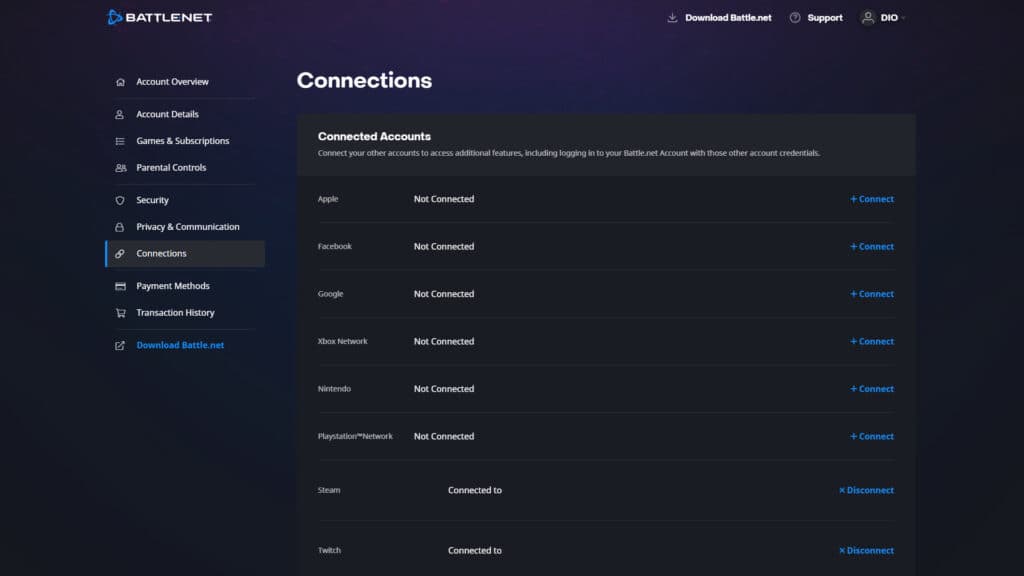
To connect your Overwatch 2 and Twitch accounts for these free tier skips, you must first sign in to your Battle.net account. Then, navigate to the "Account Overview" section and click on the "Connections" tab. Scroll down a bit until you find the Twitch option and press the "Connect" button to link your accounts.
That's all for now. Are you ready for the next season of Overwatch 2? Stick around on esports.gg for more news and updates!