A quick guide on how to unlock the Circus Junkrat skin in Overwatch 2 for free.
It's time to party and clown around! There's a free Junkrat Circus skin up for grabs in Blizzard's FPS. Read on for details on how to get the Circus Junkrat skin in Overwatch 2!

How to get the Circus Junkrat skin
To obtain this epic Circus Junkrat skin, visit the item's Prime Gaming page and press the purple "Get in-game content" button. Make sure to claim this item before April 20. Next, boot up Overwatch 2 and visit your hero gallery. Select Junkrat and equip the skin.
- Visit the Junkrat skin's Prime Gaming page
- Press the "Get in-game content" button
- Launch Overwatch 2
- Visit the in-game hero gallery
- Select Junkrat and equip the skin

How to link Prime Gaming and Battle.net
The Circus Junkrat skin is free to claim if you have Prime Gaming. Make sure your Prime Gaming and Battle.net accounts are linked up. Do this by visiting the "Connections" page on Battle.net and pressing the "Connect" button located beside Twitch. Log in to your Prime Gaming account via Amazon.
- Visit the "Connections" page on Battle.net
- Press the "Connect" button
- Sign in to your Amazon Prime Gaming account
"You will need either an Amazon Prime membership or a Prime Video membership to access Prime Gaming content, depending on your location," according to the Prime Gaming website.
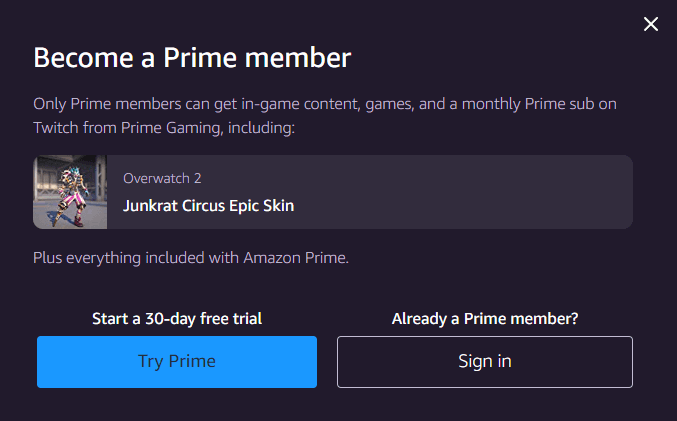
If you don't have an Amazon Prime or Prime Video membership, then there's the option to try Prime for free. Just make sure it's available for your location.
Here's the list of supported countries for Amazon Prime and locations that support PrimeVideo.com. While Amazon Prime offers a free 30-day trial, PrimeVideo.com has a seven-day trial.
That's all for now. Stay tuned on esports.gg for more news and updates.