An Overwatch 2 guide on how to get the epic Pearlescent Brigitte skin, what’s in the bundle, and more.
Support players rejoice! There's a new weekly bundle that features an epic skin for Brigitte. Read on for a quick guide on how to get the Pearlescent Brigitte skin in Overwatch 2 plus what's in the bundle.

How to unlock the Pearlescent Brigitte skin in Overwatch 2
To obtain this epic Brigitte skin, launch Overwatch 2 and visit the in-game shop. Under the "Featured" section, click on the "Pearlescent Brigitte Bundle" option. You can get this bundle for 1,100 Overwatch Coins.
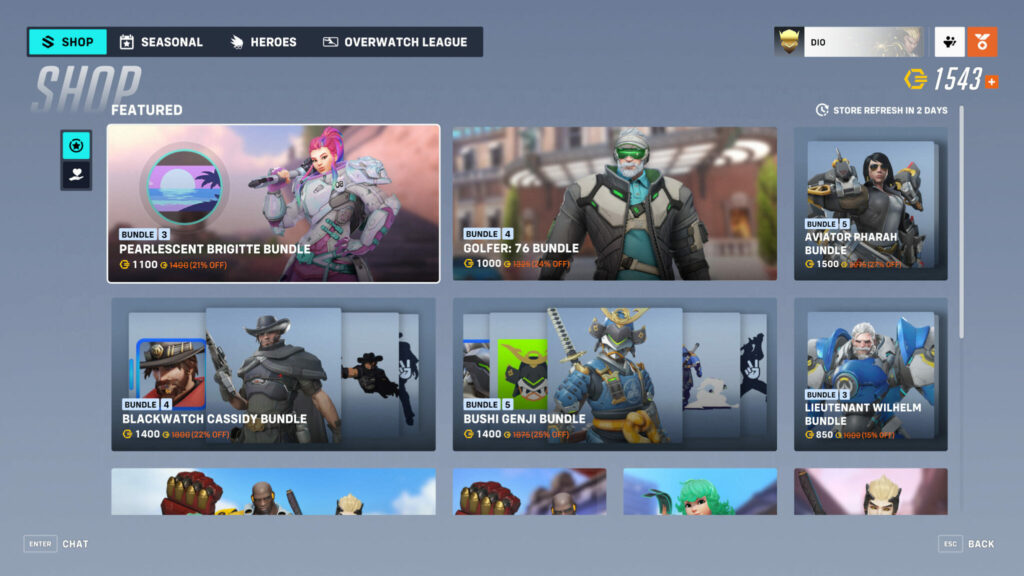
The Pearlescent Brigitte Bundle includes the epic skin itself plus a matching player icon and the Pearlescent Shores name card. You can equip these items by right-clicking your name, pressing "View Career Profile," and selecting the "Customization" tab.
Here are screenshots of the rare player icon and name card:
Another way to unlock the bundle is through the Battle.net shop. Simply visit the Overwatch 2 section to check out the weekly offer.
Related articles
Epic Brigitte skin for 1,000 Overwatch Coins only
If you're only interested in the epic Brigitte skin, then you can just purchase that for 1,000 Overwatch Coins. Access this skin by visiting the game's main menu and choosing the "Heroes" option.
Next, select Brigitte under the hero gallery's "Support" section. Click on "Skins" and scroll down to the "Pearlescent" option. Press "Unlock" and "Yes" to buy it.

If you require more Overwatch Coins, then head to the in-game shop. Press the orange "+" sign located near the top right on the screen to purchase them. Alternatively, you can get Overwatch Coins through the Battle.net store.
That's all for now. Stay tuned on esports.gg for more news and updates!