Here’s how to unlock the almost-free Gingerbread Bastion skin in Overwatch 2 and how to obtain Overwatch Coins for free.
Overwatch 2 players can now get the Gingerbread Bastion skin for just one Overwatch Coin. Here's how to do it and how to get Overwatch Coins for free.
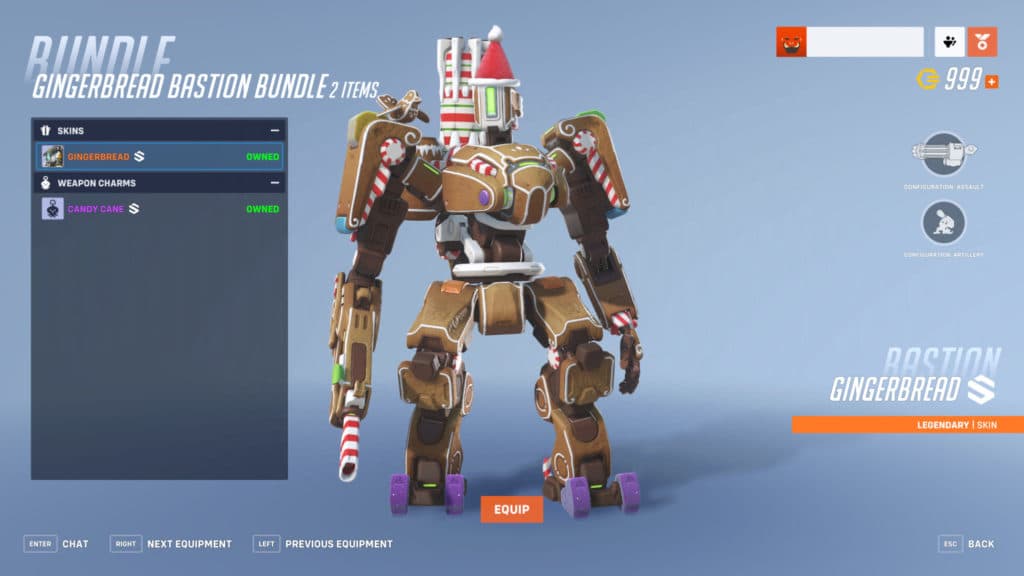
How to get the Gingerbread Bastion skin in Overwatch 2
To get the Gingerbread Bastion skin for just a single Overwatch Coin, simply log in to the game and click the "Shop" tab. Then, press the "Gingerbread Bastion Bundle" option under the "Featured" section. Click the "Purchase" button to unlock the Legendary Bastion skin plus the Candy Cane weapon charm. This offer is available starting now through Jan. 2.
- Log in to Overwatch 2.
- Click the "Shop" tab.
- Press the "Gingerbread Bastion Bundle" option.
- Click "Purchase" to get the skin and weapon charm.

How to obtain Overwatch Coins
Here are a couple of ways to get free Overwatch Coins if you don't want to spend a dime on the Legendary Gingerbread Bastion skin. For example, you can obtain Overwatch Coins by completing weekly Challenges, according to Blizzard. Another free method is to redeem Microsoft Reward Points.
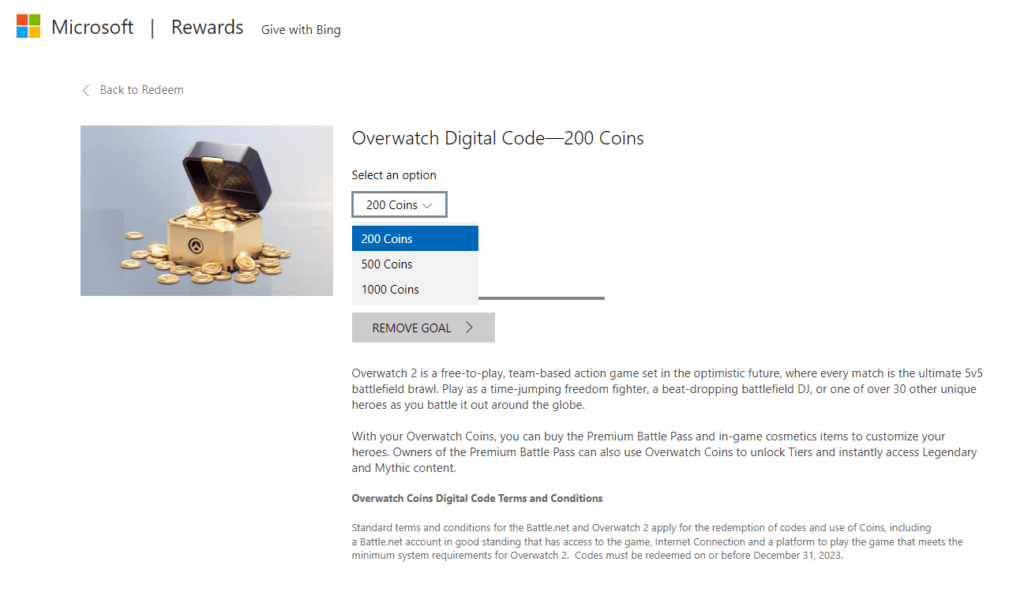
Here's how to redeem your Microsoft Reward Points for Overwatch Coins:
- Visit the Microsoft Rewards page.
- Click on the “Redeem” tab.
- Press the “Overwatch Coins Digital Code” reward.
- Set your goal and earn Microsoft Rewards Points.
- Collect enough Microsoft Rewards Points for an Overwatch Coins Digital Code.
- Visit the Account Overview page on Battle.net.
- Enter the digital code into the “Redeem a Code” section.
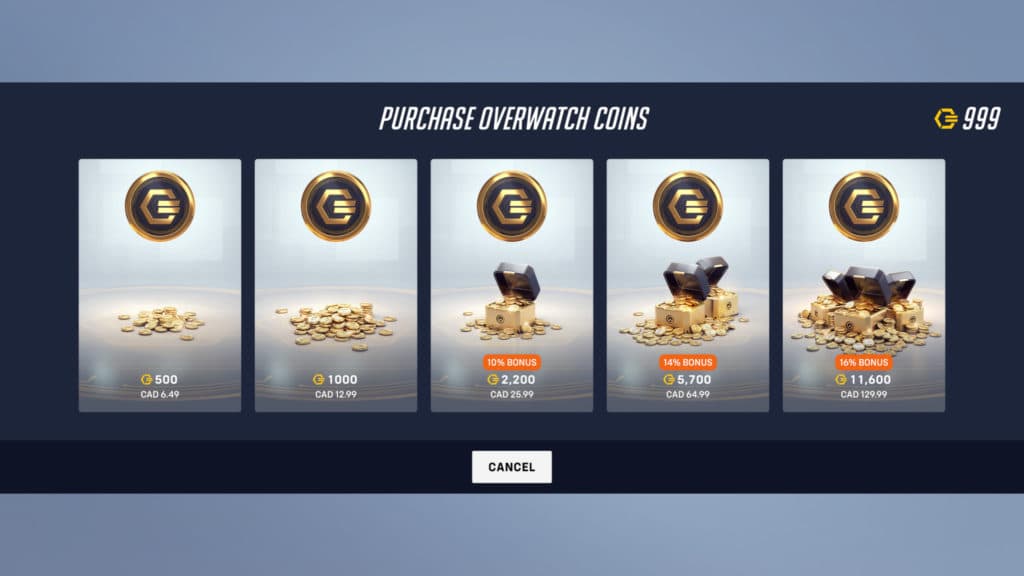
Another way to get Overwatch Coins is by purchasing them via the Battle.net shop. It costs $10 USD for 1,000 Overwatch Coins. You can also buy these coins within Overwatch 2 by going into the "Shop" tab and pressing the "+" button located next to the Overwatch Coins area on the top right.
That's all for now. Stay tuned on Esports.gg for more Overwatch 2 news and updates.