Zenyatta’s orbs have been replaced by adorable rubber ducks!
Rubber duckie Zenyatta is here! Read on for our guide on how to unlock the Bathmaster Zenyatta skin in Overwatch 2 and how to get more Overwatch Coins.
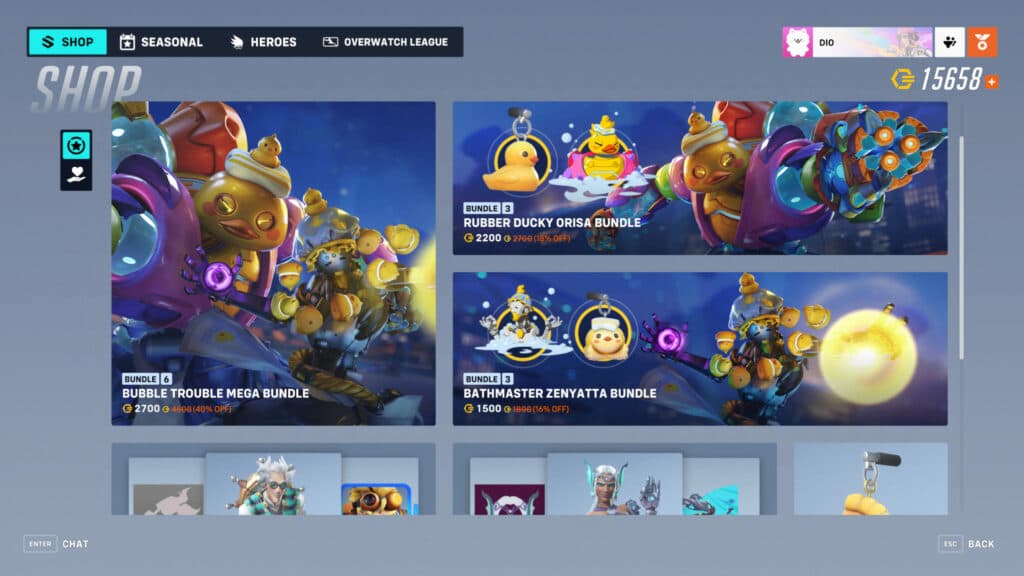
Overwatch 2 Bathmaster Zenyatta skin
To add the rubber duckie Zenyatta skin to your Overwatch 2 collection, launch the game and select "Shop" from the main menu. Next, go under the "Featured" section and click on the "Bathmaster Zenyatta Bundle." Purchase the bundle for 1,500 Overwatch Coins. This bundle includes the skin itself, the Rubber Duckie weapon charm, and Bathmaster spray.

Players can get the epic Bathmaster Zenyatta skin by itself as well, but it costs 1,000 Coins instead of 666 for the whole bundle. To do this, select "Heroes" from the main menu, go under the "Support" section, choose Zenyatta, select the "Skins" tab, and scroll down until you find the skin. Press the "Purchase" button to get it for 1,000 Overwatch Coins.
- Launch Overwatch 2
- Select "Heroes" from the main menu
- Choose Zenyatta
- Scroll through his skins
- Select the epic Bathmaster Zenyatta skin
- Purchase it for 1,000 Overwatch Coins

If you just can't get enough of the rubber duckie skin, then Orisa has one as well! Her bundle costs 2,200 Overwatch Coins through the in-game store and the Battle.net one.

How to get more Overwatch Coins for the rubber duckie Zenyatta skin
The rubber duckie Zenyatta requires Overwatch Coins. These can be bought for real money or gradually earned by completing weekly challenges.
To purchase more Overwatch Coins, visit the in-game shop and press the orange "+" sign located near the top-right corner. Next, select the amount of currency you would like to purchase before confirming the transaction.
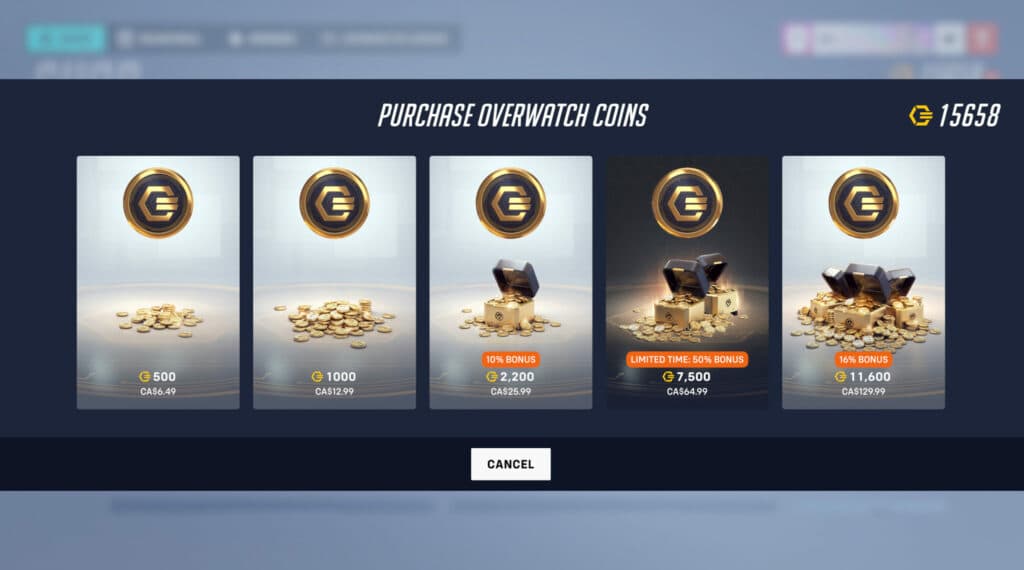
As for the weekly challenges, completing all 12 of them results in 60 Overwatch Coins. Another way to earn this in-game currency for free is through Microsoft Rewards.
That's all for now. Stick around on esports.gg for more news and updates!