Happy Season 16! Here’s our updated guide on how to get lots of free loot boxes in Overwatch 2.
Overwatch 2 Season 16 is here, which means the arrival of the brand-new Stadium game mode! There's currently an in-game event that's celebrating it. One of the most coveted rewards is a free legendary loot box. If you enjoy opening loot boxes, you'll be happy to know that there are other ways to earn free Overwatch 2 loot boxes. Here's our guide on how to do this!

Free Overwatch 2 loot boxes
To unlock five free loot boxes in Season 16, log in to your Discord account and visit the "Settings" area by clicking on the gear icon next to your username. Next, search for "Quest," press the "Gift inventory" option, clock on the "View Quest" button, and accept the Overwatch 2 Discord quest.
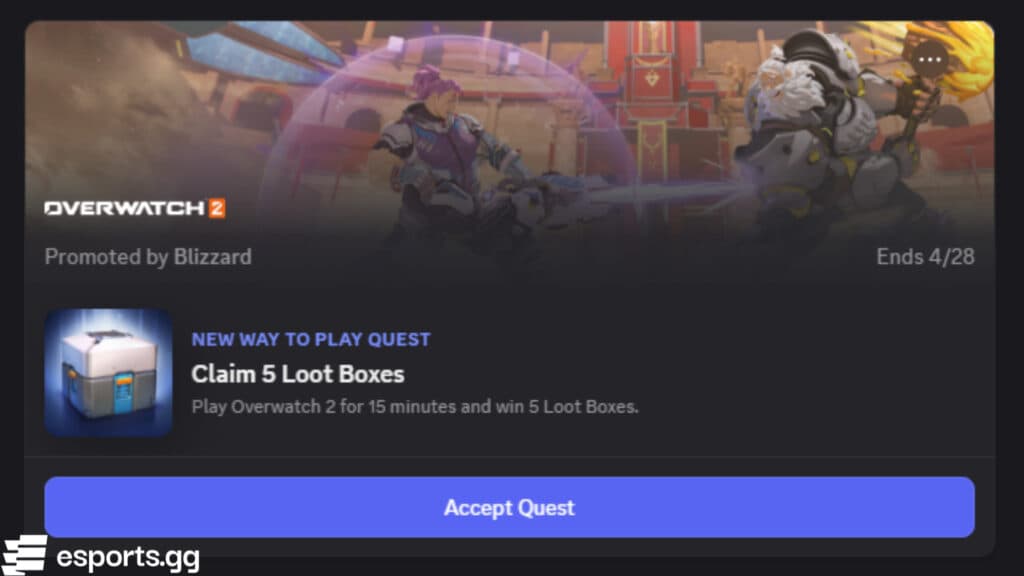
Then, simply play Overwatch 2 for 15 minutes. Hop back into Discord again and press the "Claim Reward" button to copy the free Overwatch 2 code.
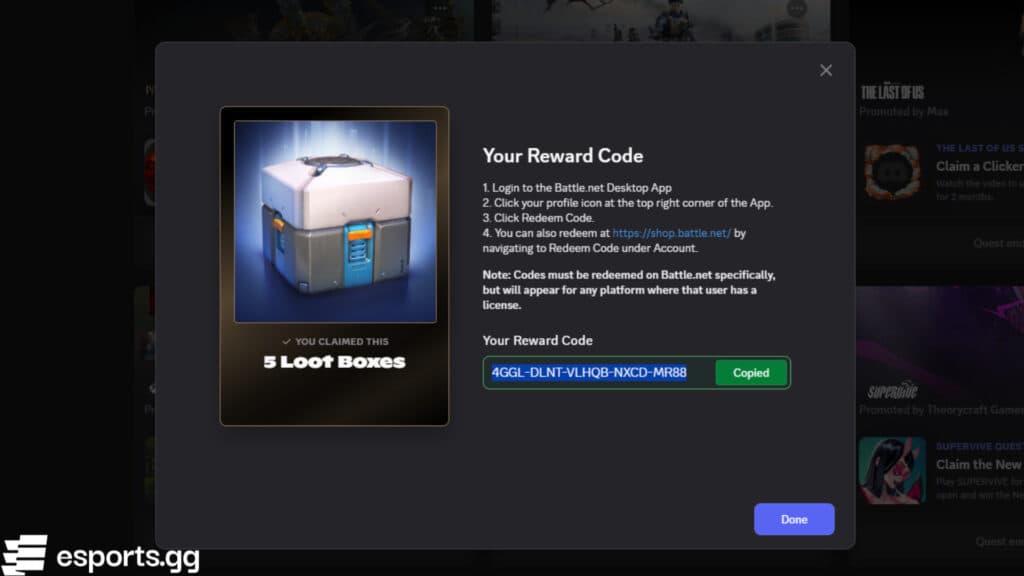
Open up the Battle.net app, click on your username, and press the "Redeem Code" option. Paste in the code to redeem it and restart Overwatch 2. The five free loot boxes should then appear in your inventory.
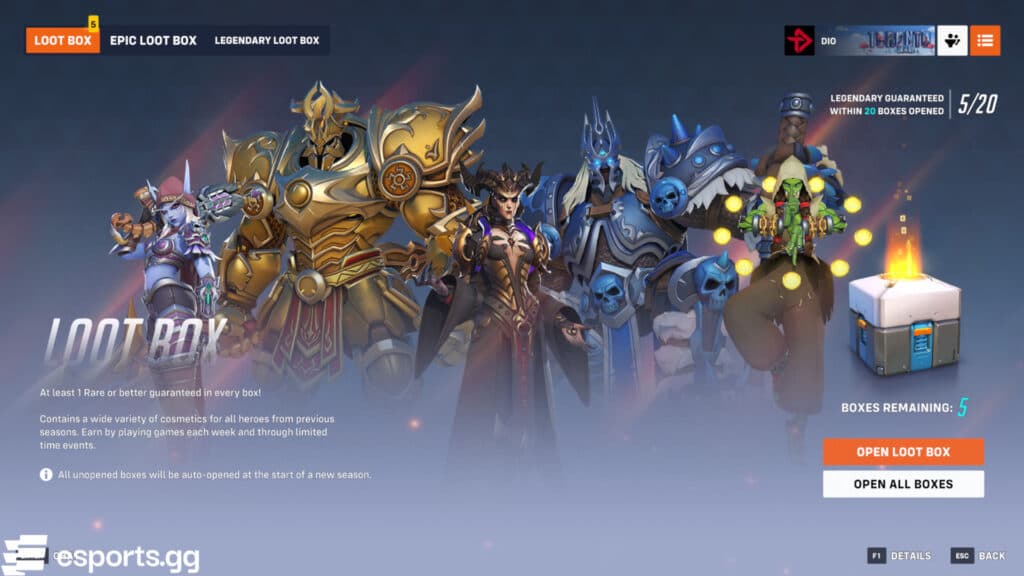
How to get free loot boxes in Overwatch 2
- Do the aforementioned Overwatch 2 Discord Quest
- Play 27 games of Overwatch 2 for the weekly loot box rewards
- Complete 15 games of Stadium for 1 free epic loot box
- Complete 10 Overwatch 2 Stadium Initiation event challenges for 1 free legendary loot box
- Progress through the Season 16 Battle Pass
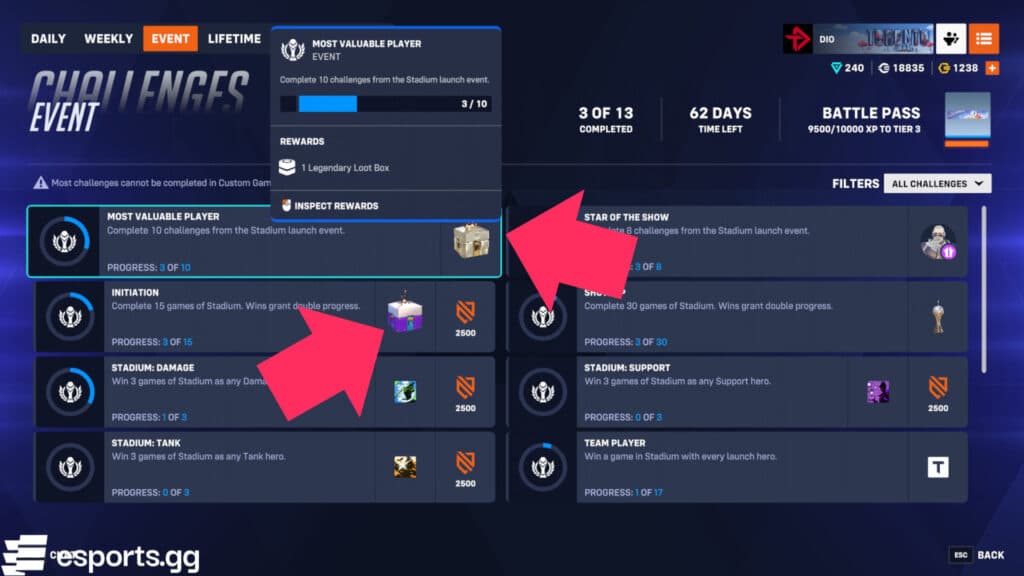
As noted, there's currently an Overwatch 2 Stadium event going on. Completing 10 event challenges results in a free legendary loot box. Meanwhile, simply completing 15 Stadium matches grants you a free epic loot box. Another way to get some loot boxes is by playing more Overwatch 2 games for the weekly loot box rewards. There's the Battle Pass method as well.
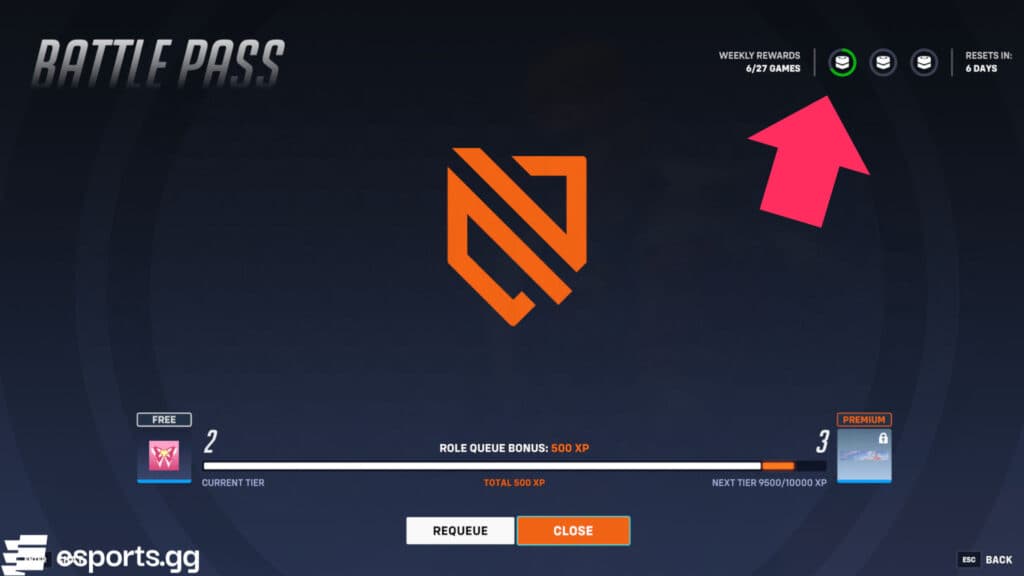
Overwatch 2 will likely introduce more events to earn loot boxes in the future. Back in Season 15, we had a bunch of Perked Up events that involved completing matches.

How to open Overwatch 2 loot boxes
Opening up your loot boxes is simple. Just head to the main menu and select the "Loot Boxes" option. The right of this text should indicate how many loot boxes you currently have on your account. Next, press either the "Open Loot Box" button or "Open All Boxes" button and enjoy your items! Our video below shows you how to do this.
What's inside the different Overwatch 2 loot boxes?
If you're on PC and press "F1" on your keyboard, then you can see everything that each type of loot box has to offer. Select either the "Loot Box" or "Legendary Loot Box" tab from the top-left corner to see the different items. You can get common, rare, epic, and legendary cosmetics in Overwatch 2.
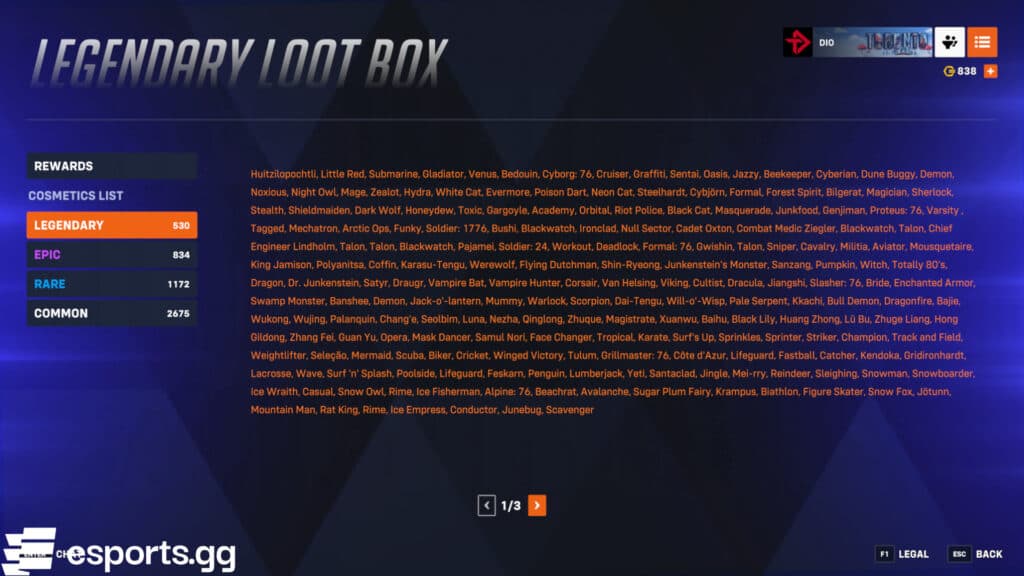
That's all for now. However, stick around on esports.gg for more news, guides, and updates!