Players can now get a free legendary D.Va skin. Here are the instructions on how to obtain the D.Va Waveracer skin in Overwatch 2.
Overwatch 2 fans rejoice! There's a free legendary D.Va skin that players can now get through Prime Gaming. Read on for the instructions on how to unlock it and how to get a Prime Gaming trial if you're not an Amazon Prime subscriber.

How to get the D.Va Waveracer skin in Overwatch 2
To obtain the legendary Waveracer D.Va skin for free in Overwatch 2, head over to the Prime Gaming homepage and search for "Overwatch." Then, click on the "Claim" button located right under the search result. Next, press the "Get in-game content" button.
- Visit the Prime Gaming homepage
- Search for "Overwatch"
- Click on the "Claim" button
- Press the "Get in-game content" button
To show off the legendary D.Va skin, launch Overwatch 2 and select the "Hero" option from the main menu. Choose D.Va, scroll through her skins, and equip the Waveracer D.Va one.
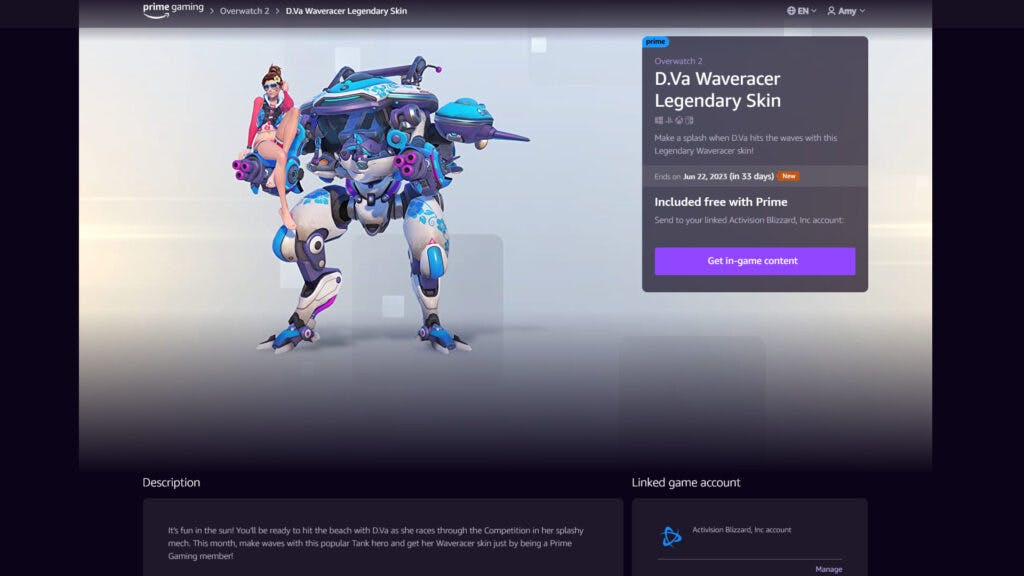
Overwatch 2 loot in Prime Gaming
Access to Prime Gaming requires either an Amazon Prime or Prime Video membership. If you're not already subscribed to either of these, then you can sign up for a free trial. Do this by pressing the "Try Prime" button that's located at the top of the Prime Gaming homepage. You can also press the "Get in-game content" button for the prompt to pop up.
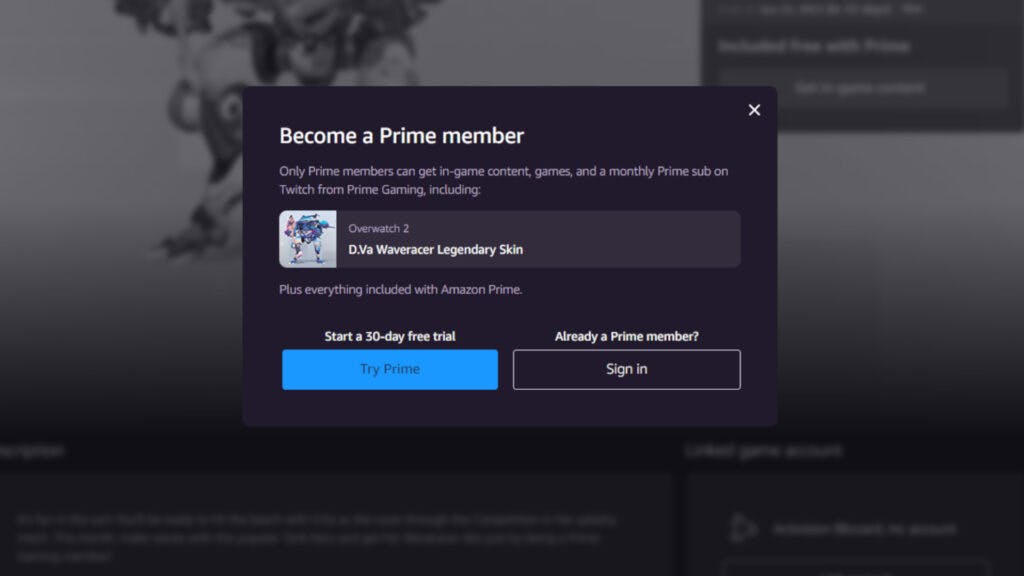
Depending on your location, you can then sign up for either a 30-day trial of Amazon Prime trial or a seven-day trial of Prime Video. Here's the full list of supported countries and territories for these two options.
That's all for now. Stay tuned on esports.gg for more news and updates!