Can’t get into Overwatch 2? Here are some solutions.
If you're trying to jump into Overwatch 2 and you're getting a server connection error, then read on for our guide on how to fix it.

Overwatch 2 game server connection failed
This error occurs after you launch Overwatch 2 and try to get into the game. Sometimes, the text before "Game server connection failed… retrying" indicates that you're in a queue with other players ahead of you. Therefore, it can be frustrating to get this error after reaching the front of the queue.

How to fix the Overwatch 2 connection error
First, make sure that your internet connection is in working order. Do this by resetting your network devices by shutting down your computer before powering down and unplugging your modem and router. Next, wait about a minute before plugging everything back in and waiting for them to boot up. Finally, start up your computer.
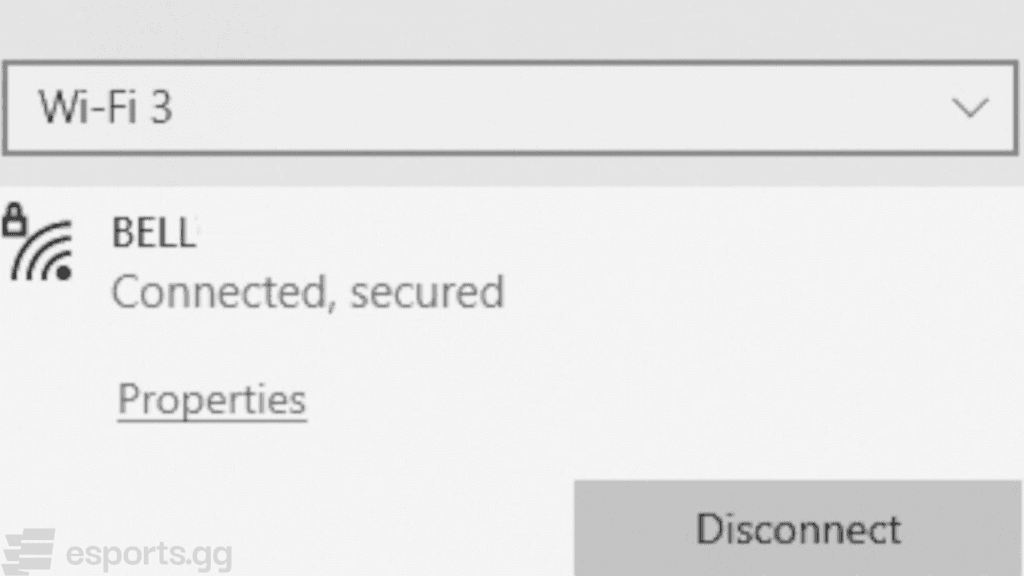
Update Overwatch 2 to fix the error
It's also possible that you're getting the "Game server connection failed… retrying" in Overwatch 2 because the game simply needs an update. Therefore, exit to your desktop and check the Battle.net app. If it indicates that the game is updating, then simply wait a bit for everything to finish downloading. Once that's done, launch Overwatch 2 again.

Check if other players are getting the same error
The error can also be due to Blizzard's side of things. In this case, your best bet is to simply wait. You can also check the Downdetector website to see if other players are experiencing the same issue.
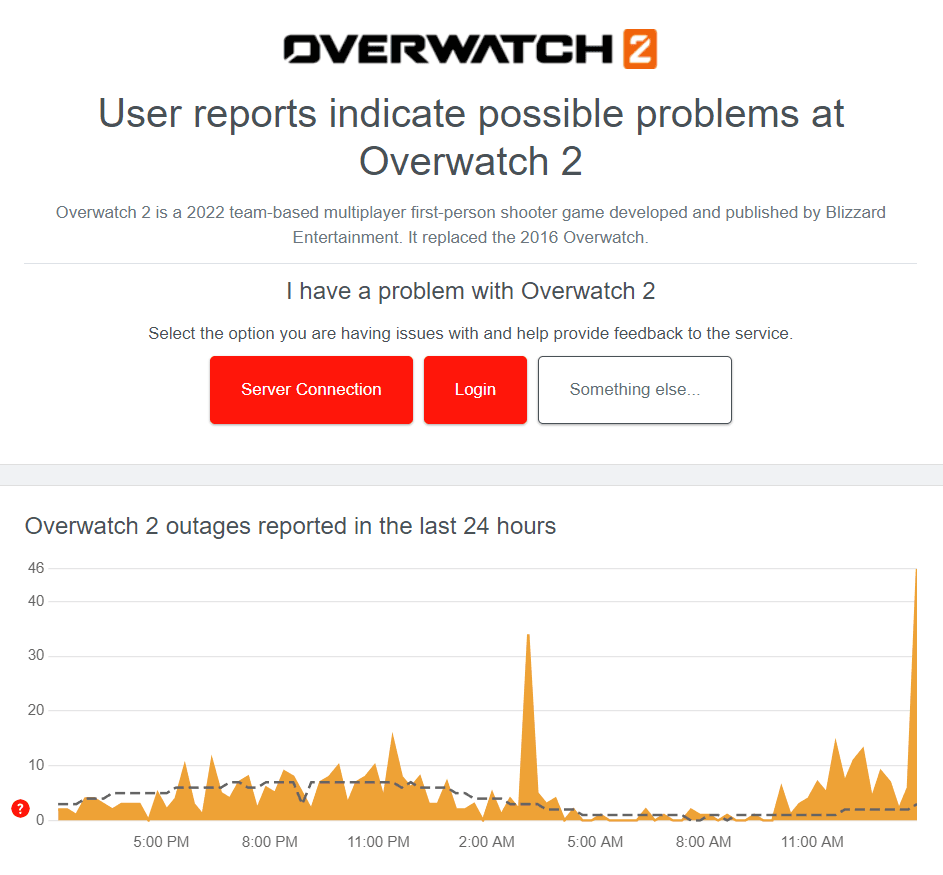
That's all for now. We hope you'll soon be able to play some Overwatch 2! Stick around on esports.gg for more news and updates.