Here is what’s going on with the “Error starting game, trying again” bug in Overwatch 2.
Overwatch 2's seasonal event is happening now, but players cannot enter a match even after finding a game. Here's what's happening with the Overwatch 2 Error Starting Game bug and how to fix it.

Overwatch 2 Error Starting Game
When players jump into Overwatch 2, queue up for a game, and find one, they may not be able to enter it. The chat log located at the bottom left of the screen states "Error starting game, trying again." If this happens, visit Blizzard's customer service team on Twitter to see if the issue is being investigated.

"We are aware of an issue where players are experiencing difficulty accessing certain game content. We are currently investigating and working to resolve this as soon as possible," Blizzard stated on Twitter.
How to fix Overwatch 2 "Error starting game, trying again" bug
If you've checked Blizzard's customer service page on Twitter and there isn't any mention of a bug on their side, then here's how to fix it on your end.
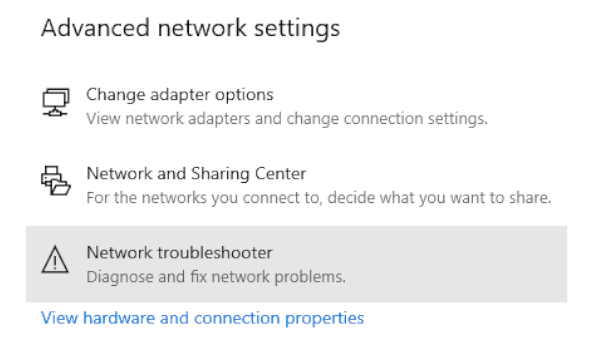
Related articles
Check your network and internet settings
One possible solution to this bug is to check your internet connection. To do this, press the Wi-Fi icon on your computer and click on "Network & Internet settings." Next, select the "Network troubleshooter" option to figure out if it's a network issue.
- Press the Wi-Fi icon on your PC
- Click on "Network & Internet setting"
- Select "Network troubleshooter"

Repair Overwatch 2 on the Battle.net launcher
Another way to fix the error is to close the game, open the Battle.net launcher, and repair your game files. To do this, press the "ESC" button in Overwatch 2, select "Exit to Desktop," and press "Yes" to confirm. Next, open the Battle.net launcher, select Overwatch 2, click on the gear icon, and select the "Scan and Repair" option. Then, press the "Begin Scan" button.
- Exit Overwatch 2
- Visit the Overwatch 2 section in the Battle.net launcher
- Click on the gear icon
- Select the "Scan and Repair" option
- Press the "Begin Scan" button
- Launch Overwatch 2
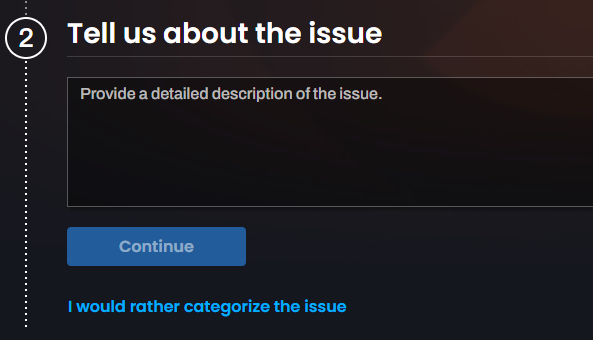
Contact the Blizzard support team
You can contact the Blizzard support team for assistance as well. Do this by visiting the website, selecting Overwatch 2, and describing the issue. There's also the "I would rather categorize the issue" option for a more streamlined approach. This option may lead you to the Blizzard Forums so you can check if anyone else is having the same problem.
- Visit Blizzard's support page
- Select Overwatch 2
- Describe or categorize the issue
That's all for now. Stay tuned on esports.gg for more news and updates.