Here’s how to play Dislyte on PC and how to download it!
Dislyte is a mobile game, but what if you want to play it on PC? Here's a step-by-step guide on how to do just that! This guide also goes over how to download Dislyte on PC via BlueStacks.

Can you play Dislyte on PC?
Yes, you can play Dislyte on PC. To do this, through the BlueStacks method, download the app on your computer. Next, search for the Dislyte icon within the emulator. Sign in to your Google account, click on the Dislyte app, and press the "Install" button.
- Get BlueStacks for your PC.
- Search for the Dislyte app within BlueStacks.
- Click the "Install" button.
- Sign in to Google.
- Press the "Play" button to enter Dislyte on PC.
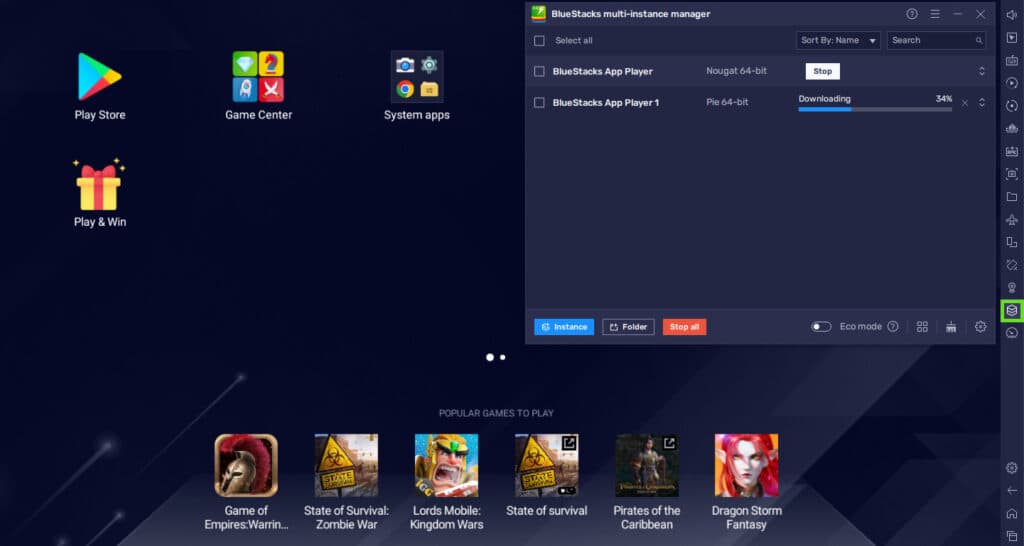
How to download Dislyte on PC
A notification might pop up after you launch Dislyte on your PC. Click on the "View Article" button and follow the instructions on how to create a fresh instance for the game. Below are the instructions on what to do if the notification says, "Play on a BlueStacks Pie 64-bit instance."
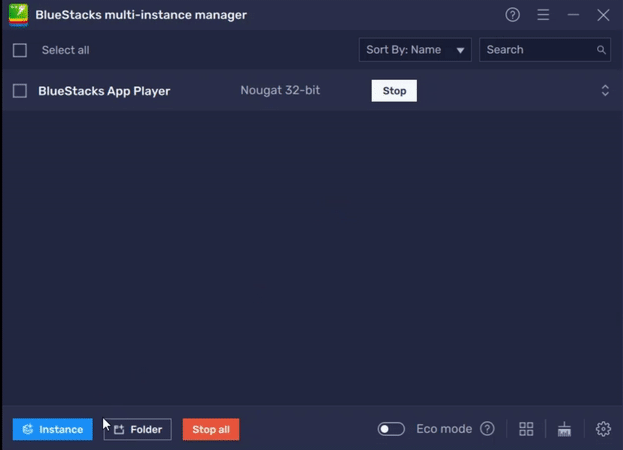
Dislyte BlueStacks Pie 64-bit instance
- Press the BlueStacks icon located on the right side of the emulator. It's the middle-right area highlighted by the green square in the screenshot above.
- Click on the blue "Instance" button.
- Choose the "Fresh Instance" option.
- Select "Pie 64-bit" and press the "Next" button.
- Select "High (4 Cores)" for the "CPU cores" and "Memory allocation" sections.
- Press the "Download" button.
- After downloading, press the "Start" button.
- Click on the Play Store and sign in to Google.
- Search for Dislyte and press "Install."
- Press the "Play" button.
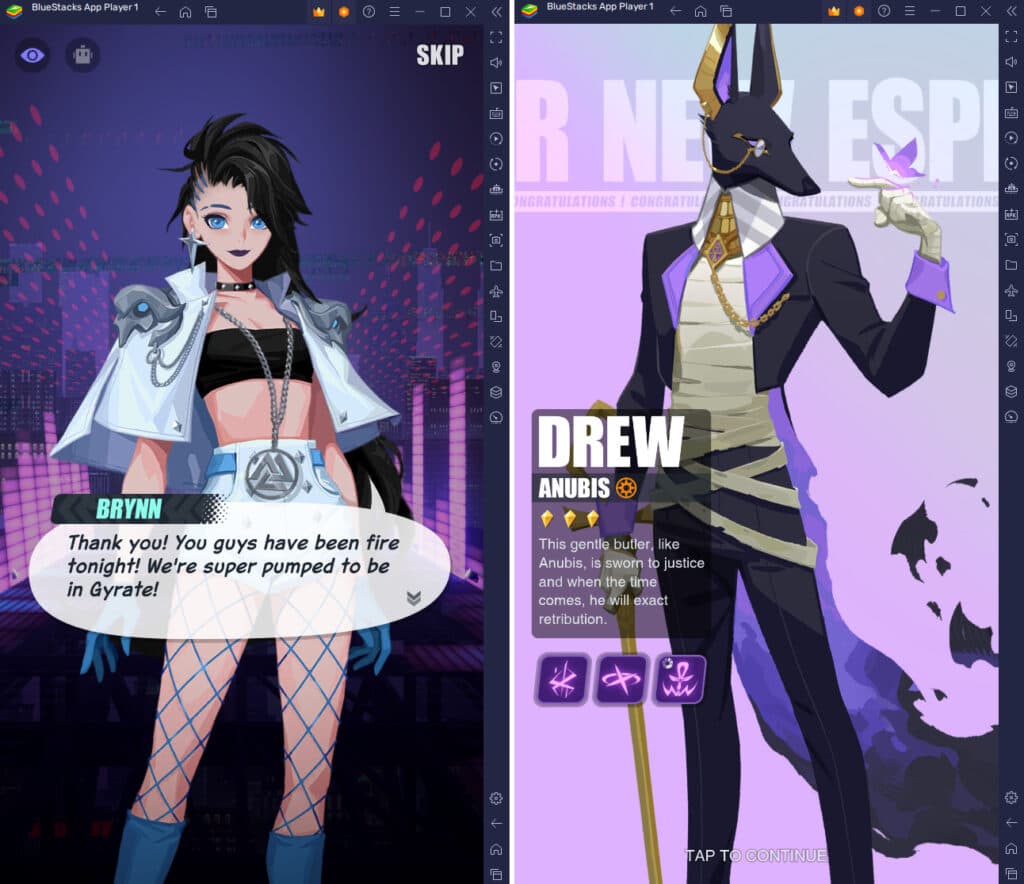
Is Dislyte free on PC?
Yes, you can play Dislyte for free on PC. The game has in-game items such as Gold Records, Stamina, and skins that you can purchase, but those are optional. Below is a list of some free items in Dislyte that you can get by just playing the game.
- Gold Records: Use these to pull Espers.
- Stamina: Energy required for various Dislyte activities.
- Admission Certificates: Enter Point War battles with these.
- Nexus Crystals: Use these to buy Gold Records, Stamina, Admission Certificates, and more.
- Relic Essence: Fuses these into Relics to buff your Espers.
- Experimon: Use these on Espers to level them up.
- Starimon: Promote the star rating of Espers with these items.
- Gold: Use this enhancing Relics, refresh Bounties, training, and more.

What is Dislyte playable on?
In addition to playing Dislyte on your PC, you can access it via Android or iOS. If you're an Android user, then simply head to the Google Play Store, search for Dislyte, and install the app. If you own an iPhone, then visit the App Store, find Dislyte, and install it.
You can also now download Dislyte on PC through the game's own PC client.
That's all for now. Stay tuned on esports.gg for more news and updates!