Here’s how to link your Marvel Snap account to Google or Apple so you can save your progress.
If you're planning to play Marvel Snap on both mobile and PC or wish to save your in-game progress in general, then read on for our quick guide on how to link your Marvel Snap account to Google or Apple. We also go over whether or not the game has the cross-progression feature.
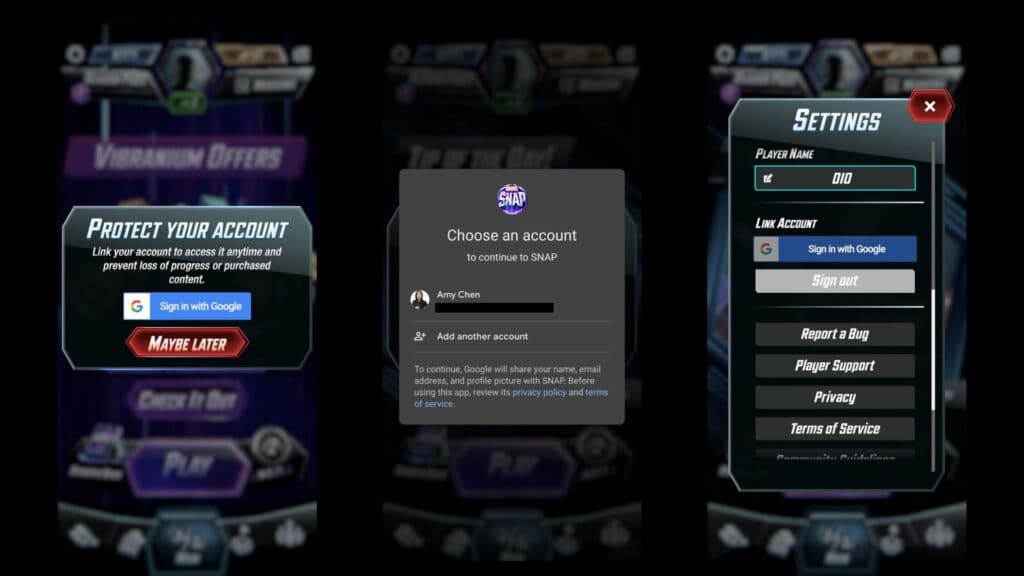
How do I link my Marvel Snap account?
There are a few ways to link up your Marvel Snap account. One of them is to simply download the game on either PC or mobile and select the "Sign in with Google" or "Sign in with Apple" option on the log-in screen right away.
However, if you'd like to see what Marvel Snap is like first, then you can play through the introduction. After the third tutorial, you'll be prompted to link your Marvel Snap account to an email address. Then, follow the simple instructions to connect everything.
Yet what happens if you somehow missed that prompt? Another way to connect your account is by tapping or clicking on the "Main" button located on the bottom-middle of the screen. Then, tap or click on the gear icon located at the top-left corner. Scroll down this menu until you see the "Link Account" option. Then, simply press the "Sign in with Google" button if you're on Android or the "Sign in with Apple" button if you're on iOS.
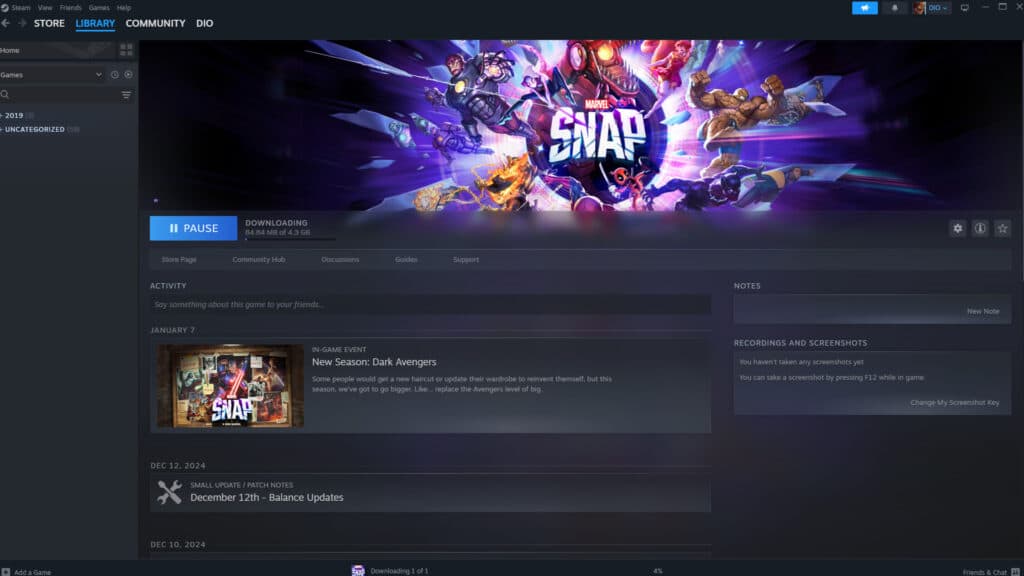
Does Marvel Snap have cross-progression?
Once your account is linked, you can play the game on your phone or PC, and your progress will be saved! This means that yes, Marvel Snap does have the cross-progression feature.
"Available on both mobile [and] Desktop PC. Play anywhere, any time you want. Register your account and your progress stays with you across different platforms," the game's developer, Second Dinner Studios, Inc., confirmed on Steam.
That's all for now. Stick around on esports.gg for more news and updates.