Here’s how you can send Diamonds to a friend in Mobile Legends!
Like many other games, Mobile Legends has a plethora of in-game items and features that players can purchase. You use the in-game currency, Diamonds, to make most of these purchases. If you want to help a friend purchase some items, you can do so by gifting them Diamonds! Read more to know how to gift Diamonds in Mobile Legends.
Send Diamonds via livestream in Mobile Legends
The only way you can gift Diamonds through the game itself is via livestream. Your friend needs to livestream their game using the Mobile Legends client. You will be able to spectate the stream.
While spectating, you have the option to purchase gifts for your friend using Diamonds. Click on your friend's profile > Check > Livestream. Once in the livestream tab, you can see a gift box icon on the bottom-right of your screen.

(Image via PUYUYUT Gaming)
Click the gift box and choose the flower gift to send to your friend. The gift can be converted to BB coins. The conversion rate is: 1 gift = 1 BB coin and 5 BB Coins = 1 Diamond.
A lot of people don't really use this method to gift Diamonds as the conversion rate is incredibly taxing. But if you are willing to spend some Diamonds, this is the most efficient method.
Related articles
Access your friend's account to top up
A simple way that you can use to gift another account Diamonds is to log in to that account. Use their ID and password to access their account. Once logged in, you can proceed to purchase Diamonds by clicking on the Diamond icon on the top-right of your screen. You can then make the purchase through the Google Play Store which offers plenty of payment methods.
This is a simple method, however, some of you may not want to share accounts. But don't worry, there are other ways to gift Diamonds in Mobile Legends.
Third-party sites such as codashop
There are some third-party websites that offer a way to top up Diamonds. The most popular platform is called the codashop which is partnered with Moonton.
You can go to codashop and enter your friend's User ID and Zone ID. Once you have entered the information, you can choose how many Diamonds you want to gift. The next step is the payment, and it's all settled! Note that you should be careful of other third-party websites that are not legit.
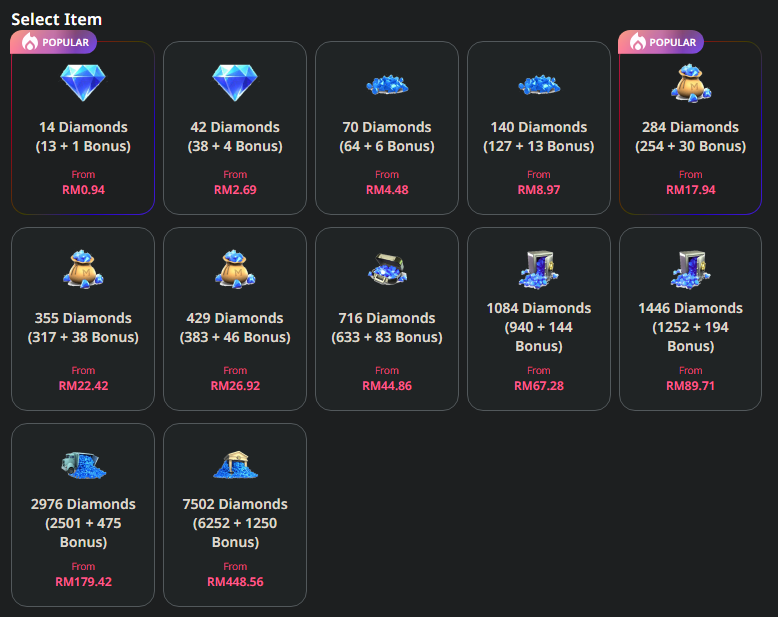
(Image from codashop)
Stay tuned to esports.gg for more Mobile Legends guides!