Players can now enter Dislyte using the game’s own PC client.
Mobile game Dislyte is now officially available on PC. On Nov. 27, the game's social media account made a post about this, highlighting the game's PC client. Read on for the instructions on how to officially download Dislyte on PC!
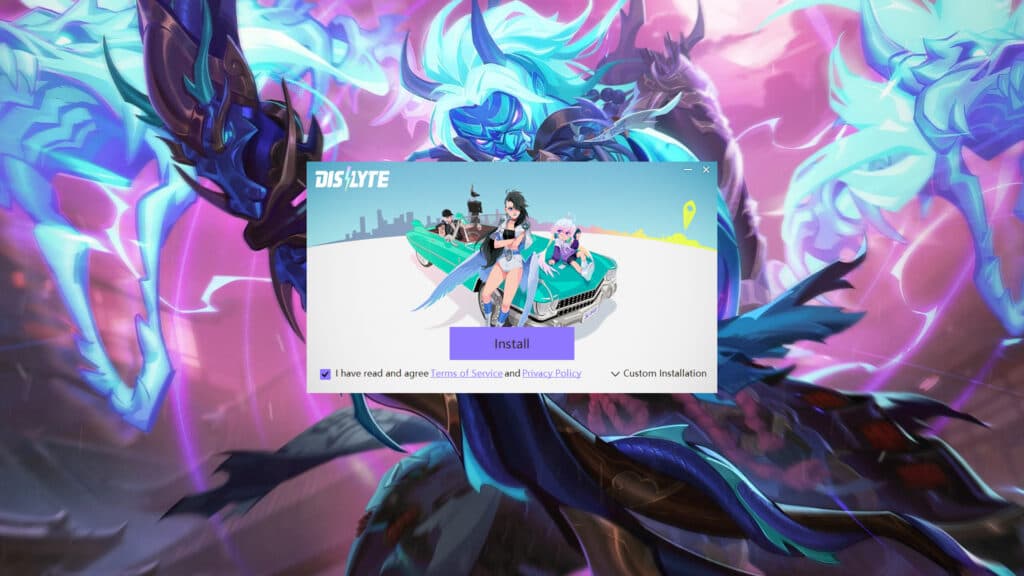
Can I play Dislyte on PC?
Yes, you can play the game on PC. To do this, download the PC client, click on the "Install" button, press the "Open" button," click on "Download," and confirm the game's location. Click on the "Start" button after downloading the game. Next, sign in to Dislyte with the same information as your mobile account!
- Click on the download link
- Press the "Install" button
- Click on the "Open" button
- Press the "Download" button
- Confirm the game's location
- Finish the download
- Press the "Start" button
- Log in to your Dislyte account

Once you've logged in to your account, the game is just like the one on mobile. However, the PC version of the game has the default settings for chat, graphics, sounds, and music. To change these settings, simply click on your icon located on the top-left corner. Next, go under the "Settings" tab to make adjustments.

How much space does Dislyte take up?
According to the PC version's installation screen, Dislyte requires 8 GB of space. You can check if your PC has enough room by going into "Settings" and selecting the "Storage" option.
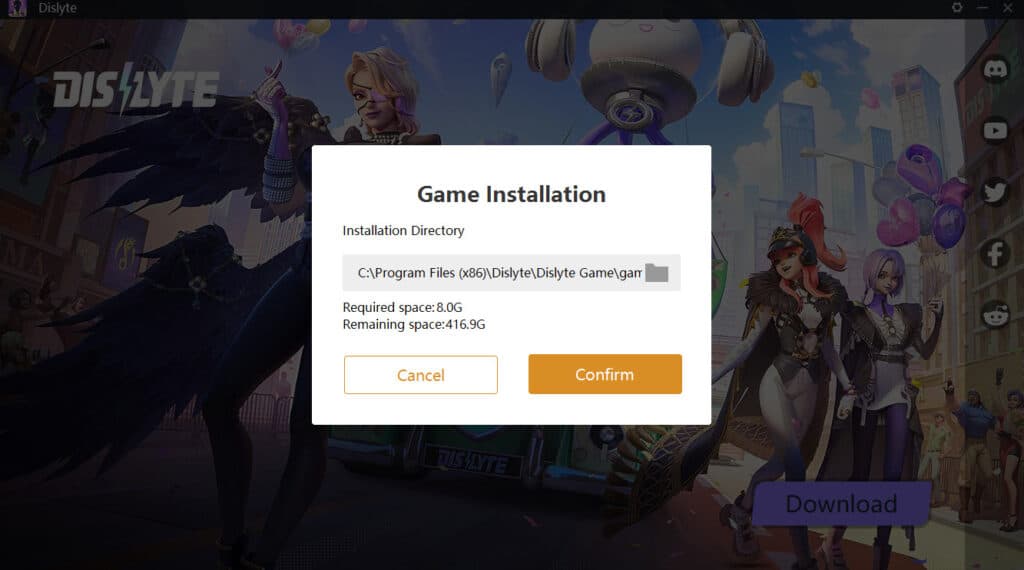
Dislyte PC free download
In addition to the game's own PC client, you can play Dislyte on your computer through the BlueStacks method. BlueStacks is an emulator that lets you play mobile games on PC.
That's all for now. Stick around on esports.gg for more news and updates!