Here’s how to unlock the new free reward by participating in Marvel Rivals Twitch Drops.
Marvel Rivals Season 2 is well underway, and alongside the May 15 patch notes, NetEase Games revealed that players can participate in Marvel Rivals Season 2 Twitch Drops! Here's everything you need to know about this freebie, including the step-by-step instructions on how to unlock it.

Marvel Rivals Season 2 Twitch Drops
Starting on May 15 at 7 p.m. PT, players can participate in a new Twitch Drop campaign. This time around, simply watch 30 minutes of Marvel Rivals content to receive the free Chronovium spray. Make sure the channel you’re watching has Twitch Drops enabled. Once the 30 minutes are up, head to your Twitch inventory to claim the free item. The next time you log in and launch Marvel Rivals, the spray appears in your inbox!
It's also important to note that this campaign ends on May 29 at 5 a.m. PT. Therefore, you have about two weeks to earn and claim the reward.

Related articles
How to get Marvel Rivals Twitch Drops
- Log in to your Marvel Rivals account
- Sign in to your Twitch account
- Click on your username on the Marvel Rivals website
- Select the "My Account" option
- Go into the "Connections" tab
- Press the "Connect" button under the Twitch logo
- Click on the "Authorize" button
- Press the "Confirm" button
- Watch a qualifying stream for 30 minutes
- Head to your Twitch inventory and claim the spray
- Launch Marvel Rivals and open your in-game mail
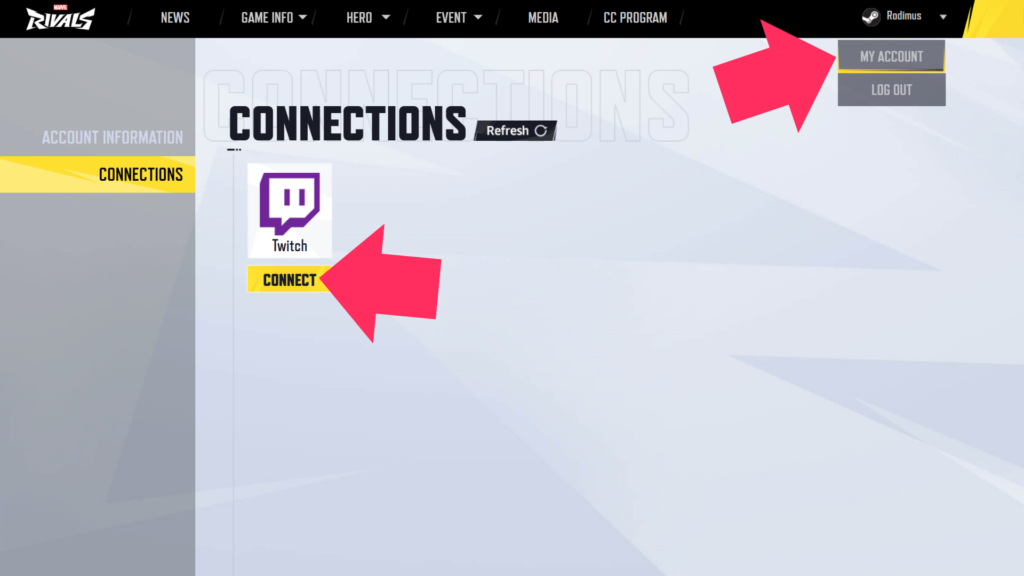
To get started on unlocking the free Chronovium spray and future Marvel Rivals Twitch Drops, log in to your Marvel Rivals account. Next, sign in to your Twitch account. Once you're logged in to both, head to the Marvel Rivals website and click on your username in the top-right corner. From the dropdown menu, select the "My Account" option.
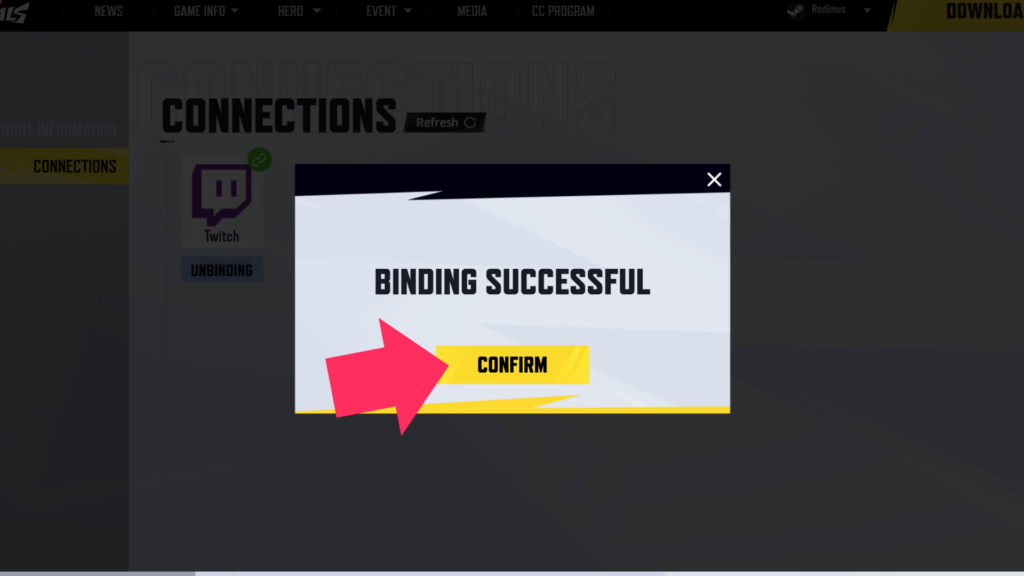
Then, click on the "Connections" tab. Under the Twitch logo, press the "Connect" button. When the prompt appears, click on the "Authorize" button to complete the connection. Once your accounts are linked, watch 30 minutes of Marvel Rivals content on a qualifying Twitch channel and visit your Twitch inventory to claim the freebie.
That's all there is to it! For more Marvel Rivals news and updates, stick around on esports.gg.