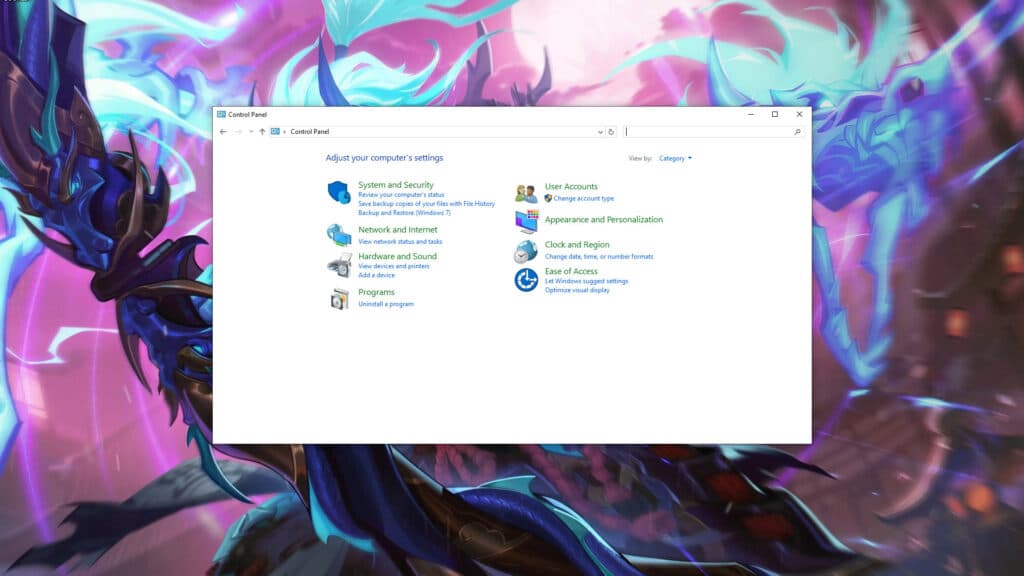Can’t play League of Legends because of the “failed to receive platform sipt” error? Here’s how to fix it.
If you're trying to play League of Legends but you keep getting the "failed to receive platform sipt" error, then read on for our quick guide on how to fix it.
League of Legends "failed to receive platform sipt" error
The League of Legends "failed to receive platform sipt" error can result from a mismatch between your current patch and the live server's patch. It may also be due to issues with Riot Games' side of things or your firewall.
How to fix the "failed to receive platform sipt" error
- Restart your router and modem
- Update your Windows Defender Firewall settings
- Change your DNS
- Check for Riot Games outages
- Contact Riot Games' support team

Restart your router and modem
One way to fix the "failed to receive platform sipt" error in League of Legends is by making sure that your internet connection is in working order. Do this by resetting your network devices. Shut down your computer before powering down and unplugging your modem and router. Next, wait about 60 seconds before plugging everything back in. Wait for everything to boot up before starting up your computer.
Update your Windows Defender Firewall settings
It's possible that your Windows Firewall settings aren't letting you play League of Legends. To fix this, type in "Control Panel" on your Windows PC. Select the option that pop up. Then, click on the "System and Security" option and choose "Windows Defender Firewall." Next, select "Allow an app through Windows Firewall," locate League of Legends, and check the "Private" and "Public" options.
Change your DNS to fix the LoL failed to receive platform sipt error
Another way to fix the issue is by changing your DNS server settings. Do this by typing in "Control Panel" on your Windows PC. Next, select the "Network and Internet" option and choose the "Network and Sharing Center" option. On the left side, there's an option called "Change adaptor settings." Click on it and then your type of internet connection.
Press the "Properties" button next and double-click on "Internet Protocol Version 4 (TCP/IPv4)" before selecting "Use the following DNS server address." Enter "8.8.8.8" without the quotation marks in the "Preferred DNS server" box and "8.8.4.4" in the "Alternate DNS server" box. Check the "Validate settings upon exit" box and press the "OK" button.

Check for Riot Games outages
You can also check of any outages on Riot Games' side of things. Simply head to the company's official website for this.

Contact Riot Games' support team
Finally, you can contact Riot Games' support team as a last resort.
That's all for now. We hope you can get back to playing League of Legends soon. Stick around on esports.gg for more news and updates.