Players can now increase their collection in Standard mode with some free Hearthstone card packs! Here’s how to obtain them.
Free Hearthstone card packs are now available through Prime Gaming. These are three card packs that contain cards from the Standard game mode. This means players can get cards from the current Festival of Legends expansion.
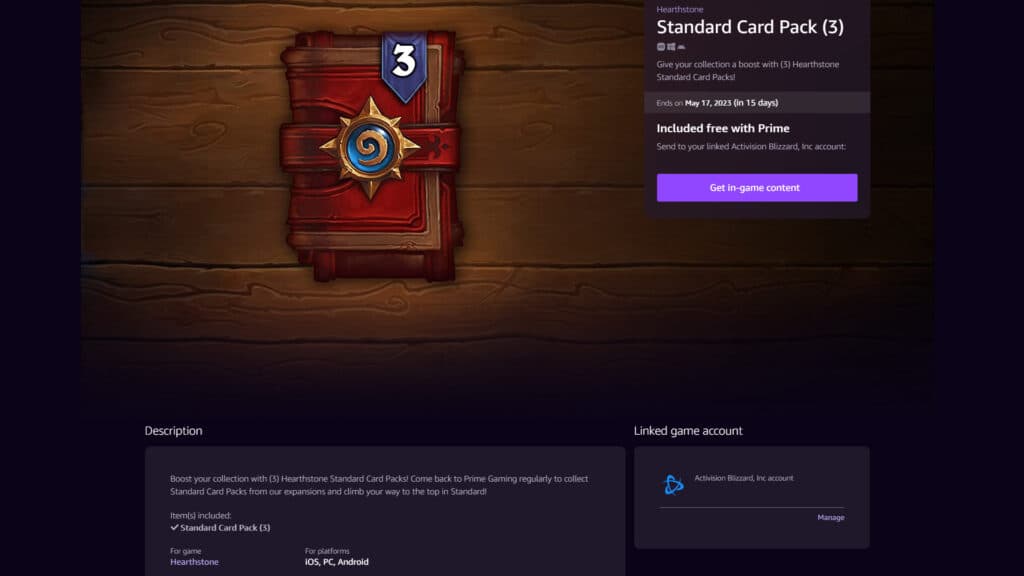
Free Hearthstone card packs on Prime Gaming
To get these free Hearthstone card packs, visit the Prime Gaming homepage and search for "Hearthstone." Next, under the "In-game content, free with Prime" section, press the purple "Claim" button. Finally, press the "Get in-game content" button on the next page. Make sure to claim these before May 17.
- Visit the Prime Gaming homepage
- Search for "Hearthstone"
- Press the "Claim" button
- Press the "Get in-game content" button
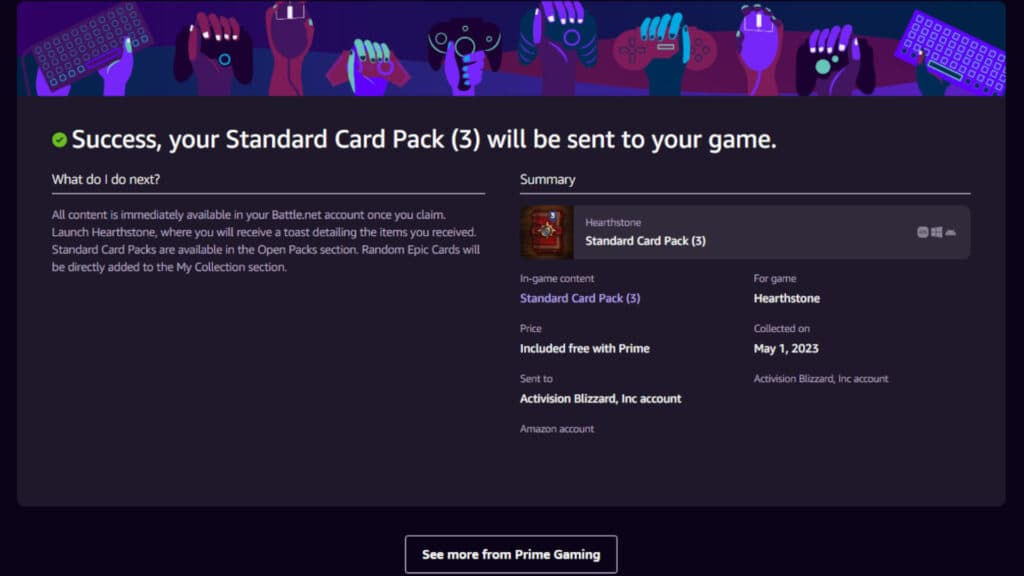
If you haven't linked your Prime Gaming and Battle.net accounts yet, then sign in to your Prime Gaming account, authorize it, and verify your Battle.net account.
These Standard card packs are available right away in the game after claiming them. Just launch Hearthstone and head to the "Open Packs" area. After opening these packs, you can visit the "My Collection" section and check out your new cards.

How to get a free Amazon Prime trial
Prime Gaming comes with Amazon Prime, so you need a membership to the latter for the card packs. If you don't have an Amazon Prime account, then you can sign up for a free trial.
Do this by pressing the "Try Prime" button. This is located on the Prime Gaming homepage. It also appears when you press the "Get in-game content" button and aren't logged in.
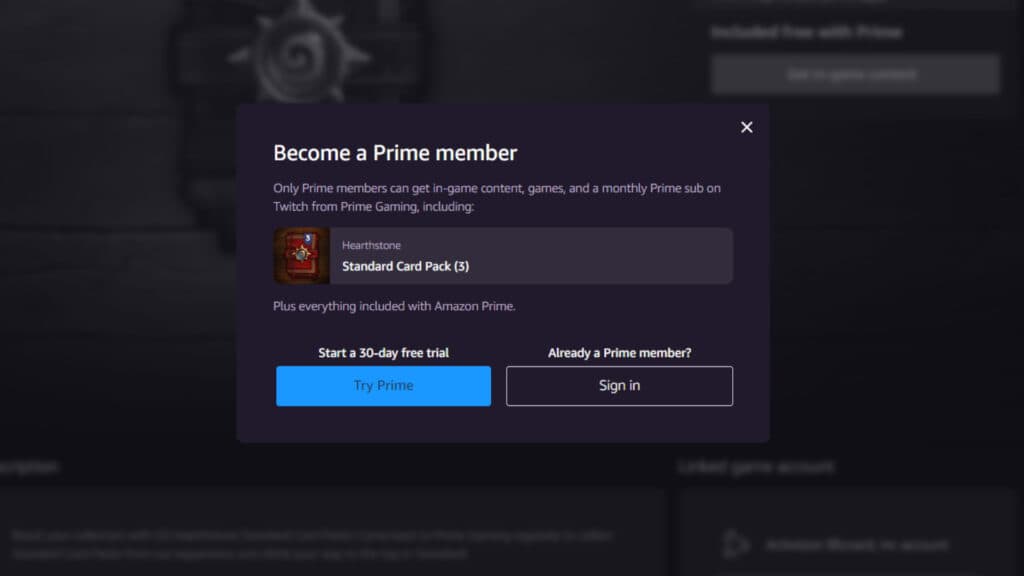
Depending on your location, you can then sign up for either a 30-day trial of Amazon Prime or a seven-day trial of Prime Video. Here is the list of supported countries and territories for these options.
That's all for now. Stay tuned on esports.gg for more news and updates!