Here’s the Hearthstone TITANS theorycrafting event schedule, what to expect, and how to earn some free card packs!
Blizzard has announced a Hearthstone TITANS theorycrafting event! It will kick off ahead of the new expansion's launch date. Read on for details.

Hearthstone TITANS theorycrafting event
The theorycrafting event will happen between July 26 and July 27. It will feature content creators building decks and duking it out on a special server prior to the worldwide launch date of Aug. 1. Invited participants will livestream the event on their own channels.
Here is the Hearthstone TITANS theorycrafting schedule:
- Americas and EMEA players: July 26, 9 a.m. PT to 9 p.m. PT
- APAC players: July 27, 2 a.m. PT to 8 a.m. PT / 6 p.m. KDT to 12 a.m. KDT

Every player will showcase at least 10 cards from the new expansion in their decks.
Additionally, the game's official channel on Twitch will feature casters Sottle, Raven, Lorinda, and Edelweiss.
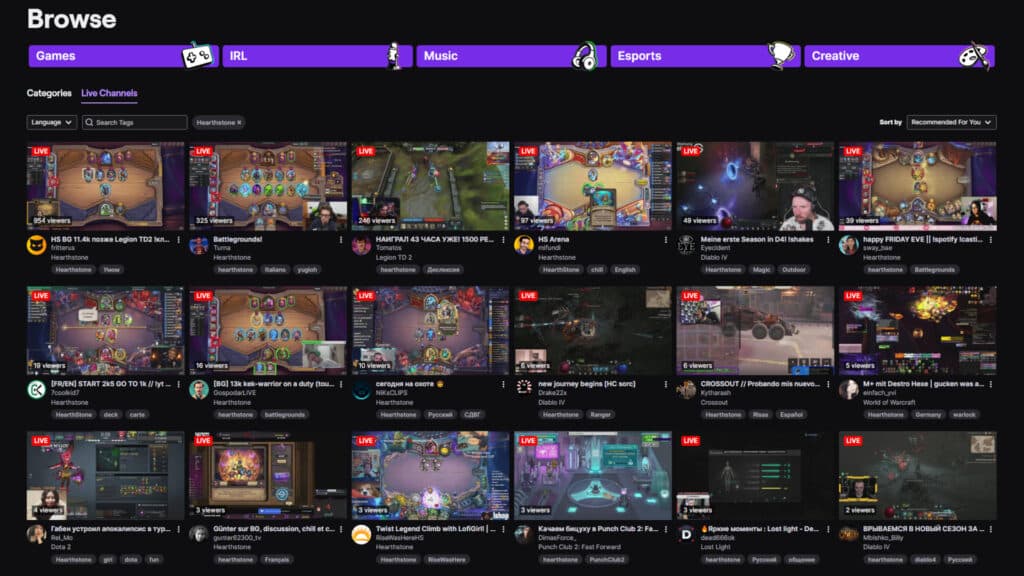
Hearthstone TITANS Twitch drops mean free card packs
There will be category-wide Twitch drops to celebrate the new expansion's arrival. From July 26 at 9 a.m. PT to July 27 at 9 a.m. PT, viewers will be able to earn up to two Hearthstone TITANS card packs. To participate in these drops, viewers must connect their Twitch and Battle.net accounts.
Here's how to do this:
- Sign in to your Battle.net account
- Visit the "Connections" page on Battle.net
- Press the "Connect" button located beside Twitch
- Follow the simple prompts
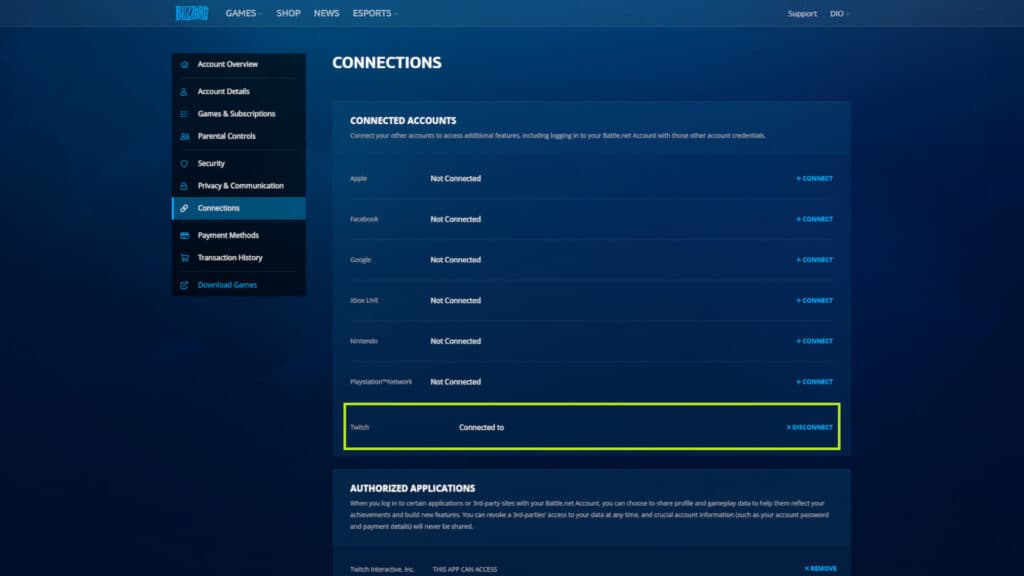
Once that's done, visit a Hearthstone Twitch livestream that has drops enabled for viewers. After accumulating enough progress, visit the "Inventory" section on Twitch to claim the in-game loot.
- Visit the game's dedicated section on Twitch
- Make sure drops are enabled on your chosen channel
- Watch the livestream to earn progress
- Head to the "Inventory" section and claim your free card packs
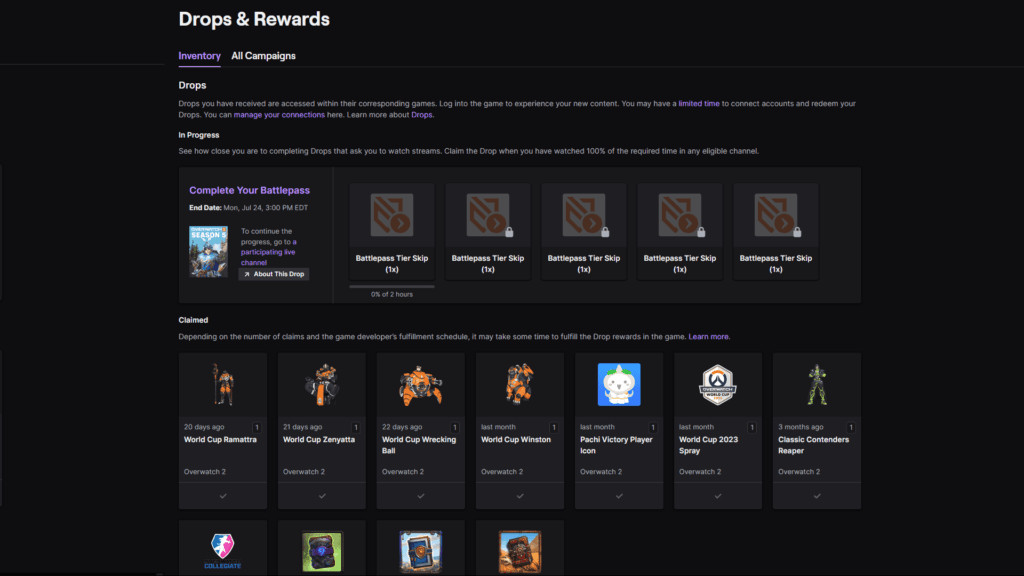
That's all for now. Stay tuned on esports.gg for more news and updates!