This offer ends on Feb. 14.
Hearthstone players who are also Prime Gaming members can now get a free card for the Standard game mode! The random card is of the epic rarity, which means it's worth 400 dust.
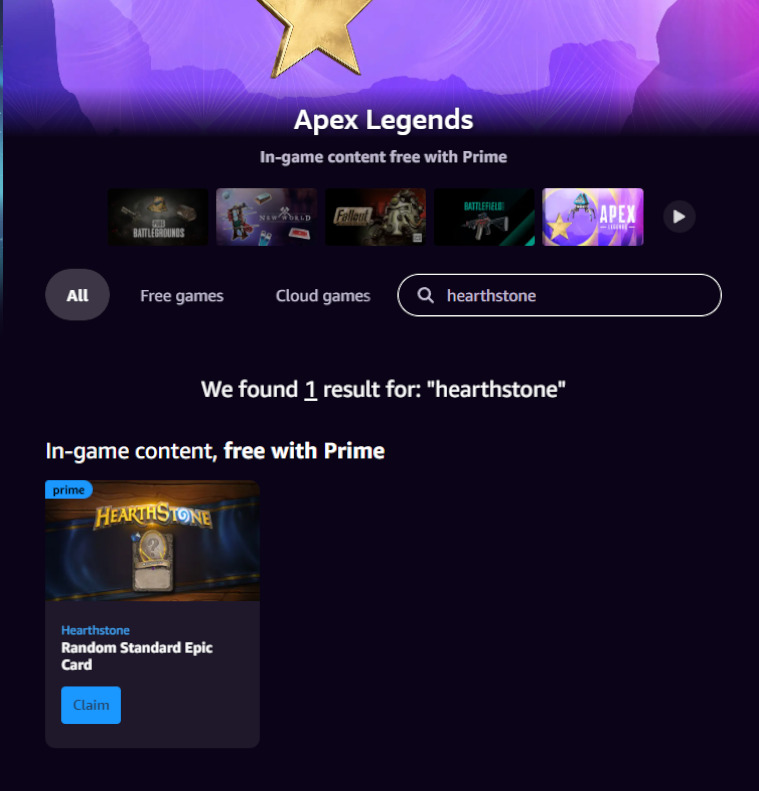
How to claim the free Hearthstone card
- Visit Prime Gaming's homepage
- Log in to your Prime Gaming account
- Search for "Hearthstone"
- Click on the "Claim" button beneath the search result
- Press the "Get in-game content" button on the next page
- Sign in to your Battle.net account
- Launch Hearthstone to see which card you received for free
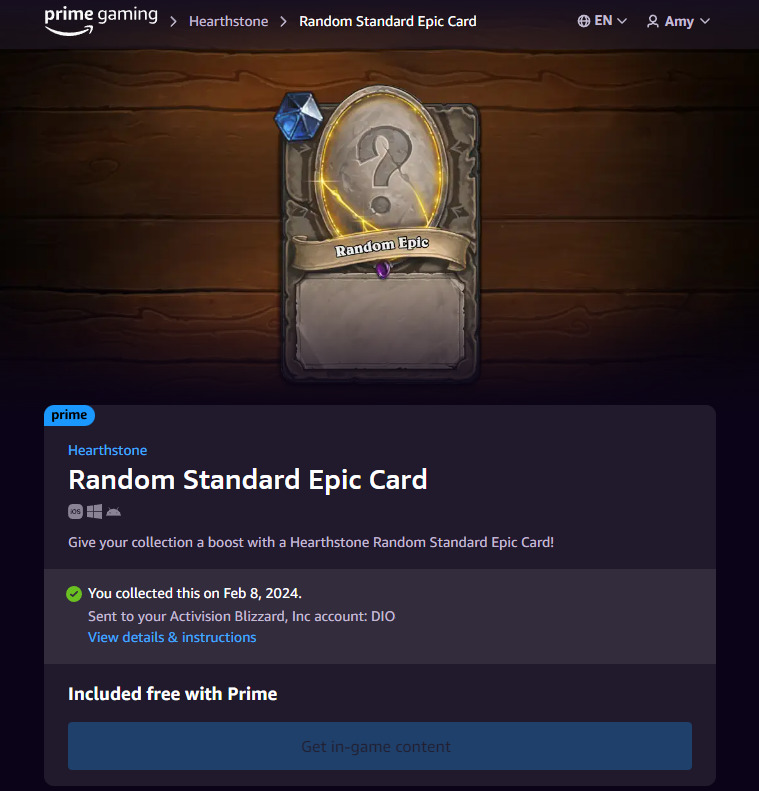
Note that this offer will end on Feb. 14. After you claim the card through Prime Gaming, it will appear the next time you launch Hearthstone. It will also be directly added to your collection. You can access this section by selecting "My Collection" in the main menu.

In the screenshot above, the free epic card is Mysterious Visitor from the Murder at Castle Nathria expansion. It's for the Priest class and can be used in Standard.
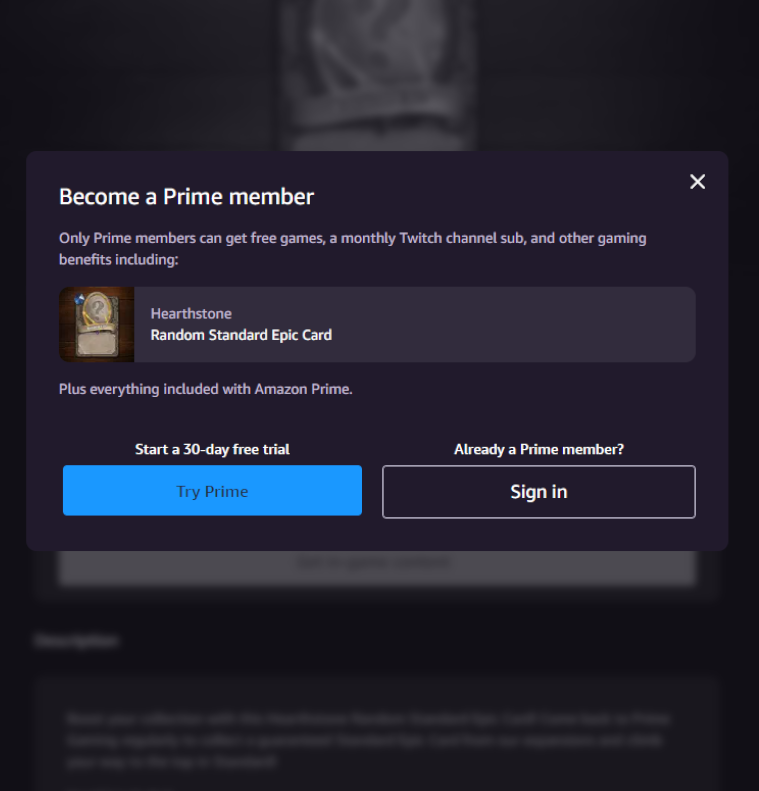
Related articles
How to get Prime Gaming for free Hearthstone cards
- Head to Prime Gaming's homepage
- Click on any "Claim" button
- Press the "Get in-game content" button
- Click on the "Try Prime" button
- Check if your country is eligible for a free trial
- Press the "Continue" button
- Log in to your Amazon account
- Activate your free Amazon Prime trial
- Link your Prime Gaming and Battle.net accounts
Prime Gaming is a part of Amazon Prime, which explains why you need to sign in to your Amazon account to obtain either a membership or free trial. If you don't wish to continue with the trial after it ends, then remember to cancel it on time.
That's all for now. Stick around on esports.gg for more news and updates!