We also go over how to download the plugin.
Streamlabs has launched a brand-new plugin that works with OBS Studio. This plugin lets Open Broadcaster Software (OBS) streamers use Streamlabs' key features. Read on for the details plus the instructions on how to download the Streamlabs OBS Studio plugin.
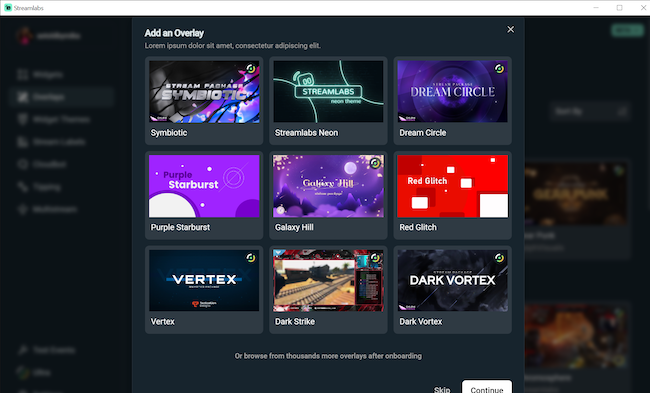
Streamlabs launches OBS Studio plugin
The OBS Studio plugin streamlines the process of creators going live. Previously, streamers had to spend a lot of time configuring features from the two platforms. Now, they can transition from setup to streaming much more quickly. The plugin also features audience interaction capabilities and enhanced visual components, according to the official announcement.
“Streaming is all about the power of community, and this belief has inspired the release of our new plugin for OBS," Ashray Urs, the head of product at Streamlabs, said. "By breaking down the barriers between our unique solutions, we can help streamers achieve the best possible go-live experience."
Urs added how the OBS Studio plugin gives creators the tools and support required for an improved streaming experience for themselves and their viewers.
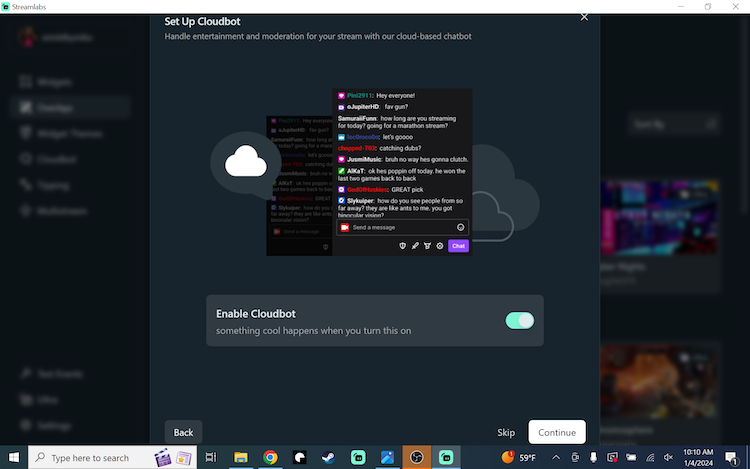
Related articles
Streamlabs OBS Studio plugin features
- Widgets
- Overlays
- Cloudbot
- Tipping
- Recent Events
- Stream Labels
- Multistream
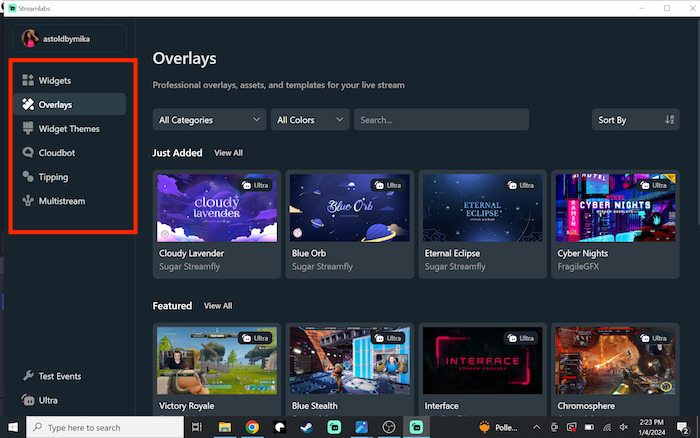
Key features of the Streamlabs OBS Studio plugin include widgets, overlays, Cloudbot, tipping, stream labels, and more. With widgets and overlays, for example, creators can quickly and easily customize the appearance of their streams. Meanwhile, a feature like Cloudbot allows creators to enable giveaways, minigames, and chat moderation.
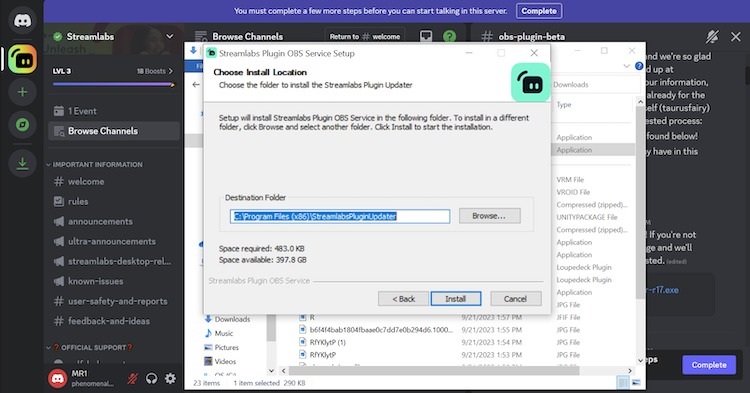
How to download the Streamlabs OBS plugin
- Download the official plugin
- Install the file
- Launch OBS Studio
- Press the "Log In & Get Started" button
- Log in to your account, create a Steamlabs ID account, or connect to a streaming platform
- Customize your livestream
- Select an overlay and press the "Continue" button
- Enter your PayPal email to receive tips and press the "Continue" button
- Toggle the Cloudbot option and press the "Continue" button
- Press the "Restart OBS" Studio" button if needed
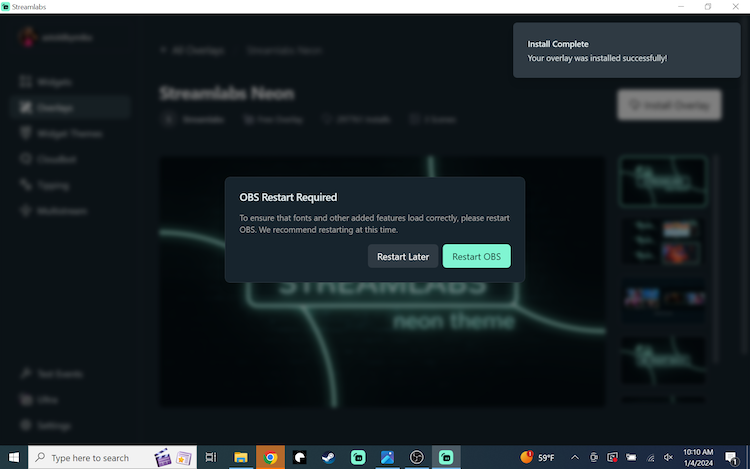
Note that while Streamlabs OBS plugin is free to download and use, additional features such as premium overlays and the ability to multistream require a Streamlabs Ultra subscription.
That's all for now. Stick around on esports.gg for more news and updates.