Have you tried Discord’s new Ignore feature?
With Safer Internet Day 2025 happening on Feb. 11, Discord has announced a new Ignore feature that lets users prioritize their peace and safety within the app. Here is everything you need to know about Discord's new Ignore feature, including what it is and how to use it.
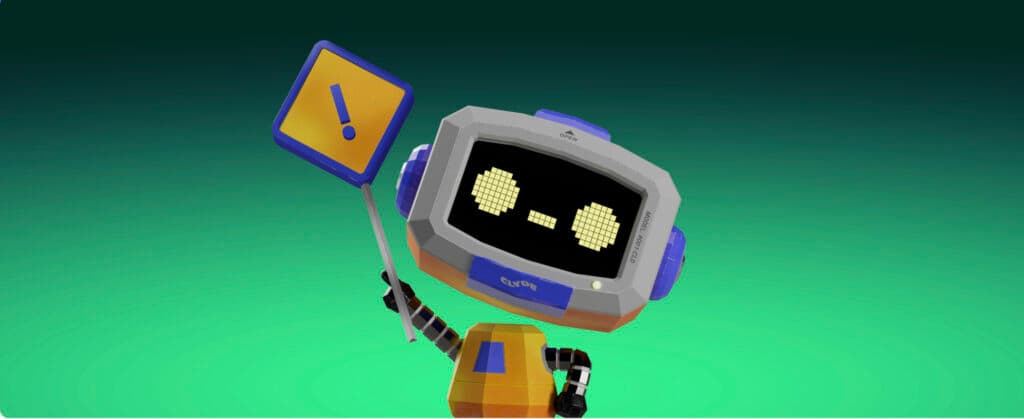
Discord introduces new Ignore feature
Discord's new Ignore feature helps users map their ideal experience on the app. The feature is meant to help people take control of their own social boundaries and more.
Instead of just blocking users, the Ignore feature allows people to just put them on hold for a while. This prevents mass amounts of spam messages from someone without actually completely removing them from your friend's list.
This feature was meant for those wanting to put someone on hold without them actually knowing.
How to use the new Ignore feature in Discord
Using the new Ignore feature in Discord is quite simple. Here are the steps:
- Click on the three dots in the right-hand corner of the user you wish to Ignore.
- Click Ignore from the drop-down menu.
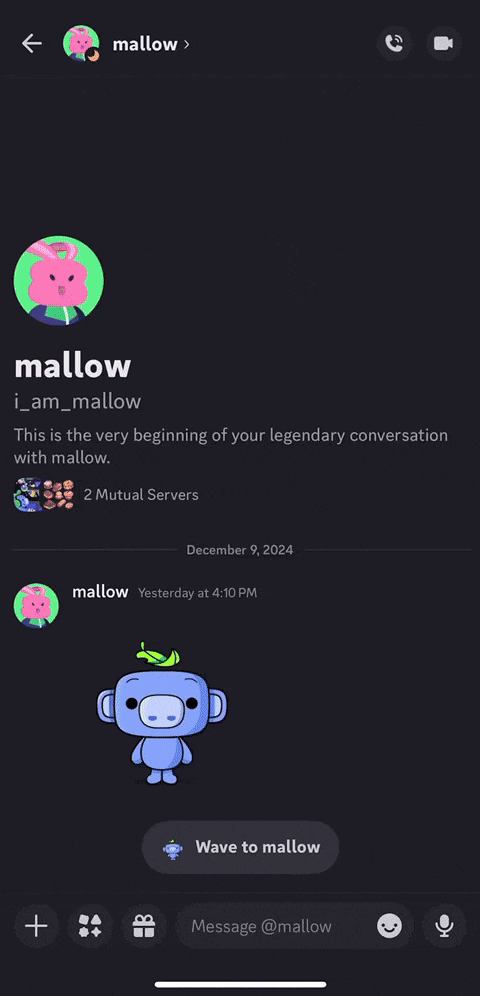
And there you have it. They are officially put on Ignore.
This feature will come in handy for quite a few users and helps create a safe haven for many who use Discord on a daily basis.
What is Discord?
Curious about what Discord actually is? The app, similar to Microsoft Teams, allows users to create channels, groups, and more with friends and others.
Starting out as an app for PC gamers, Discord quickly rose to an all-around communication app for anyone who owns a computer. You can live-stream, do video calls, create communities and more with Discord.
Stay tuned to esports.gg for more gaming and esports news.