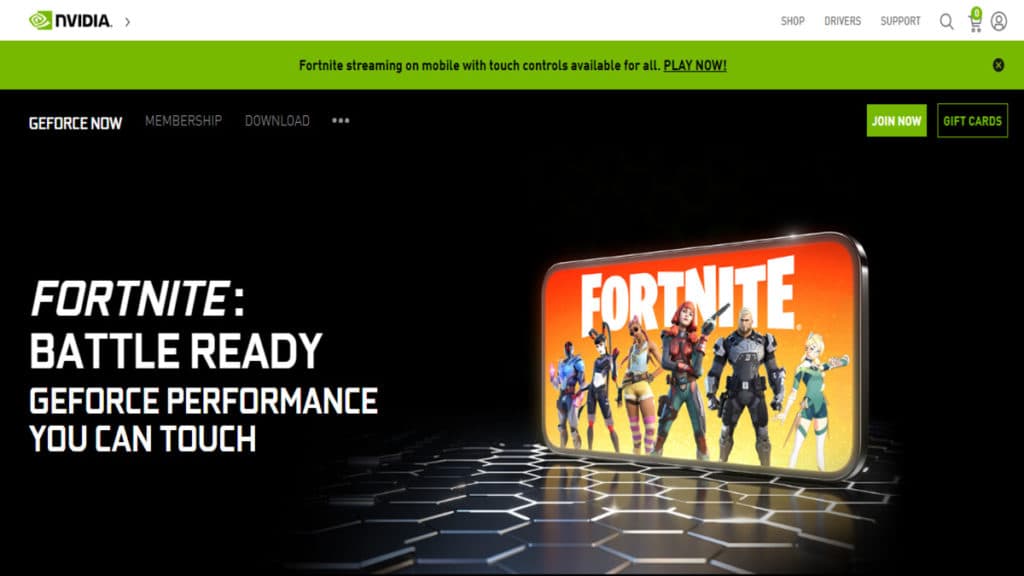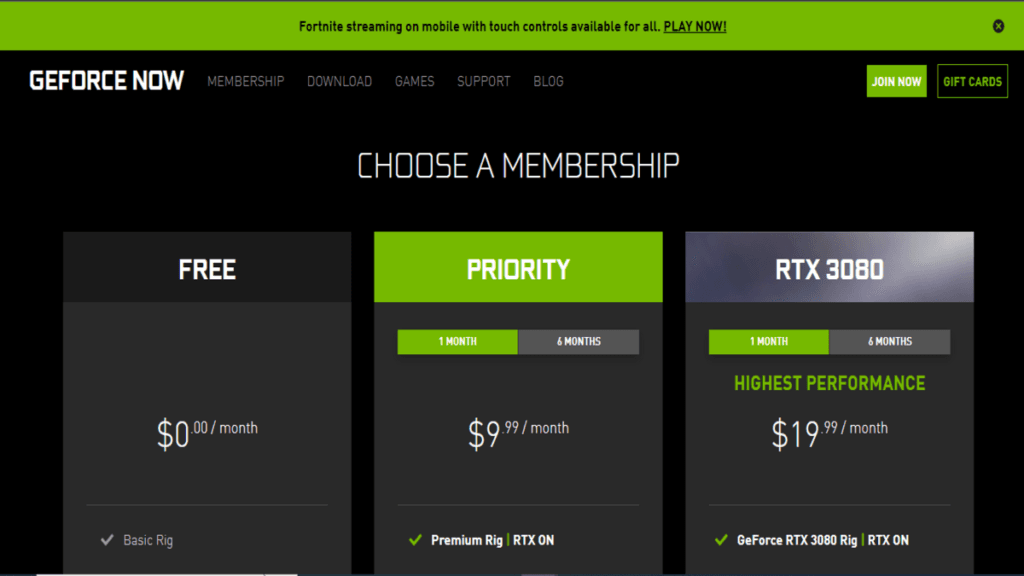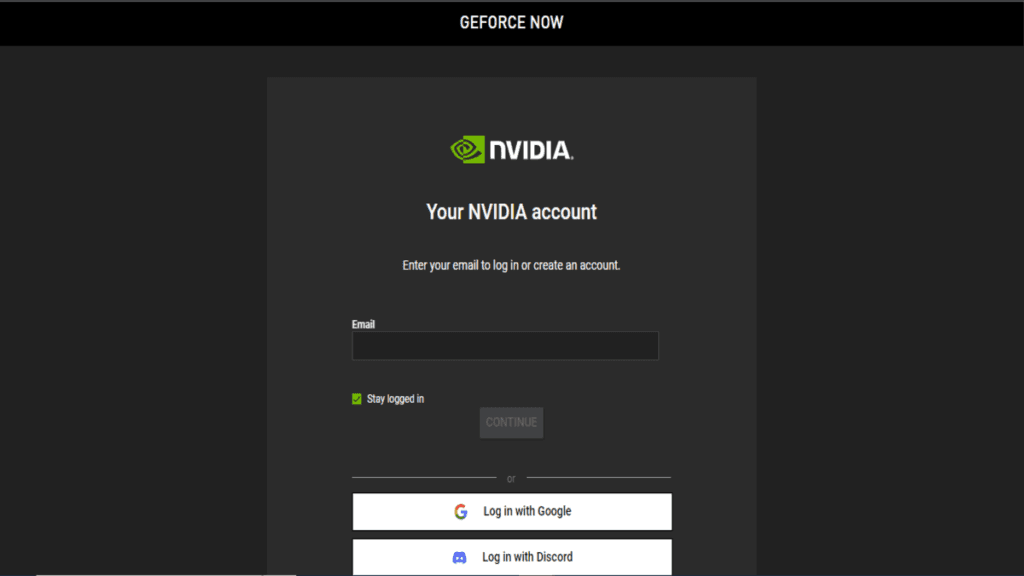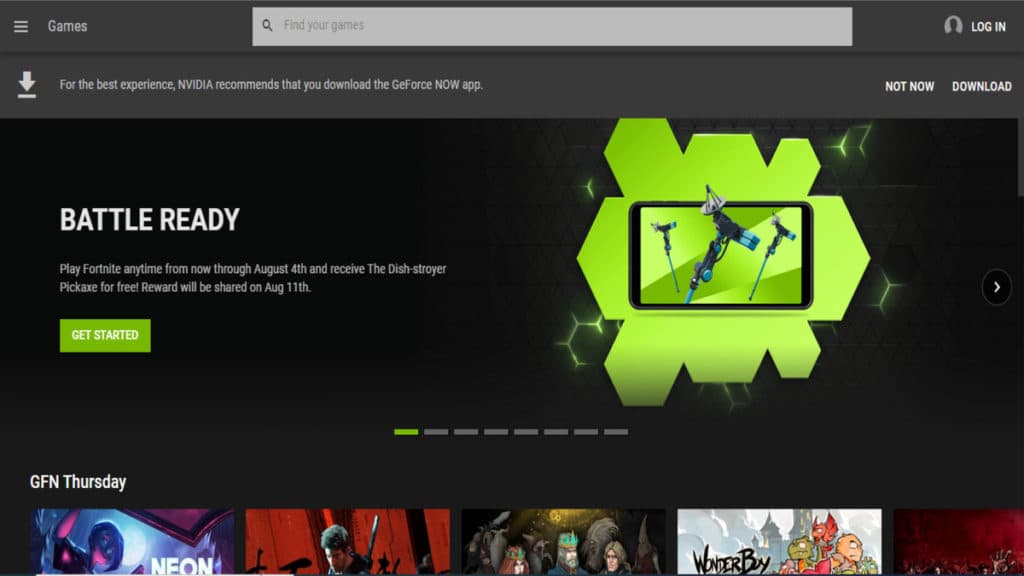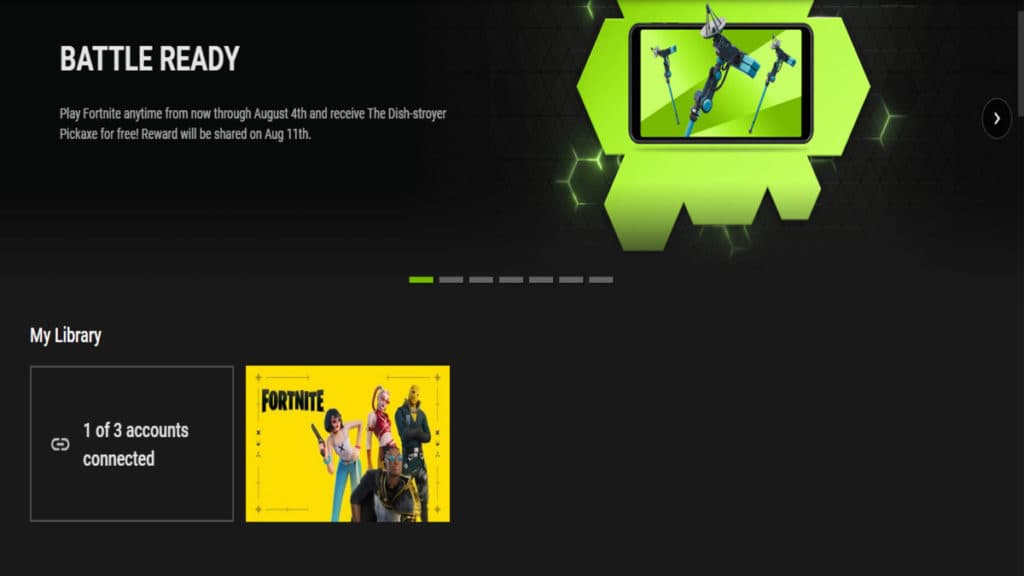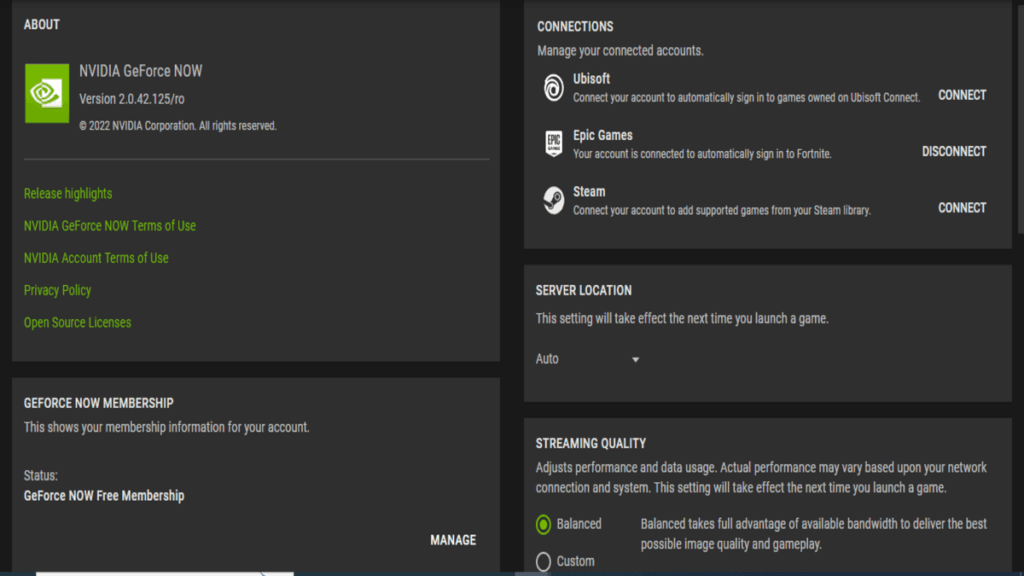The Dish-stroyer pickaxe is now available to unlock in Fortnite via the GeForce NOW cloud gaming service. Here’s how you can get it.
Epic Games rarely shies away from cross-promotions regarding Fortnite Battle Royale. Occasionally, players can unlock free cosmetic items simply by linking an account. Undoubtedly, this process usually requires minimal effort, resulting in a new peripheral to flaunt in-game. Epic Games revealed that players can acquire a free Fortnite pickaxe via GeForce NOW.
You might wonder what this program is and how you can go about unlocking the Dish-stroyer harvesting tool. Stay tuned, and you’ll learn the answer to both questions.
How to unlock the Fortnite Dish-stroyer Pickaxe via GeForce NOW
This promotion is only available to those registered GeForce NOW. Upon signing up an launching Fortnite via the NVIDIA service, you can claim the pickaxe in only a few weeks. To do this, you must log in to Fortnite via GeForce NOW between now and August 4 at 11:59 PM EST.
Epic Games plans to send out the Dish-stroyer pickaxe reward on August 11. Then, you’ll receive a gift in-game that contains the cosmetic item. Additionally, it’s worth noting that the pickaxe may be available in a future Item Shop rotation. So, if you miss it, there might be another chance to acquire the item. Now, here's a quick guide about GeForce NOW and how you can register for the service.
What is GeForce NOW?
GeForce NOW is an NVIDIA service available on Windows PC, macOS, iOS Safari, Android phones and tablets, and much more. Furthermore, the service is free after registering on this website and allows you to play Fortnite through cloud streaming — even on iOS devices.
Before we explain how to unlock the pickaxe, here’s a quick rundown about registering for GeForce NOW:
- Navigate to the GeForce NOW website
- Select one of the following plans; RTX 3080, Priority, or Free (most commonly used)
- Log in to your account or create an account if you don’t have one and choose your desired platform
- Log in to the GeForce NOW service using your account information
- Select Fortnite from the list of games
- Connect your Epic Games account to your GeForce NOW account
- Once that’s done, you’re ready to claim the Fortnite x GeForce NOW pickaxe.
Be sure to check out Epic’s blog post for more information.
Stay tuned to esports.gg for more Fortnite news and updates!