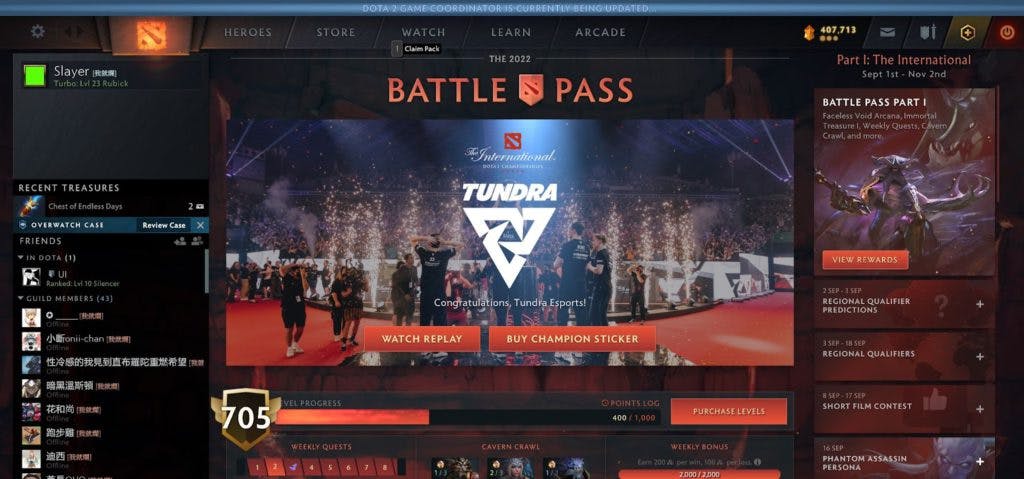Here are the steps to fix this error – and get back to playing Dota.
Almost whenever there is a new Dota 2 update, and sometimes without any recent updates as well, the Dota 2 server might not work flawlessly. Quite often, you will get the ‘Cannot queue for matchmaking at this time error’ which will prevent you from finding a Dota 2 match. Here are some steps to fix this error after which you should be able to game again.
How to fix cannot queue for matchmaking at this time error in Dota 2?
Restart Dota 2
The first step is always the simplest. It’s very likely, you have already tried this but if you haven’t this often works. Just close Dota 2 and start it again.
An extension to this step is to restart Steam entirely.
Verify Game cache
- Open Steam
- Go to library
- Right Click Dota 2 from left sidebar and click properties
- Go to local Files
- Click Verify Integrity of Games files
Open Dota 2 console and type 'Disconnect'
Yes, you can also disconnect by opening the Dota 2 console. This should solve any bugs arising out of hastily ending previous matches.
Check Dota 2 server status
You can also check the Dota 2 server status. This will help you to figure out if it is a problem with the Dota 2 server or if something is wrong on your end. If you usually don’t have connectivity issues, you will most likely see problems with the Dota 2 server.
Dota 2 players can check the Dota 2 server status by going to https://steamstat.us/
Create a Custom game / Practice lobby
This method has low success rates, but it does work sometimes. So it’s worth a try. It’s not like you are busy gaming anyways. Right?
Create a custom lobby in Dota 2 and then leave it by clicking the disconnect button.
The most common reason for Dota 2's ‘Cannot queue for matchmaking at this time error’ is due to server issues. In most of the other cases, restarting Dota 2/ Steam or creating a custom lobby and then leaving the match solves this issue.
Stay tuned to esports.gg for the latest Dota 2 news and updates.