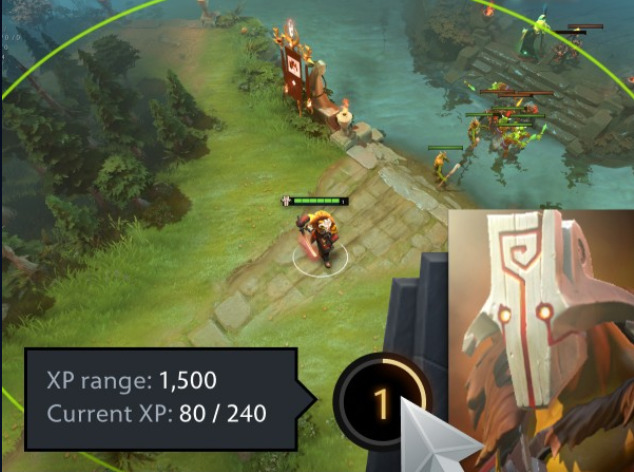XP range indicators, new Minimap Icons Rune and Teleport Timers, here are all the Quality of Life Changes in the latest update.
The latest Dota 2 update (7.35) has a lot to unpack. There’s a new game mode, there are new items but more importantly, there are also several quality-of-life changes. The quality of life changes will be very useful for all players alike - whether new or experienced. Here are the quality of life changes in Dota 2 7.35 patch update.
Dota 2 7.35 Quality of Life changes
Quality of Life changes are aimed at improving a player’s experience while in the game. They are usually small updates that make playing the game easier and leave you less worried about smaller details.
Minimap Icons
Dota 2 has had a minimap since launch and there are various ways to use the minimap. We could use arrows or hero icons till now, but not really both together. With the latest update, you can now see the hero icons and the direction they are moving in, to give you a complete idea of enemy hero movements across the map at a glance.
Ability Reticles
Many abilities in Dota 2 have an effect only across a particular AOE. Knowing how far or how wide your ability extends is important for new players who don’t have to guess the range anymore.
Ability reticles provide an accurate AOE display in-game. This leaves you to focus on the actual gameplay and not worry about potentially missing ability targets.
Related articles
XP Range Indicator
Finally, a long-standing demand has come to fruition as XP indicators are now in Dota 2. You can simply check your XP range by hovering your mouse over your hero level. You don’t need to press Alt or any other button.
Sometimes, players in lopsided situations just need to hang around to get XP in a disadvantageous lane. The XP range indicator will be particularly useful when you are being driven out of the lane.
Tower Range Indicator
The Tower Range indicator is not new, but the latest update adds enchanted visual effects within the range indicator. These visual effects inform you when the tower is targeting you amidst a crowd, which is useful when you are surrounded by ten creeps or multiple heroes and it becomes difficult to understand who the target is. Or sometimes, you are just watching somewhere else on the map and are taking unnecessary tower damage.
Teleport and Wisdom Rune Timers
Players can now see a small timer on a tower right before teleporting. In Dota 2, players cannot simply TP to one tower at the same rate, this is to prevent the entire team TPing to a tower to defend it. Instead, Teleports are usually impacted by a delay and now players can see exactly how long it will take for the TP to complete.
Wisdom Runes spawn after regular intervals. After Patch 7.35, Wisdom Runes will now have an indicator for the next spawn. It’s a minor detail but useful for newer players who have no idea when the Wisdom Rune spawns. It also helps players keep track of any updates that might interfere with the Wisdom rune spawn timers.
Other changes in the patch include
- Right-clicking on items in your inventory now highlights which item you've selected by making other items darker.
- Popular items now only feature a gray border when you have enough gold to afford them.
- Health costs for items are hidden along with mana when they’re in your backpack.
- Entering Hero Demo Mode now spawns you away from the towers, so you can have lots of space to test everything you want.
Stay tuned to esports.gg for the latest Dota 2 news and updates.