Get ready to face Lilith and defend Sanctuary on Oct. 17.
Diablo 4 will soon arrive on Steam, according to Blizzard. Read on for details plus how to download the game through the Steam launcher.

Diablo 4 enters Steam
The game will arrive on Steam on Oct. 17. Ahead of this date, interested players can add Diablo 4 to their Steam wishlist. To do this, simply search for the game on Steam, click on its dedicated page, and press the "Add to your wishlist" button.
Once Oct. 17 hits, players will be able to download the game through Steam and enter Sanctuary. They will be able to experience the game's new season as well. Diablo 4 Season 2 will feature Vampiric Powers, a new questline, additional endgame bosses, and more.
How to download Diablo 4 on Steam
Here are the instructions on how to download the game on Steam:
- Launch Steam
- Search for "Diablo 4"
- Press the "Add to your wishlist" button
- Purchase or download the game on Steam
- Select the game from your collection
- Click on the "Play" button
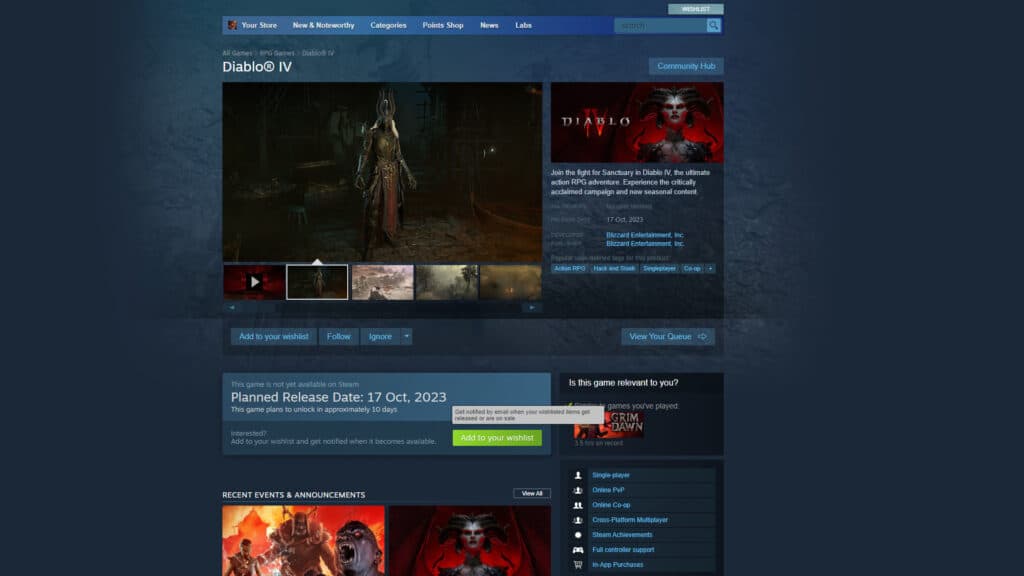
How to link your accounts
Those who wish to play Diablo 4 on Steam will have to connect their Battle.net account to the platform. Here's how to link your Battle.net and Steam accounts in order to play the game:
- Head to the Connections page on Battle.net
- Click on the "Connect" button located beside Steam
- Press the "Continue" button
- Log in to your Steam account
- Press "Continue" to confirm your account
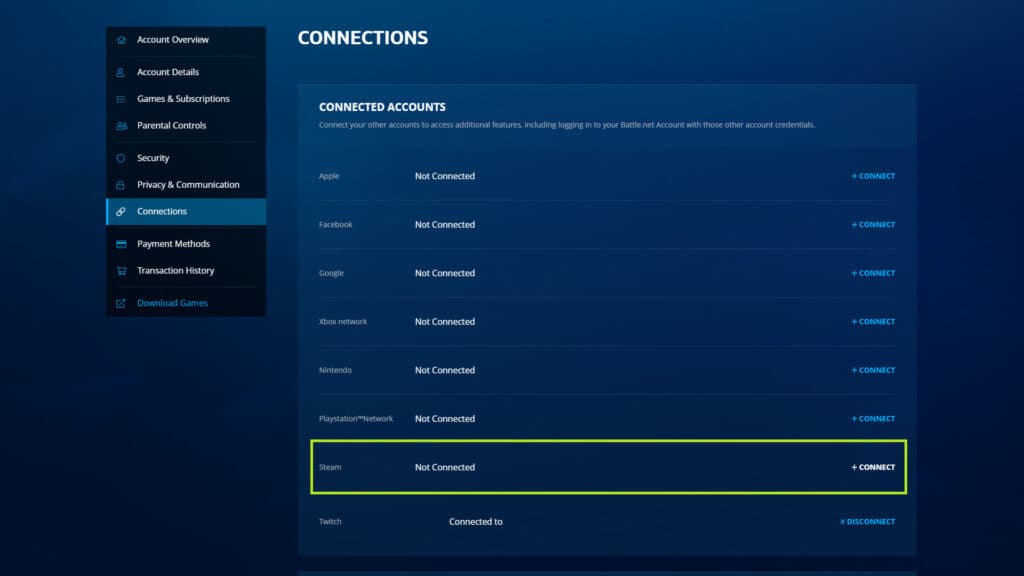
"Players using Steam will have access to features specific to that platform, such as Steam achievements, their Steam friends list, and the option to invite those friends to play in-game," according to Blizzard.
That's all for now. Are you ready for the new Diablo 4 season? Stay tuned on esports.gg for more news and updates!