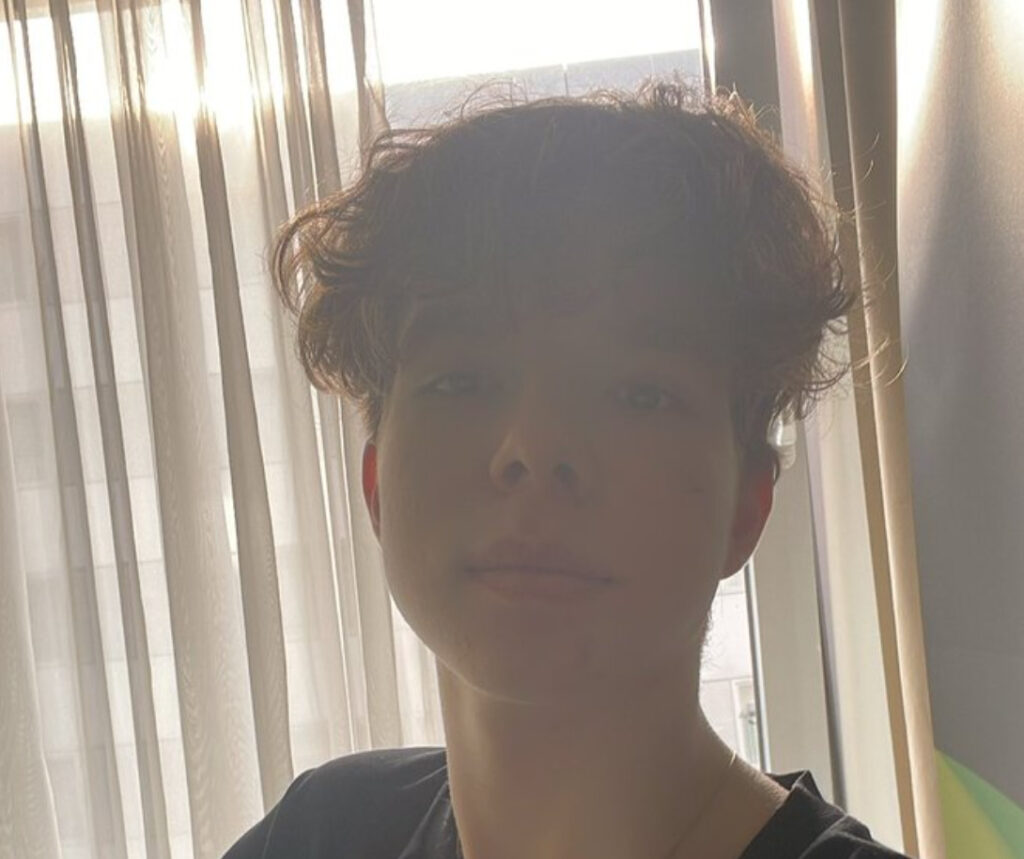One of the upcoming prodigies in CS: GO, Headtr1ck has been referred to as the most promising player to enter the professional scene.
One of the biggest upcoming names in CS: GO, Danyyl "headtr1ck" Valitov is one player who has a bright future ahead of him. The 18-year-old Ukrainian player recently joined Ninjas in Pyjamas, but has been a name that's been consistently brought up in the past. He was a part of the NAVI Youth squad and his talent has propelled him to become one of the most sought-after players in the academy scene. Here are headtr1ck’s CS: GO crosshair and viewmodel settings.
Mouse settings
DPI 400 Hz 1000 | Sensitivity 2.3 Windows sensitivity 6 | eDPI 920 Raw Input 1 | Zoom Sensitivity 1 Mouse Acceleration 0 |
Headtrick Crosshair settings
The CS: GO crosshair is single-handedly the most important setting in the game. Everything you do in the game is impacted by your crosshair. While pros can often lead the way when it comes to C:S GO crosshair, ultimately it comes down to individual player preferences.
Drawoutline 0 Blue 255 Dot 1 | Alpha 255 Green 0 Gap -2.9 | Color 4 Red 0 Size 1 | Style 4 Thickness 0 Sniper Width 1 |
Headtr1ck Viewmodel settings
The Viewmodel is the size of the player's character model in the game. Quite often pro players need to adjust their viewmodels in order to minimize distractions while in the game. After all, even an extra second of reflex time can be crucial at the highest level.
FOV 68 Presetpos 3 | Offset X 2.5 Shift Left Amt 1.5 | Offset Y 0 Shift Right Amt 0.75 | Offset Z -1.5 Recoil 0 |
Related articles
Video Settings
Resolution 1280x960 Scaling Mode Stretched | Aspect Ratio 4:3 Brightness 130% |
Headtr1ck also plays with 50% digital vibrance settings. Digital vibrance gives a small advantage in games like Counter-Strike, and many pros use Digital vibrance in their settings.
A lot of academy players are going into the Tier 1 scene. I can give an example of headtrick, I think he played with me on the same team and he will join a good team soon.
What gears does Headtrick use?
The Ukrainian player uses a ZOWIE XL2546K monitor. The 240Hz gaming monitor is one of the more common monitors used by CS: GO pros. He also use a Logitech G Pro X Superlight White Mouse. The mouse weighs less than 63 grams and its lightweight is one of they factors for many pros using this mouse.
As for the mousepad he uses the Xtrfy GP4.
Stay tuned to esports for the latest CS: GO news and updates here. You can find other CS: GO crosshair settings here.