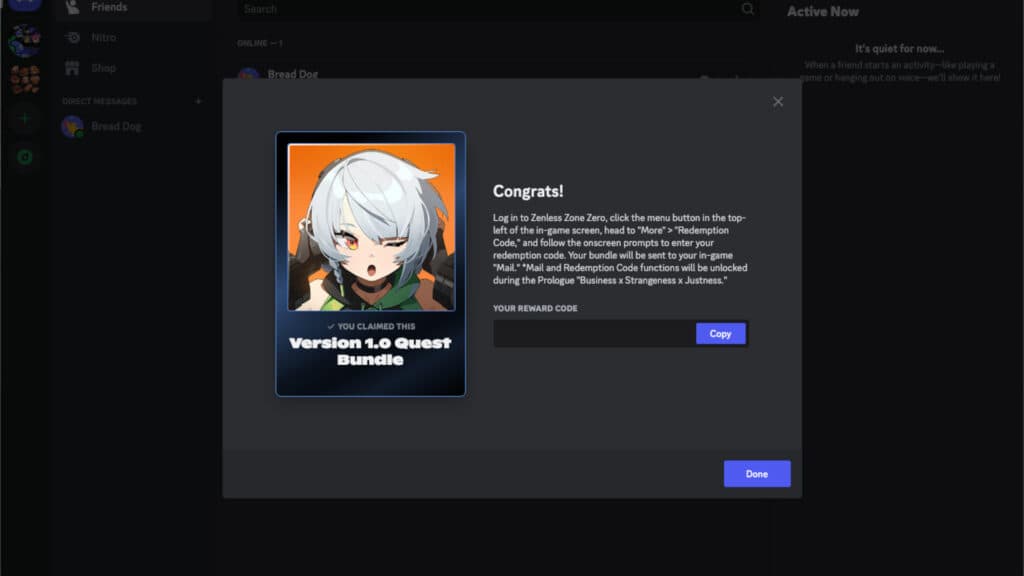Only the first 300k Proxies will get all the ZZZ Discord Quest rewards!
As part of its many launch week initiatives, Zenless Zone Zero (ZZZ) has announced a Discord Quest. Completing it takes only 15 minutes and rewards players with a variety of useful in-game items.
Some awards will only be given to the first 300,000 participants, so don't wait around!
Available rewards

A Gift Code for the Version 1.0 Quest Bundle will be given to those who complete the ZZZ Discord Quest before the July 14 (PT) deadline. The bundle includes the following items:
- Denny ×12,000
- Senior Investigator Log ×3
- W-Engine Energy Module ×2
- Bangboo System Widget ×1
- Polychrome ×30 (only granted to the first 300,000 participants)
Step-by-step guide for the ZZZ Discord Quest
Completing the Quest doesn't even require joining the game's Discord server. All you need is a PC capable of running ZZZ, the Discord desktop app, a friend, and 15 minutes of free time. Then, simply follow these steps:
- Launch the Discord desktop app
- Click on this link and accept the ZZZ Discord Quest
- Launch Zenless Zone Zero
- Within the Discord desktop app, navigate to a direct message (DM), group chat, or server of your choice
- Start a voice call or join a voice channel and select the Screen Share icon located in the voice status panel near the bottom left of the window.
- Select Zenless Zone Zero under the Applications tab and then hit Go Live
- Have a friend join as a viewer and stream for 15 minutes
Award redemption instructions
Once you have completed the ZZZ Discord Quest, a unique Gift Code will appear in your Gift Inventory. To access your code and successfully redeem it, follow these instructions:
- In your Discord User Settings, navigate to the Gift Inventory tab located under Billing Settings
- Click on the Quest reward and copy your unique Gift Code
- Visit the official ZZZ code redemption page and log in to your HoYoverse account
- Select your region and enter your Gift Code
- Receive your rewards via in-game mail!
Alternatively, you should be able to redeem your code in-game just like any other redemption code.
Stay tuned to esports.gg for the latest Zenless Zone Zero guides and updates.